 2Vid
VS
2Vid
VS
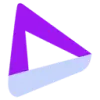 AI Shorts Generator
AI Shorts Generator
2Vid
2Vid is an innovative AI-powered platform that revolutionizes content creation by automatically converting various content formats into engaging videos. The platform specializes in transforming scripts, blogs, long-form videos, tweets, and Reddit posts into shareable video content, complete with AI-generated voiceovers and high-resolution images.
The platform offers comprehensive features including multi-language video generation, automatic summarization, and integration with social media platforms for seamless content distribution. With capabilities like stable diffusion image generation, high-resolution upscaling, and auto-generated subtitles, 2Vid empowers content creators to produce professional-quality videos efficiently.
AI Shorts Generator
AI Shorts Generator is a platform that leverages artificial intelligence to automate the creation of short-form video content. The service handles the entire video generation process, providing a streamlined approach to content production.
This tool is designed for efficiency, allowing users to quickly produce videos without manual editing. It supports multiple languages and offers customization options to align with various branding and audience preferences.
Pricing
2Vid Pricing
2Vid offers Free Trial pricing .
AI Shorts Generator Pricing
AI Shorts Generator offers Paid pricing with plans starting from $15 per month .
Features
2Vid
- Script-to-Video: Create multiple videos in different languages from a single script
- Blog-to-Video: Convert blog posts into shareable video content
- Long Video-to-Shorts: Transform long-form videos into short-form content
- Tweet/Reddit-to-Video: Automatic video generation from popular social media posts
- Topic-to-Video: Generate viral scripts and videos from selected topics
- Social Media Funnel: Automated video creation and posting to multiple platforms
- AI Generated Voiceover: Automatic voice narration for videos
- Image Enhancement: AI-powered image generation and upscaling
AI Shorts Generator
- Automated Video Generation: Creates short videos automatically using AI.
- Style Selection: Allows users to select preferred video styles.
- Multi-Language Support: Supports over 33 languages.
- Customizable Video Length: Offers video lengths up to 120 seconds (depending on the plan).
- Automated Uploading: Automatically uploads finished videos to selected social channels (Email, TikTok).
- Editing Tools: Provides easy-to-use tools for fine-tuning generated videos.
Use Cases
2Vid Use Cases
- Content repurposing for social media
- Automated video content creation
- Multi-language content distribution
- Social media marketing automation
- News article visualization
- Blog content transformation
- Viral content generation
- Social media engagement
AI Shorts Generator Use Cases
- Creating marketing videos for social media.
- Generating educational content for online courses.
- Producing engaging content for brand channels.
- Developing short-form video advertisements.
- Creating explainer videos for products or services.
- Generating news updates or announcements.
Uptime Monitor
Uptime Monitor
Average Uptime
99.83%
Average Response Time
130.8 ms
Last 30 Days
Uptime Monitor
Average Uptime
0%
Average Response Time
0 ms
Last 30 Days
2Vid
AI Shorts Generator
More Comparisons:
-

2Vid vs Videotok Detailed comparison features, price
ComparisonView details → -

2Vid vs videostudio-ai.com Detailed comparison features, price
ComparisonView details → -
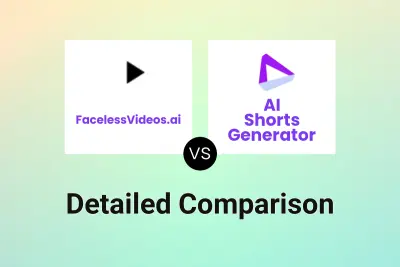
FacelessVideos.ai vs AI Shorts Generator Detailed comparison features, price
ComparisonView details → -
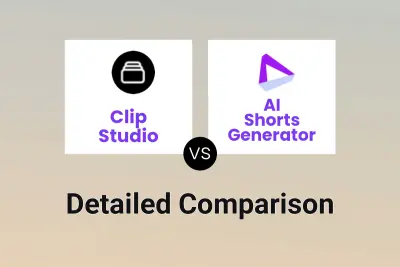
Clip Studio vs AI Shorts Generator Detailed comparison features, price
ComparisonView details → -
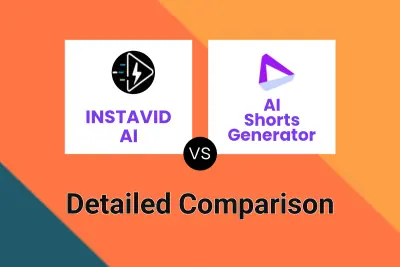
INSTAVID AI vs AI Shorts Generator Detailed comparison features, price
ComparisonView details → -

DreamShorts vs AI Shorts Generator Detailed comparison features, price
ComparisonView details → -

TEXT VIDEO ai vs AI Shorts Generator Detailed comparison features, price
ComparisonView details → -
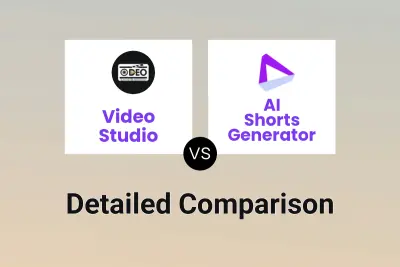
Video Studio vs AI Shorts Generator Detailed comparison features, price
ComparisonView details →
Didn't find tool you were looking for?