 ABBYY FineReader PDF
VS
ABBYY FineReader PDF
VS
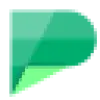 Afirstsoft PDF
Afirstsoft PDF
ABBYY FineReader PDF
This solution leverages advanced AI-based Optical Character Recognition (OCR) technology to facilitate efficient document management within a digital workspace. It enables users to digitize, retrieve, edit, protect, share, and collaborate on various document types, including PDFs and scans, streamlining workflows and maximizing professional productivity.
Powered by purpose-built AI, the tool enhances document processing at every stage. It utilizes sophisticated algorithms, generative AI, and neural network architectures for tasks such as image enhancement, object detection, and highly accurate text recognition. This ensures optimal results and performance, seamlessly integrating scanned documents into digital processes.
Afirstsoft PDF
Afirstsoft PDF is a comprehensive software solution designed to streamline PDF management across multiple platforms, including Windows, macOS, iOS, and Android. It empowers users to edit text and images directly within PDFs, similar to a word processor, and provides robust features for annotating documents through highlighting, textboxes, stickers, shapes, and digital signatures. The tool also facilitates organizing PDFs by merging, splitting, rotating, cropping, deleting, extracting, or inserting pages for optimal layout and handling.
Leveraging Artificial Intelligence, Afirstsoft PDF enhances productivity with features like AI-driven summarization to condense lengthy documents and an AI chat function for querying PDF content. Its advanced Optical Character Recognition (OCR) technology converts scanned documents and images into editable, searchable text with multilingual support. The software supports seamless conversion between PDF and various formats such as Microsoft Office files (Word, Excel, PowerPoint) and popular image types (JPG, PNG, etc.), offering batch processing for efficiency. Additionally, it allows for easy PDF creation from different file types and incorporates security measures like password protection, permission settings, and encryption.
Pricing
ABBYY FineReader PDF Pricing
ABBYY FineReader PDF offers Paid pricing .
Afirstsoft PDF Pricing
Afirstsoft PDF offers Freemium pricing .
Features
ABBYY FineReader PDF
- AI-Powered OCR: Utilize cutting-edge AI for accurate document digitization, retrieval, editing, protection, sharing, and collaboration.
- PDF Conversion: Convert PDFs, document images, and scans into editable and searchable formats with high accuracy.
- PDF Editing: Modify text, images, and layout directly within PDF documents.
- Document Comparison: Identify differences between two versions of a document, including scans (available in Corporate version).
- Automated Conversion: Process and convert up to 5,000 pages per month automatically (available in Corporate version).
- Form Creation: Create fillable PDF forms from scratch or existing documents.
- Security Features: Protect documents with passwords and digital signatures.
- Microsoft Office Integration: Seamlessly work with documents within Microsoft Office applications.
Afirstsoft PDF
- AI Chat: Ask questions based on uploaded PDFs and get quick answers.
- AI PDF Summarization: Condense extensive PDFs into concise summaries.
- Direct PDF Editing: Edit text, images, and links within PDFs like a word processor.
- Advanced Annotation: Highlight, add textboxes, stickers, shapes, and digital signatures.
- OCR Technology: Convert scanned documents and images into editable text with multilingual support.
- Comprehensive Conversion: Convert PDFs to/from Office formats (Word, Excel, PPT) and images (JPG, PNG, etc.).
- PDF Organization: Merge, split, rotate, crop, reorder, insert, and extract pages.
- PDF Security: Apply passwords, permissions, and encryption.
- Cross-Platform Availability: Use on Windows, macOS, iOS, and Android.
- Screen Recording: Capture screen activity and save as GIFs.
Use Cases
ABBYY FineReader PDF Use Cases
- Digitizing paper documents for archiving and retrieval.
- Editing scanned contracts or reports.
- Converting PDFs to editable formats like Word or Excel.
- Comparing legal document drafts for changes.
- Creating interactive forms for data collection.
- Securing confidential reports before sharing.
- Collaborating on PDF documents with annotations and comments.
- Extracting text and tables from images or screenshots.
Afirstsoft PDF Use Cases
- Editing PDF documents by modifying text, images, and links.
- Annotating PDFs for collaboration, feedback, or study.
- Summarizing long PDF reports or research papers using AI.
- Asking questions about PDF content using AI chat.
- Converting scanned paper documents into editable digital files.
- Organizing large PDF files by splitting, merging, or rearranging pages.
- Converting PDFs to Word, Excel, or PowerPoint for further editing.
- Creating professional-looking PDFs from various file types.
- Securing sensitive PDF documents with passwords and permissions.
- Creating instructional GIFs using screen recording.
FAQs
ABBYY FineReader PDF FAQs
-
What product category does FineReader PDF (for Windows) belong to?
FineReader PDF (for Windows) is a document productivity application meeting needs in PDF and OCR software for individuals, SMBs, and enterprises. -
Why is FineReader PDF (for Windows) considered a strong choice among PDF solutions?
It offers an all-in-one solution for PDFs, excels with scanned documents due to integrated AI-based OCR, provides unique cross-format document comparison, and features flexible licensing options. -
Is FineReader PDF also available for Mac?
Yes, a FineReader PDF for Mac® version is available, offering the same OCR capabilities but with a different set of PDF features compared to the Windows version. -
How can I manage my FineReader PDF subscription?
If you purchased your subscription directly from the ABBYY website, you can manage it through your ABBYY Checkout account. If you purchased it from an ABBYY reseller, please contact the reseller for assistance. -
Is it possible to upgrade from FineReader PDF Standard to the Corporate version?
Yes, upgrades are possible. For subscriptions bought via the website, you can upgrade through your ABBYY Checkout account. If purchased via a reseller, contact the reseller to arrange the upgrade.
Afirstsoft PDF FAQs
-
Can Afirstsoft PDF convert scanned documents?
Yes, Afirstsoft PDF features Optical Character Recognition (OCR) technology to convert scanned documents and images into editable and searchable text formats. -
Is Afirstsoft PDF available on mobile devices?
Yes, Afirstsoft PDF is available for iOS and Android devices, in addition to Windows and macOS. -
How does the AI summarization feature work?
The AI summarization feature uses artificial intelligence to analyze extensive PDF documents and condense them into concise summaries, highlighting the most crucial details. -
Can I protect my PDF documents with Afirstsoft PDF?
Yes, you can secure your PDFs by setting passwords, configuring permissions for editing, printing, and copying, and utilizing various encryption methods. -
Does Afirstsoft PDF support batch processing?
Yes, Afirstsoft PDF allows for batch conversion, enabling you to convert multiple PDF files to your desired format simultaneously.
Uptime Monitor
Uptime Monitor
Average Uptime
99.31%
Average Response Time
447.6 ms
Last 30 Days
Uptime Monitor
Average Uptime
100%
Average Response Time
280.66 ms
Last 30 Days
ABBYY FineReader PDF
Afirstsoft PDF
More Comparisons:
-

SwifDoo PDF vs Afirstsoft PDF Detailed comparison features, price
ComparisonView details → -

pdfAssistant.ai vs Afirstsoft PDF Detailed comparison features, price
ComparisonView details → -

PDFgear vs Afirstsoft PDF Detailed comparison features, price
ComparisonView details → -

PDF AI Online vs Afirstsoft PDF Detailed comparison features, price
ComparisonView details → -

i2PDF vs Afirstsoft PDF Detailed comparison features, price
ComparisonView details → -
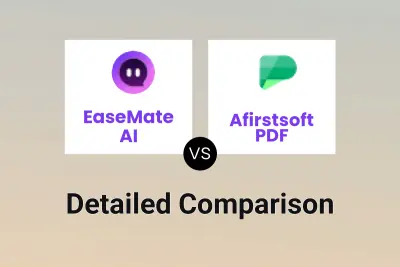
EaseMate AI vs Afirstsoft PDF Detailed comparison features, price
ComparisonView details → -

VancePDF vs Afirstsoft PDF Detailed comparison features, price
ComparisonView details → -
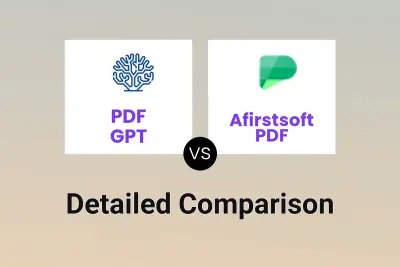
PDF GPT vs Afirstsoft PDF Detailed comparison features, price
ComparisonView details →
Didn't find tool you were looking for?