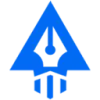 Agility Writer
VS
Agility Writer
VS
 Fast Articles AI
Fast Articles AI
Agility Writer
Agility Writer is a specialized AI content creation platform that focuses on generating high-quality, SEO-optimized long-form articles. The tool leverages advanced AI technology and detailed topical maps to create content that not only ranks higher in search engines but also establishes authority in specific niches.
The platform stands out with its ability to generate comprehensive articles up to 4000+ words, complete with in-depth research, citations, and E-E-A-T optimization. It offers multiple content generation modes including one-click, advanced, and optimize modes, along with integration capabilities for WordPress, Zapier, and API access.
Fast Articles AI
Fast Articles AI is an AI-powered content generation tool designed to create SEO-optimized articles and blog posts rapidly. The tool leverages artificial intelligence to streamline the content creation process, allowing users to generate articles in approximately 30 seconds.
Fast Articles AI offers a user-friendly interface where individuals can configure article details, including keywords, text, format, images and links. Once configured, the AI generates the article, which can then be reviewed and published to various platforms like WordPress, Blogger, and more with one click. It supports over 100 languages and includes additional configuration options for comprehensive content control.
Pricing
Agility Writer Pricing
Agility Writer offers Paid pricing with plans starting from $25 per month .
Fast Articles AI Pricing
Fast Articles AI offers Usage Based pricing .
Features
Agility Writer
- One-Click Generation: Create 2000+ word articles with a single click
- Advanced Mode: Generate up to 4000+ word articles with custom outlines
- SEO Optimization: Built-in SEO tools for content optimization
- Multi-language Support: Write content in 20+ languages
- Integration Options: WordPress, Zapier, and API access
- Content Refinement: Smart editor for tone and readability adjustment
- Bulk Generation: Create up to 50 articles simultaneously
- E-E-A-T Optimization: Bio generator for authority establishment
Fast Articles AI
- General Configuration: Define fields and parameters for each article.
- AI Keyword Research: Generates relevant keywords for SEO optimization.
- AI Content Outline: Creates structured outlines for articles.
- AI First Draft: Generates the initial draft of the article.
- AI Editing and Proofreading: Polishes and refines the generated content.
- AI SEO Optimization: Optimizes the article for search engines.
- In-article Images: Includes relevant images within the article.
- Multiple Integrations: Connects with platforms like WordPress and Blogger for one-click publishing.
- Multilingual Support: Supports over 100 languages.
- Advanced Text Editor: Offers additional editing capabilities.
Use Cases
Agility Writer Use Cases
- Creating SEO-optimized blog posts
- Writing product reviews
- Generating roundup reviews
- Creating local service pages
- Developing website content
- Social media content creation
- Content strategy planning
- Bulk content generation
Fast Articles AI Use Cases
- Creating SEO-optimized blog posts
- Generating articles for content marketing
- Rapid content creation for websites
- Bulk article generation for SEO agencies
- Creating multilingual content
- Automating content creation workflow
FAQs
Agility Writer FAQs
-
How many words will be generated for each SEO optimized article?
The One-Click Mode usually generates around 2,000 words depending on the article topic. The Advanced mode allows you to generate up to 4000++ words with the proper outlines. -
Can I publish the articles right away after the generation?
Technically, you can do that, as the quality is way better than an entry-level writer. However, we strongly recommend to do fact-checking and use grammar-checking tools to fine-tune it further. -
Can I keep the unused article credits and roll them over to next month?
Yes. Unused article credits will roll over to next month. However, you must have an active subscription in order to keep and use the credits.
Fast Articles AI FAQs
-
How is this different from ChatGPT?
The provided content does not specify the exact differences with ChatGPT, therefore it is impossible to answer this question with provided text. -
Can I configure the articles?
Yes, you can configure every aspect of the articles, including general settings, text, format, images, keywords, and links. -
How many articles can I generate?
You can generate hundreds of articles, retaining full control over the outcome. -
How do credits work?
You pay as you go by purchasing credits. Each article costs $1. -
Can I edit the articles?
Yes, you can examine the generated articles and add your final touch using the advanced text editor. -
Does Google penalize AI content?
The provided content does not specify whether Google penalize AI content or not, therefore it is impossible to answer this question with provided text. -
Can I integrate with multiple sites?
Yes, you can connect with multiple platforms like WordPress, Blogger, and others (some are coming soon) for one-click publishing.
Uptime Monitor
Uptime Monitor
Average Uptime
99.53%
Average Response Time
1640.3 ms
Last 30 Days
Uptime Monitor
Average Uptime
100%
Average Response Time
227.3 ms
Last 30 Days
Agility Writer
Fast Articles AI
More Comparisons:
-
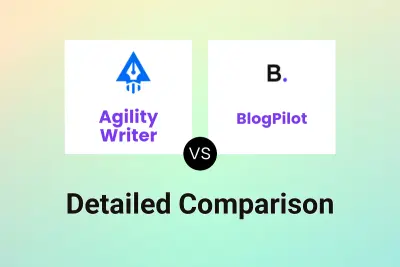
Agility Writer vs BlogPilot Detailed comparison features, price
ComparisonView details → -
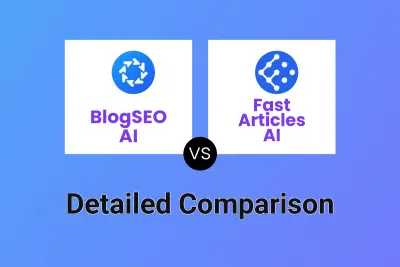
BlogSEO AI vs Fast Articles AI Detailed comparison features, price
ComparisonView details → -

SEO.AI vs Fast Articles AI Detailed comparison features, price
ComparisonView details → -
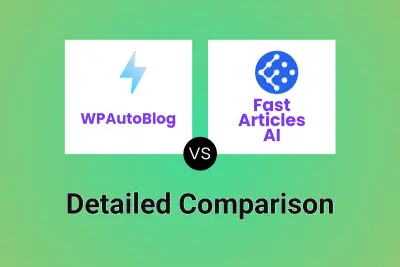
WPAutoBlog vs Fast Articles AI Detailed comparison features, price
ComparisonView details → -
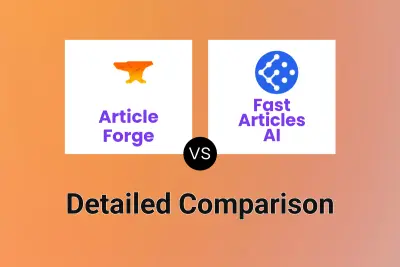
Article Forge vs Fast Articles AI Detailed comparison features, price
ComparisonView details → -

WP AutoBlog vs Fast Articles AI Detailed comparison features, price
ComparisonView details → -
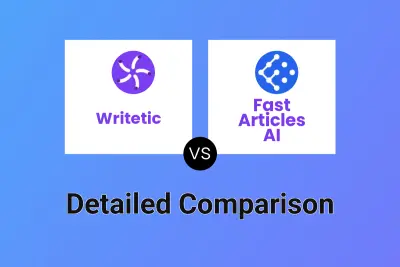
Writetic vs Fast Articles AI Detailed comparison features, price
ComparisonView details → -

WordHero vs Fast Articles AI Detailed comparison features, price
ComparisonView details →
Didn't find tool you were looking for?