 AI Face Studio
VS
AI Face Studio
VS
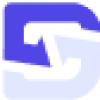 DeepSwaper
DeepSwaper
AI Face Studio
AI Face Studio provides a suite of advanced AI-powered tools designed for comprehensive face transformations and editing. The platform enables users to perform a variety of operations, including face swaps in photos and videos, clothing changes, and diverse style conversions such as transforming faces into anime, 3D models, cartoons, and more.
AI Face Studio focuses on delivering high-quality, realistic results with an intuitive user interface. The service supports high-definition exports and is designed to enhance productivity by enabling rapid transformations, it caters to both personal and commercial projects.
DeepSwaper
DeepSwaper is an online platform that leverages artificial intelligence to facilitate face swapping in various media formats, including photos, videos, and GIFs. The process is designed to be user-friendly, allowing for quick and realistic results without requiring specialized technical skills.
The platform supports JPG, PNG, and WEBP file formats up to 10 MB. DeepSwaper prioritizes user experience by offering a streamlined interface and efficient processing, delivering high-quality outputs that are free of watermarks.
Pricing
AI Face Studio Pricing
AI Face Studio offers Freemium pricing with plans starting from $10 per month .
DeepSwaper Pricing
DeepSwaper offers Freemium pricing with plans starting from $10 per month .
Features
AI Face Studio
- State-of-the-Art AI: Harness cutting-edge AI technology for truly realistic face transformations and edits.
- Effortless Face Swaps: Seamlessly swap faces in both photos and videos with advanced face editing tools.
- Dynamic Clothing Changes: Update outfits in your photos with flawless precision using AI-powered face and image editing.
- Multi-Face Transformations: Easily transform and edit multiple faces in one image or video.
- Versatile Style Conversions: Adapt faces into various styles and edit them for creative expressions.
- High-Definition Exports: Export your projects in top resolution, ready for any use, with precise face editing.
DeepSwaper
- Video Face Swap: Easily change faces in videos.
- Photo Face Swap: Swap faces in photos with realistic results.
- GIF Face Swap: Replace faces in animated GIFs.
- Group Face Swap: Swap faces among multiple people in a single image or video (Coming soon).
- Fast Processing Speed: Quick generation of face-swapped media.
- High Quality Results: Realistic and seamless face swaps.
Use Cases
AI Face Studio Use Cases
- Creating realistic 3D models for video game avatars.
- Visualizing characters for film storyboards in a unique cartoon style.
- Maintaining consistent character looks across different scenes in short films.
- Enhancing sketches for comic art with improved clarity.
- Transforming portraits into anime-style artwork.
DeepSwaper Use Cases
- Creating funny and engaging content for social media.
- Making personalized videos and GIFs.
- Generating unique portraits and images.
- Adding a creative twist to family photos or group shots.
- Creating custom memes.
FAQs
AI Face Studio FAQs
-
Is AI Face Studio free to use?
Yes, AI Face Studio offers a free plan with limited credits. Paid plans are available for more extensive use. -
How realistic are the AI-generated transformations?
The AI-generated transformations are designed to be highly realistic, leveraging state-of-the-art AI technology. -
Can I use AI Face Studio on any device?
The provided text doesn't mention about it. -
What if I need help using the tool?
The provided text doesn't mention support details. -
Is my data safe?
AI Face Studio prioritizes user privacy, as mentioned.
DeepSwaper FAQs
-
What Is DeepSwaper.net?
DeepSwaper.net is not defined in content, but it is assumed DeepSwaper.net is a website where you can find DeepSwaper tool. -
How Does DeepSwaper Work?
DeepSwaper uses AI to swap faces in photos, videos, and GIFs. You upload the files, select the faces, and the AI processes the swap. -
Can I Swap Faces for Free?
Yes, DeepSwaper offers a free plan with limited daily credits. -
AI Face Swap Can Be Used In?
It wasn't specified where it can be used, this question can be skipped. -
How to Achieve Better Face Swap Results?
This was no clarified in content, so this question can be skipped. -
How to Contact the DeepSwaper Team?
Users can reach out via Customer Support, which is linked on the DeepSwaper website. -
Is Using DeepSwaper Safe?
This wasn't mentioned in given content, this question can be skipped.
Uptime Monitor
Uptime Monitor
Average Uptime
99.71%
Average Response Time
474.76 ms
Last 30 Days
Uptime Monitor
Average Uptime
99.7%
Average Response Time
167.03 ms
Last 30 Days
AI Face Studio
DeepSwaper
More Comparisons:
-
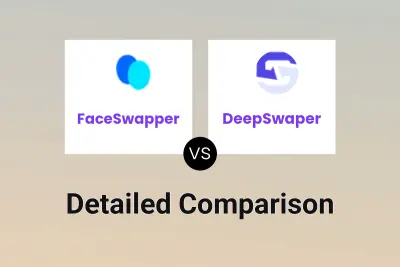
FaceSwapper vs DeepSwaper Detailed comparison features, price
ComparisonView details → -

FaceSwap vs DeepSwaper Detailed comparison features, price
ComparisonView details → -

FreeFaceSwap.ai vs DeepSwaper Detailed comparison features, price
ComparisonView details → -

Face Swap App vs DeepSwaper Detailed comparison features, price
ComparisonView details → -

AI Face Swapper vs DeepSwaper Detailed comparison features, price
ComparisonView details → -

SwapFace vs DeepSwaper Detailed comparison features, price
ComparisonView details → -

AI Face Studio vs VidFaceSwap Detailed comparison features, price
ComparisonView details → -

AI Face Studio vs aifaceswap.app Detailed comparison features, price
ComparisonView details →
Didn't find tool you were looking for?