 AI Face Swap
VS
AI Face Swap
VS
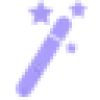 Facy
Facy
AI Face Swap
AI Face Swap harnesses cutting-edge artificial intelligence technology to revolutionize photo and video editing. The platform enables users to perform seamless face swaps in images and videos through an intuitive browser-based interface, requiring no technical expertise or software downloads.
The service operates on a flexible credit system, offering both free and premium options to accommodate different user needs. With advanced AI algorithms ensuring natural-looking results, users can maintain facial expressions and adapt to various lighting conditions while maintaining privacy through automatic deletion of uploaded content after 48 hours.
Facy
Facy offers advanced AI-powered tools for effortlessly modifying images and videos. This web service provides high-quality image and video customization, including features for upscaling images and changing faces. It uses cutting-edge AI algorithms to produce professional-grade results.
The platform prioritizes data security, automatically and irreversibly deleting processed files from its system. It is designed to be user-friendly, enabling anyone to perform complex image and video edits with ease.
Pricing
AI Face Swap Pricing
AI Face Swap offers Freemium pricing with plans starting from $7 per month .
Facy Pricing
Facy offers Paid pricing with plans starting from $20 per month .
Features
AI Face Swap
- Instant Processing: High-quality face swaps delivered within seconds
- Multiple Swap Options: Support for photos, videos, and batch processing
- Browser-Based: No software downloads required
- Privacy Protection: Automatic deletion of uploads after 2 days
- Flexible Credit System: Free credits for new users with premium options
- High-Resolution Output: Support for up to 1080P video quality
- User-Friendly Interface: Simple operation for all skill levels
- Multi-Language Support: Available in multiple languages
Facy
- Image Face Change: Modify faces in images using AI.
- Video Face Change: Alter faces within video clips.
- Upscale Images: Enhance the resolution and quality of images.
- Beautify Images: Enhance the aesthetic qualities of images (Coming Soon).
- High Resolution and Quality: Supports high-quality and high-resolution outputs.
- Uncontested Speed: Most face changes take only a few seconds.
- Secure Data: Processed files are automatically and irreversibly deleted.
Use Cases
AI Face Swap Use Cases
- Creating engaging social media content
- Fixing family photos with blinks or poor expressions
- Prototyping ad concepts for marketing campaigns
- Visualizing different looks for personal styling
- Creating interactive photo booths at events
- Developing multilingual educational content
- Designing unique characters for creative projects
- Personalizing real estate virtual tours
Facy Use Cases
- Creating entertaining content for social media.
- Designing marketing campaigns.
- Developing professional creative projects.
- Enhancing personal photos.
- Editing video clips for creative projects.
FAQs
AI Face Swap FAQs
-
How does the credit system work for face swaps?
Each face swap operation uses a specific number of credits based on the complexity of the task. Photo swaps, video swaps, and batch processing have different credit requirements. Users start with 10 free credits and can purchase more as needed. -
What image formats are supported?
The tool supports common image formats including JPG and PNG for face swapping operations. -
How is user privacy protected?
All uploaded images for face swapping are automatically deleted from servers after 2 days to ensure user privacy and data security. -
Do unused credits roll over to the next month?
No, credits reset at the beginning of each billing cycle. Users are encouraged to use all their credits each month for the best value.
Facy FAQs
-
Is facy actually free to use?
Yes! You can process images completely free. Processing videos requires more processing power and therefore it is premium-only. -
How do credits work for videos?
Processing one video takes one credit. Processing images does not cost any credits. -
Which image formats does facy support?
Our AI tools work with common formats like JPG and PNG. To achieve optimal results, make sure your images are in one of these formats. -
How does facy handle privacy and data security?
We place a high priority on safeguarding user data. Registration is required to receive and track credits, but all images uploaded for swapping are automatically removed from our servers after 2 days. -
Can I use facy for both personal and commercial projects?
Absolutely. Our AI technology is available for any use case, whether you’re creating personal social media content, designing marketing campaigns, or working on professional creative projects. The same credit structure applies to all users.
Uptime Monitor
Uptime Monitor
Average Uptime
99.85%
Average Response Time
520.93 ms
Last 30 Days
Uptime Monitor
Average Uptime
100%
Average Response Time
651.4 ms
Last 30 Days
AI Face Swap
Facy
More Comparisons:
-

FaceSwapperOnline vs Facy Detailed comparison features, price
ComparisonView details → -

AI Face Swap vs VidMage Detailed comparison features, price
ComparisonView details → -

AI Face Swap vs AI Facefy Detailed comparison features, price
ComparisonView details → -

AI Face Swap vs BestFaceSwap Detailed comparison features, price
ComparisonView details → -

AI Face Swap vs DeepSwap Detailed comparison features, price
ComparisonView details → -

AI Face Swap vs Face Swap Free Detailed comparison features, price
ComparisonView details → -

AI Face Swap vs aifaceswap.app Detailed comparison features, price
ComparisonView details → -

AI Face Swap vs AIFaceSwap Detailed comparison features, price
ComparisonView details →
Didn't find tool you were looking for?