 AI Filter
VS
AI Filter
VS
 styleai.art
styleai.art
AI Filter
AI Filter offers a sophisticated suite of photo transformation capabilities, leveraging artificial intelligence to convert ordinary images into various artistic styles. The platform specializes in multiple filtering options including anime, clay, 3D, pixel, emoji, PS2, and sticker effects, each designed to deliver unique visual experiences.
The platform features an intuitive user interface where users can easily upload their images and apply their desired filters with just a few clicks. Enhanced customization is available through optional English prompt words, allowing users to fine-tune the filter effects to better match their creative vision.
styleai.art
Style AI leverages the power of artificial intelligence to revolutionize image and video editing. Users can effortlessly transform photos into diverse artistic styles such as Ghibli, Pixar, and Chibi with a single click, utilizing industry-leading universal style transfer technology. The platform allows for seamless merging of multiple images and offers the ability to edit visuals through simple natural language prompts, making professional-quality creative projects easy for everyone.
In addition to still images, Style AI enables video transformation and generation, maintaining consistency and quality across every frame. The intuitive interface supports text-to-image creation, where detailed prompts can produce unique artworks or realistic photo edits. With precision control features, users can fine-tune individual elements within their images, providing a comprehensive solution for creators seeking both ease of use and advanced capabilities.
Pricing
AI Filter Pricing
AI Filter offers Freemium pricing .
styleai.art Pricing
styleai.art offers Free pricing .
Features
AI Filter
- Multiple Style Options: Supports anime, clay, 3D, pixel, emoji, PS2, and sticker filters
- Customization: Optional prompt words for enhanced filter effects
- Easy Upload System: Supports png, jpg, jpeg, and webp formats
- Preview Function: Hover animation effects for style preview
- Quick Processing: Instant transformation of photos
- Local Downloads: Easy download and sharing capabilities
styleai.art
- One-Click Style Transformation: Instantly convert photos into a wide range of artistic styles
- Natural Language Editing: Make image modifications using simple text-based instructions
- Photo Merging: Seamlessly blend multiple images into cohesive compositions
- Precision Control: Fine-tune specific image areas for professional-quality results
- Text-to-Image Generation: Create original images from written descriptions
- Video Creation & Transformation: Style and generate videos using images or text prompts
- Consistent Output: Ensures uniform lighting, perspective, and quality across edits
Use Cases
AI Filter Use Cases
- Social media content creation
- Personal photo enhancement
- Artistic photo transformation
- Gaming-style photo effects
- Custom sticker creation
- Nostalgic pixel art generation
- Anime-style portrait creation
styleai.art Use Cases
- Transforming portraits into cartoon or fantasy styles
- Editing photos for social media marketing using natural language commands
- Generating unique digital artwork from text descriptions
- Creating virtual group photos by merging separate images
- Producing stylized promotional or explainer videos
- Developing product mockups or concept visuals for presentations
FAQs
AI Filter FAQs
-
What is an AI filter?
An AI filter is a tool that uses artificial intelligence technology to process and enhance photos. These filters can automatically identify various elements in an image and apply different effects, such as color adjustment, style transfer, detail enhancement, etc., making the photos more beautiful and professional. -
Are AI Filter free?
Using AI Filter requires credits. New users can get 20 credits upon registration, and more credits need to be purchased separately. -
Which image formats are supported?
AI Filter currently supports png, jpg, jpeg, and webp formats. -
What types of AI Filter and effects are provided?
AI Filter currently supports anime, clay, 3D, pixel, and emoji filter styles. More filters will be added in the future.
styleai.art FAQs
-
How does Style AI transform images into different artistic styles?
Style AI uses advanced algorithms to analyze and convert images into the selected artistic style while maintaining core visual elements for seamless style transfers. -
Can I edit images using just text prompts?
Yes, Style AI supports natural language editing, where users describe desired changes and the platform intelligently implements those edits. -
Does Style AI support photo merging for group compositions?
Style AI can naturally combine multiple photos to create group compositions, ensuring harmonious lighting, perspective, and style. -
Is it possible to generate images from purely text descriptions?
Users can provide text prompts to generate unique images that match their descriptions thanks to Style AI's text-to-image generation capabilities. -
What video transformation features are available?
Style AI allows for video style transfer, video creation from images, and generating videos from text, maintaining quality and style consistency throughout.
Uptime Monitor
Uptime Monitor
Average Uptime
99.93%
Average Response Time
348.9 ms
Last 30 Days
Uptime Monitor
Average Uptime
94.08%
Average Response Time
1482.17 ms
Last 30 Days
AI Filter
styleai.art
More Comparisons:
-

AI Filter vs Anime AI Detailed comparison features, price
ComparisonView details → -
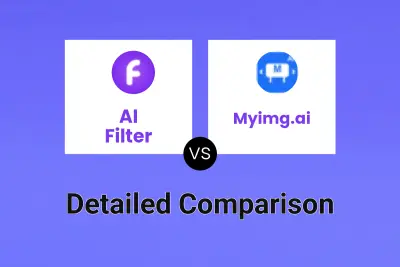
AI Filter vs Myimg.ai Detailed comparison features, price
ComparisonView details → -

AI Filter vs Toyify Me Detailed comparison features, price
ComparisonView details → -

AI Filter vs GhibliStyle Detailed comparison features, price
ComparisonView details → -

AI Filter vs YouPhoto.ai Detailed comparison features, price
ComparisonView details → -

GhibliStyle vs styleai.art Detailed comparison features, price
ComparisonView details → -

Myimg.ai vs styleai.art Detailed comparison features, price
ComparisonView details → -
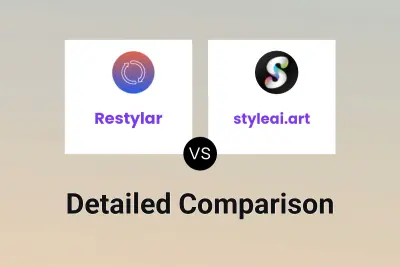
Restylar vs styleai.art Detailed comparison features, price
ComparisonView details →
Didn't find tool you were looking for?