 AI HeadShot Online
VS
AI HeadShot Online
VS
 PhotoGuru
PhotoGuru
AI HeadShot Online
AI HeadShot Online revolutionizes professional photography by transforming casual snapshots into studio-quality headshots through advanced AI technology. The platform accommodates various needs, from corporate headshots to social media profiles, offering multiple artistic styles and customization options.
The service enables users to generate professional headshots in under 30 seconds, providing a cost-effective alternative to traditional photo studios. With features like text-to-image generation and multiple style options, it caters to individuals, businesses, and even children's photography needs.
PhotoGuru
PhotoGuru provides an AI-powered solution for generating professional-grade headshots from user-uploaded selfies. Users can elevate their digital presence across platforms like LinkedIn, Instagram, and Tinder by converting casual photos into polished, high-quality images without the need for a traditional photoshoot. The service emphasizes speed, affordability, and maintaining the user's unique look while enhancing photo quality with AI.The platform offers a variety of styles tailored for different needs, including professional settings, social media feeds, modeling portfolios, and more creative aesthetics like 'Old Money' or 'Cosplay'. It simplifies the process of obtaining high-quality images, allowing users to select their preferred vibe and receive multiple AI-generated options quickly. Privacy is highlighted, ensuring user photos remain confidential throughout the process.
Pricing
AI HeadShot Online Pricing
AI HeadShot Online offers Freemium pricing with plans starting from $10 per month .
PhotoGuru Pricing
PhotoGuru offers Paid pricing with plans starting from $9 per month .
Features
AI HeadShot Online
- Multiple Style Options: Business, creative, trending, and holiday themes available
- Rapid Generation: Creates professional headshots in 30 seconds or less
- Text-to-Image Generation: Creates headshots from text descriptions
- Multi-Photo Output: Generates multiple options per session
- Commercial License: Full ownership rights for generated images
- Custom Studio Creation: AI-powered personalized studio settings
- Team Profile Generation: Consistent headshots for corporate teams
- High-Quality Output: Studio-quality professional images
PhotoGuru
- AI Headshot Generation: Transforms selfies into professional headshots using AI.
- Multiple Styles: Offers 15+ styles including LinkedIn, Instagram, Tinder, Model, Luxury, etc.
- Instant Results: Delivers photos quickly, eliminating studio wait times.
- Affordable Pricing: Provides a cost-effective alternative to traditional photoshoots.
- Privacy Focused: Ensures user photos remain private and secure.
- Easy Process: Simple three-step process (upload selfies, choose style, receive photos).
Use Cases
AI HeadShot Online Use Cases
- LinkedIn profile pictures
- Business team profiles
- Social media presence
- Professional resumes
- Corporate websites
- Children's school photos
- Real estate agent profiles
- Actor headshots
PhotoGuru Use Cases
- Creating professional headshots for LinkedIn profiles.
- Generating engaging profile pictures for social media (Instagram, Tinder).
- Obtaining model headshots without a professional photographer.
- Enhancing personal branding with high-quality images.
- Creating unique photos for various online platforms and personal use.
- Quickly updating profile pictures for job hunting.
FAQs
AI HeadShot Online FAQs
-
How long does an AI headshot take?
The process takes 30 seconds or less after uploading photos and choosing a style. -
What do you do with my uploaded photos?
Uploaded photos are used to train the AI model for generating realistic AI headshots. Users can request photo deletion at any time. -
Who owns my AI photos?
Users have full commercial license and ownership of their generated photos and can use them for any purpose. -
What if I don't like my photos?
If you don't find at least 3 amazing headshots, you can contact within 3 days without downloading any images for a full refund.
PhotoGuru FAQs
-
How many selfies should I upload?
It is recommended to upload 10-20 selfies, capturing different angles, expressions, and vibes for best results. -
Can I use the generated photos anywhere?
Yes, once generated, the photos are yours to use anywhere, anytime. -
How quickly can I get my AI-generated photos?
The process is very fast, with photos typically ready in minutes after uploading your selfies and selecting a style. -
Are my uploaded photos kept private?
Yes, PhotoGuru emphasizes user privacy, stating that your photos remain yours and are kept secure. -
What if I am not satisfied with the generated photos?
PhotoGuru offers a 100% money-back guarantee for 7 days if you are not satisfied with the results.
Uptime Monitor
Uptime Monitor
Average Uptime
100%
Average Response Time
1072.2 ms
Last 30 Days
Uptime Monitor
Average Uptime
94.39%
Average Response Time
732.2 ms
Last 30 Days
AI HeadShot Online
PhotoGuru
More Comparisons:
-
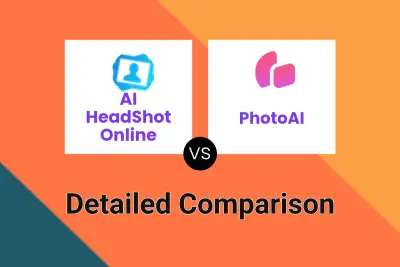
AI HeadShot Online vs PhotoAI Detailed comparison features, price
ComparisonView details → -

AI HeadShot Online vs Portrait Studio Pro Detailed comparison features, price
ComparisonView details → -
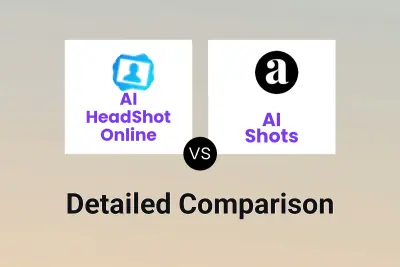
AI HeadShot Online vs AI Shots Detailed comparison features, price
ComparisonView details → -
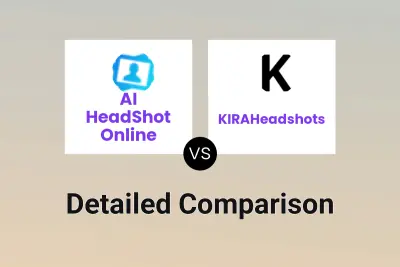
AI HeadShot Online vs KIRAHeadshots Detailed comparison features, price
ComparisonView details → -

HeadshotBooth.ai vs PhotoGuru Detailed comparison features, price
ComparisonView details → -
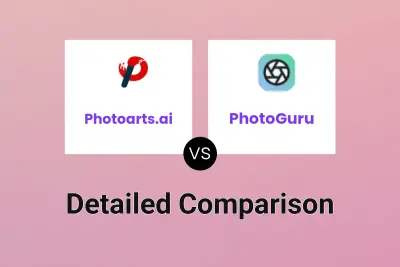
Photoarts.ai vs PhotoGuru Detailed comparison features, price
ComparisonView details → -

aiselfi.es vs PhotoGuru Detailed comparison features, price
ComparisonView details → -

Black Headshots vs PhotoGuru Detailed comparison features, price
ComparisonView details →
Didn't find tool you were looking for?