 AI Image Generator
VS
AI Image Generator
VS
 aiDive AI
aiDive AI
AI Image Generator
A versatile online platform that combines multiple powerful AI image generation models including DALL·E 3, Stable Diffusion 3, and Stable Diffusion XL. Supporting 18 specialized generators and over 70 image styles, this tool caters to diverse creative needs from simple artwork to complex design projects.
The platform offers specialized generators for various purposes including Pokemon, tattoos, anime, characters, sketches, oil paintings, photos, manga, maps, icons, logos, and more. Each generator is optimized with forward and reverse prompts, allowing users to create high-quality images with minimal input while maintaining the flexibility for custom configurations.
aiDive AI
aiDive AI is an advanced artificial intelligence tool specializing in text-to-image generation. It utilizes sophisticated machine learning algorithms to convert textual descriptions into high-quality, visually striking images. This platform empowers users with robust features for effortless image customization, aiming to deliver a seamless and intuitive creative experience for various visual projects.Users have the flexibility to access aiDive AI through its online platform or by integrating its image generation capabilities, including an API, into their own server environments for streamlined workflows. The tool is designed to enhance creative efficiency, offering an intuitive interface for managing input requests and accessing its advanced AI functionalities. Additionally, aiDive AI offers aiDive MRE, a version built on Gradio, tailored for users who require enhanced control and more advanced customization options for their AI-generated images.
Pricing
AI Image Generator Pricing
AI Image Generator offers Freemium pricing .
aiDive AI Pricing
aiDive AI offers Contact for Pricing pricing .
Features
AI Image Generator
- Multi-Model Support: Integration with DALL·E 3, Stable Diffusion 3, and SDXL
- Specialized Generators: 18 different generators for specific use cases
- Style Variety: Over 70 different image styles available
- No Sign-up Required: Free access to basic features without registration
- Optimized Prompts: Pre-configured forward and reverse prompts for better results
- Custom Configurations: Option to fully customize generation parameters
aiDive AI
- Advanced Text-to-Image Generation: Converts textual descriptions into high-quality visuals using AI and machine learning.
- Customizable Image Output: Provides powerful features to customize generated images to match user vision.
- API Integration: Offers an API to integrate aiDive AI into your server for seamless image generation.
- Intuitive Online Platform: Features an easy-to-use platform for managing input requests and generating images.
- aiDive MRE for Advanced Users: A specialized version (aiDive MRE) built on Gradio for enhanced performance, flexibility, and advanced customization options.
Use Cases
AI Image Generator Use Cases
- Character design for games and animation
- Marketing and advertising content creation
- Product photography generation
- Architectural and interior design visualization
- Fashion design concept creation
- Game asset development
- Logo and brand identity design
- Comic and manga illustration
- Tattoo design exploration
- Concept art development
aiDive AI Use Cases
- Generating inspirational visuals for graphic design projects.
- Creating detailed concept art for art direction.
- Experimenting with new visual styles and concepts for photography.
- Bringing digital art ideas to life with high-quality images.
- Speeding up UI/UX design prototyping with mockups.
- Streamlining creative workflows for visual content creation.
FAQs
AI Image Generator FAQs
-
Is it free to use?
Yes, basic features are available for free without sign-up. New users receive 10 credits upon registration. -
What generators are supported?
The platform supports 18 different generators including Pokemon, Tattoo, Anime, Character, Sketch, Oil, Photo, Manga, Map, Icon, Logo, and more. -
What image generation models are supported?
The platform supports DALL·E 3, Stable Diffusion 3, and Stable Diffusion XL models.
aiDive AI FAQs
-
What is aiDive AI?
aiDive AI is an advanced AI text-to-image generator that transforms textual descriptions into stunning visuals using artificial intelligence and machine learning. -
Can I customize the images generated by aiDive AI?
Yes, aiDive AI offers powerful features to customize your images. For advanced customization and control, the aiDive MRE version is available. -
How can I set up aiDive AI?
aiDive AI can be installed on a local machine or hosted online. A detailed installation guide is provided for step-by-step instructions. -
What is aiDive MRE?
aiDive MRE is a specialized version of aiDive AI, built on Gradio. It is designed for users seeking enhanced performance, flexibility, and advanced customization options for their AI-generated images. -
Is there a gallery of images created by aiDive AI?
An AiDive Image Catalog, which will feature a diverse collection of AI-generated visuals, is currently in development and marked as "COMING SOON".
Uptime Monitor
Uptime Monitor
Average Uptime
99.85%
Average Response Time
853 ms
Last 30 Days
Uptime Monitor
Average Uptime
98.04%
Average Response Time
158.6 ms
Last 30 Days
AI Image Generator
aiDive AI
More Comparisons:
-

AI Image Generator vs Omnigen AI Detailed comparison features, price
ComparisonView details → -

AI Image Generator vs Blythe Doll AI Detailed comparison features, price
ComparisonView details → -

AI Image Generator vs aiartgenerator.cc Detailed comparison features, price
ComparisonView details → -

AI Image Generator vs Imaginebuddy Detailed comparison features, price
ComparisonView details → -

AI Image Generator vs Imgex.ai Detailed comparison features, price
ComparisonView details → -
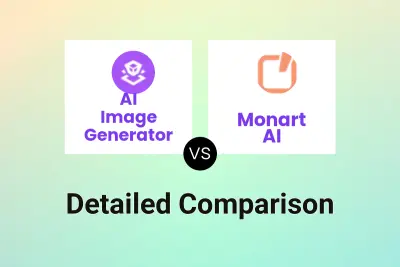
AI Image Generator vs Monart AI Detailed comparison features, price
ComparisonView details → -

AI Image Generator vs Mage Detailed comparison features, price
ComparisonView details → -

grokaiimagegenerator.org vs aiDive AI Detailed comparison features, price
ComparisonView details →
Didn't find tool you were looking for?