 AI Invoicer
VS
AI Invoicer
VS
 InvoicePages
InvoicePages
AI Invoicer
AI Invoicer is an intelligent invoicing solution developed for business owners, entrepreneurs, and freelancers seeking to simplify their financial operations. It leverages Artificial Intelligence to automate the entire invoicing lifecycle, from creation and customization to sending and tracking. The platform aims to save users valuable time, minimize errors often associated with manual invoicing, and ultimately help businesses get paid faster.
Utilizing AI, the tool enhances workflow efficiency by learning user patterns and offering intelligent suggestions. It provides robust features including advanced client management with automated reminders, real-time payment tracking, and insightful analytics for data-driven decision-making. Users can easily customize invoices with their brand elements like logos and colors, ensuring a professional appearance. The platform also simplifies tax calculations, supporting requirements like GST, and facilitates easier client payments through multiple methods.
InvoicePages
InvoicePages simplifies invoice creation by automating and personalizing the entire invoicing process. With its user-friendly interface, users can set up a custom invoice generator page for each product or service, tailored to their brand and requirements. By sharing a unique link, customers are empowered to generate their own invoices on demand, entering their details and tax rates, and previewing invoices in real-time before downloading them in PDF format.
Designed for freelancers, consultants, and small businesses, InvoicePages eliminates the repetitive task of manual invoicing and ensures consistent, professional results every time. It supports multiple currencies, offers clear pay-per-use billing, keeps comprehensive invoice records, and removes the need for third-party revenue-sharing platforms, helping users maintain full control over their invoicing workflow.
Pricing
AI Invoicer Pricing
AI Invoicer offers Freemium pricing with plans starting from $9 per month .
InvoicePages Pricing
InvoicePages offers Usage Based pricing .
Features
AI Invoicer
- AI-Enhanced Workflow: Automates invoice generation and minimizes errors using AI.
- Enterprise Security: Protects financial data with end-to-end encryption and multi-factor authentication.
- Advanced Client Management: Streamlines client interactions with reminders and relationship tracking.
- Intelligent Analytics: Provides real-time payment tracking and financial insights.
- Invoice Customization: Allows personalization with company logo, brand colors, and details.
- Automated Tax Calculation: Automatically calculates GST and other taxes.
- Real-time Invoice Tracking: Monitors invoice status (sent, viewed, paid) and sends notifications.
- Multiple Payment Methods Support: Simplifies the payment process for clients.
InvoicePages
- Customizable Invoice Generators: Users can create personalized invoice generator pages matching their brand for each product or service.
- Automated Invoice Creation: Generates invoices instantly via unique links, reducing manual input and streamlining workflow.
- Customer Self-Service: Customers input their own information and tax rates and generate invoices themselves.
- Real-Time Preview: Shows customers a live preview of invoices before finalizing and downloading.
- PDF Download: Generates professional invoices in universally compatible PDF format.
- Effortless Record Keeping: Maintains organized records of all generated invoices for easy management.
- Multiple Currencies Support: Handles invoicing in various currencies to accommodate an international client base.
- Pay-Per-Use Billing: Users are billed only when customers download completed invoices, ensuring cost efficiency.
Use Cases
AI Invoicer Use Cases
- Automating invoice creation for freelancers and small businesses.
- Streamlining billing processes for established companies.
- Managing client invoicing, payment history, and communications.
- Reducing errors in tax calculations on invoices.
- Tracking invoice statuses and automating payment reminders.
- Generating financial reports based on invoicing data.
InvoicePages Use Cases
- Freelancers generating invoices for one-time or project-based work.
- Small businesses providing customers with on-demand, branded invoice generation.
- Consultants automating the invoicing process for multiple services or clients.
- Entrepreneurs maintaining control over invoice formats without third-party platforms.
- Startups eliminating manual invoice follow-up and improving payment timeliness.
- Agencies simplifying recurring invoice requirements for multiple products.
FAQs
AI Invoicer FAQs
-
What is AI Invoicer?
AI Invoicer is an intuitive invoicing platform designed for business owners and entrepreneurs who want to streamline their invoicing process. Whether you’re an established business or just starting, it helps you create, manage, and send professional invoices effortlessly. -
How can AI Invoicer help my business?
AI Invoicer saves time by automating invoice creation, tax calculations, and payment tracking, letting you focus on growing your business. -
Is AI Invoicer easy for beginners to use?
Absolutely! AI Invoicer is designed with simplicity in mind. You don’t need any technical skills – just log in, fill in your details, and start invoicing within minutes. -
Can I customize my invoices to reflect my brand?
Yes, you can! Customize invoices with your company logo, brand colors, and details to make them professional and on-brand. -
Does AI Invoicer handle taxes like GST?
Yes! AI Invoicer automatically calculates GST or other taxes based on your input, ensuring your invoices are accurate and compliant.
InvoicePages FAQs
-
Who is InvoicePages suitable for?
InvoicePages is ideal for individuals, freelancers, consultants, entrepreneurs, and small business owners seeking an efficient and flexible way to generate invoices for one-time projects or services without relying on third-party revenue-sharing platforms. -
How are invoices generated and counted?
An invoice is only counted towards your quota when a customer clicks the download invoice button in the invoice generator page you shared. -
What happens if my invoicing quota is exhausted?
If your purchased invoicing quota runs out, InvoicePages provides an additional bonus quota for 3 invoices. Once this bonus is exhausted, customers will be notified that no further invoices can be created. -
Can I try InvoicePages for free?
Yes, after signing up for an account, users receive a quota of 3 free invoices to test and try the invoice generator. -
What format are generated invoices provided in?
All invoices generated by InvoicePages are delivered in PDF file format for compatibility and professionalism.
AI Invoicer
InvoicePages
More Comparisons:
-
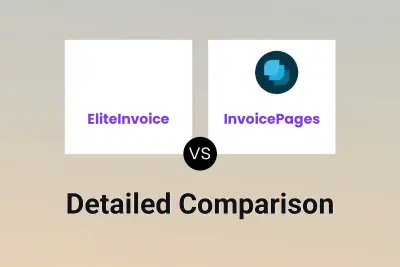
EliteInvoice vs InvoicePages Detailed comparison features, price
ComparisonView details → -
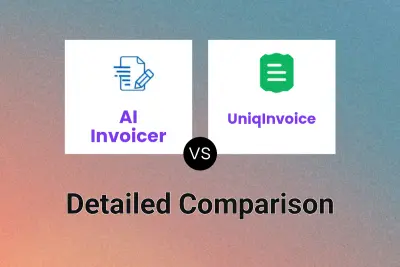
AI Invoicer vs UniqInvoice Detailed comparison features, price
ComparisonView details → -
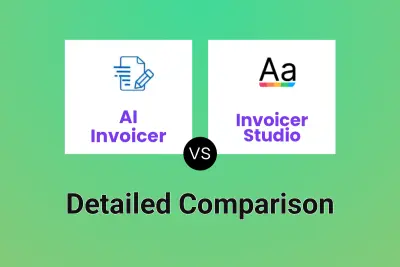
AI Invoicer vs Invoicer Studio Detailed comparison features, price
ComparisonView details → -

AI Invoicer vs EZInvoiceHub Detailed comparison features, price
ComparisonView details → -
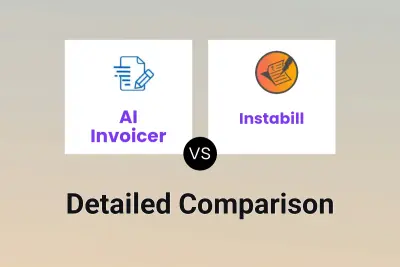
AI Invoicer vs Instabill Detailed comparison features, price
ComparisonView details → -
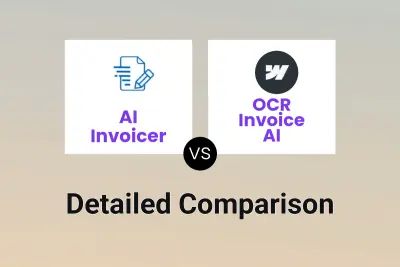
AI Invoicer vs OCR Invoice AI Detailed comparison features, price
ComparisonView details → -
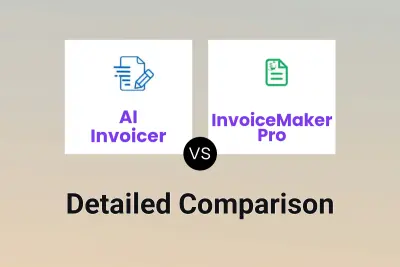
AI Invoicer vs InvoiceMaker Pro Detailed comparison features, price
ComparisonView details → -
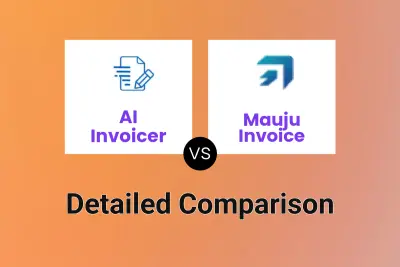
AI Invoicer vs Mauju Invoice Detailed comparison features, price
ComparisonView details →
Didn't find tool you were looking for?