 AI Magic Studio
VS
AI Magic Studio
VS
 Make It Quick
Make It Quick
AI Magic Studio
AI Magic Studio revolutionizes video content creation by automating the entire process from ideation to publication. The platform transforms keywords, URLs, and Amazon product links into professional-quality videos complete with scripts, AI-generated images, voiceovers in 500+ voices, and customizable subtitles.
The tool streamlines video production with features like dynamic layout styles, multiple subtitle designs, and custom AI image models for brand personalization. With webhook integration capabilities, users can automate video distribution across various social media platforms, making it an essential tool for content creators, marketers, and businesses seeking to enhance their online presence.
Make It Quick
Make It Quick is an AI-powered video creation platform designed to transform your ideas into professional-quality videos. By simply entering a text prompt, users can generate fully edited videos complete with auto-generated scripts in a matter of minutes.
The platform supports the creation of various types of videos, including social media ads, product demos, tutorials, and brand commercials. It provides a streamlined, automated process that saves time and resources, allowing users to focus on their core message while the AI handles the video production.
Pricing
AI Magic Studio Pricing
AI Magic Studio offers Paid pricing with plans starting from $27 per month .
Make It Quick Pricing
Make It Quick offers Paid pricing with plans starting from $10 per month .
Features
AI Magic Studio
- Automated Script Generation: Creates engaging video scripts from keywords or URLs
- Multi-Language Support: 500+ voices in 100+ languages for voiceovers
- AI Image Generation: Custom image model for brand-specific visuals
- Platform Optimization: Compatible with YouTube, Instagram, Facebook, TikTok, Pinterest
- Amazon Integration: Converts product URLs into review videos
- Subtitle Customization: 15+ subtitle designs and text styling options
- Webhook Integration: Connects with Zapier, IFTTT for automated publishing
- Content Repurposing: Transforms videos into multiple social media formats
Make It Quick
- Auto-generate Script: Automatically creates scripts based on user prompts.
- Full Video Editor Access: Provides tools to edit and customize videos.
- HD Resolution: Offers high-definition video output.
- No Watermark: Videos produced do not contain watermarks.
- Multi-language Support: Supports multiple languages for video creation.
- 4K Resolution: Higher resolution option available for certain plans.
Use Cases
AI Magic Studio Use Cases
- Creating affiliate marketing product review videos
- Generating social media content across platforms
- Producing multilingual video content
- Converting blog posts into video format
- Creating Instagram Reels and Stories
- Automated YouTube channel content creation
- Product demonstrations and reviews
- Educational and tutorial video production
Make It Quick Use Cases
- Social media ads
- Product demos
- Tutorials
- Brand commercials
FAQs
AI Magic Studio FAQs
-
What are credits and how are they used?
Credits enhance your video creation process and can be spent on AI images, TTS characters, speech recognition minutes, storage, and Amazon product scrapes. Each plan provides a specific number of credits based on the subscription level. -
How long are generated videos retained in AIMagicStudio?
Premium subscribers' videos are saved until manually deleted, while other users' videos are automatically deleted after 30 days from creation. -
Can I generate videos without using any credits?
Yes, you can generate unlimited videos without credits. Credits are only needed for voiceover, AI images, custom images, and enhanced features such as downloading or rendering videos.
Make It Quick FAQs
-
Can I get regular updates? How often will the platform be updated?
Yes! Our team is continuously improving Make It Quick. Updates are rolled out regularly, adding new features and enhancing functionality. All users will receive updates automatically, ensuring you always have access to the latest tools and improvements. -
How can I get customer support?
For any questions or support, you can contact us through our dedicated support email at makeitquickai[at]gmail[dot]com. We offer priority email support for Silver and Gold plan users and phone support for Gold plan users.
Uptime Monitor
Uptime Monitor
Average Uptime
99.86%
Average Response Time
473.72 ms
Last 30 Days
Uptime Monitor
Average Uptime
100%
Average Response Time
237.62 ms
Last 30 Days
AI Magic Studio
Make It Quick
More Comparisons:
-

AI Magic Studio vs Atlabs Detailed comparison features, price
ComparisonView details → -
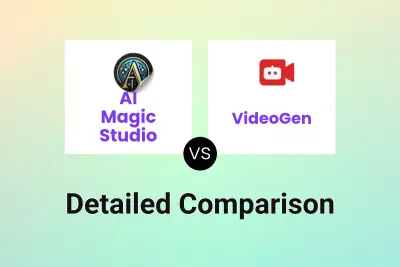
AI Magic Studio vs VideoGen Detailed comparison features, price
ComparisonView details → -

AI Magic Studio vs Fliz Detailed comparison features, price
ComparisonView details → -
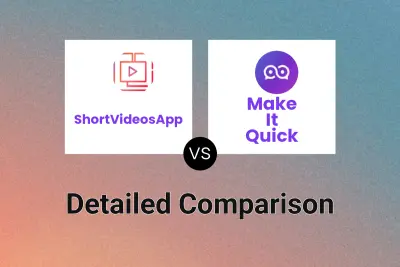
ShortVideosApp vs Make It Quick Detailed comparison features, price
ComparisonView details → -

ShortsFaceless vs Make It Quick Detailed comparison features, price
ComparisonView details → -

AI Magic Studio vs NarrateVideoAI Detailed comparison features, price
ComparisonView details → -

AI Magic Studio vs MagicRoll.ai Detailed comparison features, price
ComparisonView details → -
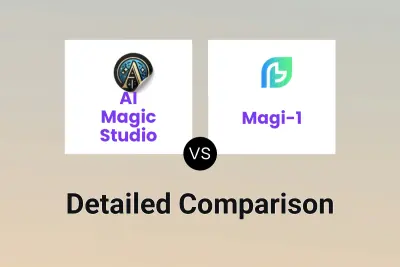
AI Magic Studio vs Magi-1 Detailed comparison features, price
ComparisonView details →
Didn't find tool you were looking for?