 AI Notebook
VS
AI Notebook
VS
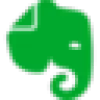 Evernote
Evernote
AI Notebook
AI Notebook revolutionizes note-taking by offering an all-in-one solution that leverages artificial intelligence to capture, organize, and analyze information from multiple sources. The platform features high-quality audio recording with live transcription, intelligent summarization capabilities, and automatic flashcard generation.
The tool seamlessly integrates with various content formats, including audio recordings, text documents, images, and YouTube videos, providing instant transcriptions and smart summaries. Its cross-platform functionality ensures accessibility across devices, making it an invaluable resource for students, professionals, and researchers seeking to enhance their productivity and learning efficiency.
Evernote
Evernote serves as a versatile digital workspace designed to help users capture, organize, and manage their ideas and information effectively. It allows for the creation of notes incorporating various media types, including text, images, audio recordings, scanned documents, and PDFs, ensuring all essential data is stored securely in one centralized location. The platform synchronizes notes automatically across multiple devices, providing seamless access whether online or offline.
Beyond basic note-taking, Evernote enhances productivity through features like integrated task management and calendar connections, allowing users to manage projects and schedules alongside their notes. Collaboration is facilitated through real-time editing and flexible sharing options. Advanced search capabilities, including AI-Powered Search, enable users to quickly find specific information within their notes, attached documents, and images. Evernote also incorporates AI tools for transcription and rewriting to further streamline workflows.
Pricing
AI Notebook Pricing
AI Notebook offers Freemium pricing .
Evernote Pricing
Evernote offers Freemium pricing .
Features
AI Notebook
- Live Transcription: Real-time audio-to-text conversion for lectures and meetings
- Smart Summaries: AI-powered content analysis with customizable templates
- Multi-format Input: Support for audio, text, images, and YouTube links
- Automatic Flashcards: AI-generated study materials for efficient review
- YouTube Integration: One-click video transcription and summarization
- Cross-platform Access: Available on mobile, tablet, and computer devices
- Collaborative Sharing: Note sharing capabilities through web links
Evernote
- Note Taking: Create notes with text, images, audio, scans, PDFs, and documents.
- Cross-Device Sync: Automatically syncs notes across all devices.
- Offline Access: Use Evernote even without an internet connection.
- AI-Powered Search: Use natural language to search notes, PDFs, documents, and images.
- Task Management: Integrate to-dos with notes, set dates, reminders, and assign tasks.
- Calendar Integration: Connect Google or Microsoft Office calendars to manage schedules alongside notes.
- Web Clipper: Save web pages, articles, or PDFs directly to Evernote.
- Document Scanning: Use your device camera to scan documents directly into notes.
- Real-Time Collaboration: Edit notes simultaneously with others and manage sharing permissions.
- AI Transcribe: Convert audio recordings into searchable text notes.
- AI Edit: Utilize AI for summarizing, tidying, translating, and rewriting notes.
Use Cases
AI Notebook Use Cases
- Lecture capture and summarization
- Meeting documentation and analysis
- Research material organization
- Study material creation
- YouTube content analysis
- Group project collaboration
- Interview transcription
- Personal knowledge management
Evernote Use Cases
- Capturing meeting notes and action items.
- Organizing research materials for projects.
- Managing daily tasks and to-do lists.
- Storing and accessing important documents and receipts.
- Planning projects and collaborating with team members.
- Clipping and saving online articles or resources.
- Transcribing interviews or lectures.
- Drafting and refining written content with AI assistance.
- Keeping a digital journal or personal log.
FAQs
AI Notebook FAQs
-
What can AI Notebook do for me?
AI Notebook supercharges your note-taking by capturing ideas in text, images, or audio with live transcriptions. AI helps organize and understand content with summaries, auto-categorization, and flashcards, all accessible from multiple devices. -
Is this legal at my school?
Recording lectures is often permitted with instructor consent. AI Notebook prioritizes ethical and legal learning practices and is designed to help students achieve a deeper understanding of course materials rather than facilitate academic dishonesty. -
Can I use AI Notebook on my phone, tablet, and computer?
Yes! AI Notebook works seamlessly across smartphones, tablets, and computers with a user-friendly interface. -
Can I share my notes with others using AI Notebook?
Yes, AI Notebook allows you to share your notes with others through web links, making collaboration with classmates or colleagues simple.
Evernote FAQs
-
How long is the free trial for paid plans?
Unless otherwise specified, free trials of Evernote last for 7 days. If you cancel before the trial ends, your credit card will not be charged. -
How do I switch or downgrade plans?
To upgrade, go to account settings in Evernote Web and select the desired plan. Downgrading instructions depend on the payment method and are detailed in the Help & Learning center. Subscriptions via iTunes or Google Play must be managed through them. -
How do I change my payment method?
Go to account settings in Evernote Web, click ‘Billing’, then ‘Update’ next to your current method. Enter new details and click 'Update'. Subscriptions via iTunes or Google Play must be managed through them. -
Do you offer a student discount?
Yes, eligible college students can get 40% off a one-year subscription to Evernote Personal. -
Is there a free trial for Evernote Enterprise?
Yes, you can try Enterprise free for 30 days by visiting the Enterprise trial page.
Uptime Monitor
Uptime Monitor
Average Uptime
99.18%
Average Response Time
371.14 ms
Last 30 Days
Uptime Monitor
Average Uptime
100%
Average Response Time
191.97 ms
Last 30 Days
AI Notebook
Evernote
More Comparisons:
-
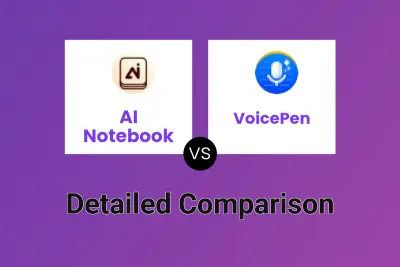
AI Notebook vs VoicePen Detailed comparison features, price
ComparisonView details → -
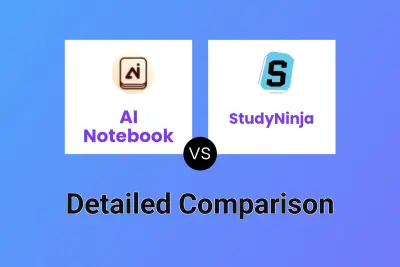
AI Notebook vs StudyNinja Detailed comparison features, price
ComparisonView details → -
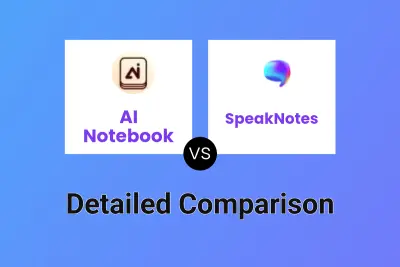
AI Notebook vs SpeakNotes Detailed comparison features, price
ComparisonView details → -
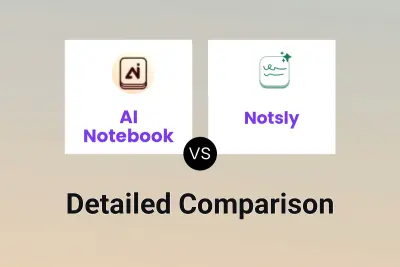
AI Notebook vs Notsly Detailed comparison features, price
ComparisonView details → -
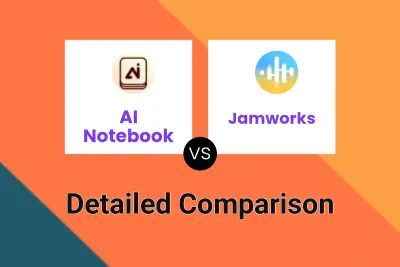
AI Notebook vs Jamworks Detailed comparison features, price
ComparisonView details → -
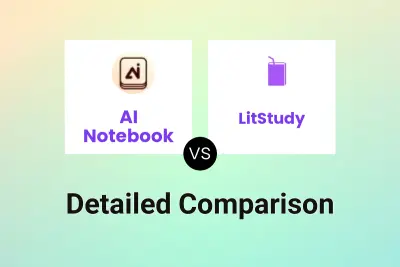
AI Notebook vs LitStudy Detailed comparison features, price
ComparisonView details → -
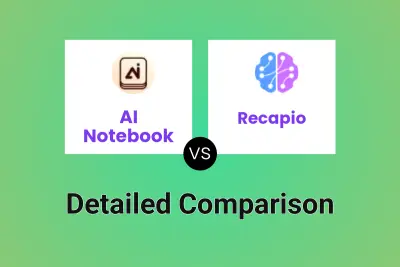
AI Notebook vs Recapio Detailed comparison features, price
ComparisonView details → -
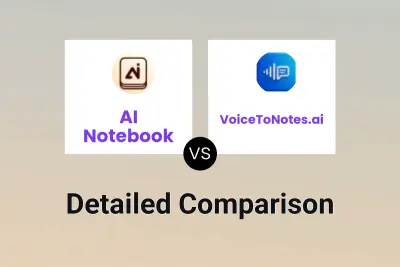
AI Notebook vs VoiceToNotes.ai Detailed comparison features, price
ComparisonView details →
Didn't find tool you were looking for?