 AI Photo Editor
VS
AI Photo Editor
VS
 Clear Background
Clear Background
AI Photo Editor
AI Photo Editor provides one-click solutions that simplify image editing. This tool delivers professional-quality edits rapidly by utilizing advanced AI technology.
The AI understands the image and applies enhancements automatically. Its user-friendly interface makes it so simple that anyone can create stunning images without prior experience. The software also supports intelligent batch processing, enabling simultaneous editing of multiple images while maintaining consistent style and quality.
Clear Background
Clear Background utilizes advanced Artificial Intelligence to automatically detect and remove backgrounds from images within seconds. This service is designed for users seeking high precision, achieving up to 99% accuracy even with complex edges like hair or transparent objects. The platform emphasizes speed, leveraging an optimized AI processing engine to deliver results quickly, typically within five seconds per image.
The tool supports various image formats for input, including JPG, PNG, WEBP, and TIFF, and allows users to download the output with a transparent background in formats like PNG or WEBP. A key feature is its capability for bulk processing, enabling users such as e-commerce businesses and photographers to handle large volumes of images simultaneously, significantly improving workflow efficiency.
Pricing
AI Photo Editor Pricing
AI Photo Editor offers Freemium pricing with plans starting from $9 per month .
Clear Background Pricing
Clear Background offers Freemium pricing .
Features
AI Photo Editor
- One-Click Background Remover: Remove Backgrounds Instantly with one click.
- Magic Eraser: Remove Unwanted Items from images.
- One-Click Background Color Changer: Change background color with one click.
- One-Click Photo Enhancer: Enhance photo clarity and brightness.
- Intelligent Batch Processing: Edit multiple images simultaneously, improving efficiency.
Clear Background
- Lightning Fast: Optimized AI processing engine delivers results in seconds.
- Pixel Perfect: Advanced AI ensures clean edges and preserves fine details during background removal.
- Bulk Processing: Allows simultaneous background removal for multiple images.
- Format Support: Accepts JPG, PNG, WEBP, TIFF inputs and provides transparent PNG/WEBP outputs.
Use Cases
AI Photo Editor Use Cases
- Removing backgrounds from product photos for e-commerce
- Enhancing photos for social media
- Quickly editing images for professional presentations
- Removing unwanted objects from personal photos
- Batch editing photos to improve workflow efficiency
Clear Background Use Cases
- E-commerce product photography enhancement
- Streamlining professional photography workflows
- Creating marketing materials with isolated subjects
- Preparing images for graphic design projects
- Processing large batches of images efficiently
FAQs
AI Photo Editor FAQs
-
How is AI Photo Editor simpler than traditional editing software?
AI Photo Editor offers one-click solutions for tasks that typically require multiple steps in traditional software. Our AI automatically understands and enhances your image, eliminating the need for manual adjustments and complex tools. -
Can I achieve professional results with AI Photo Editor?
Absolutely! Our advanced AI is trained on millions of professional edits, allowing it to apply high-quality enhancements with just one click. You get professional-grade results without the complexity. -
Is AI Photo Editor suitable for beginners?
AI Photo Editor is perfect for beginners! Our one-click interface means you don't need any prior editing experience. Just upload your image and let the AI work its magic. -
How does AI Photo Editor simplify the editing process compared to other AI editors?
While other AI editors still require some manual input, AI Photo Editor focuses on true one-click solutions. Our AI is more advanced, requiring less user intervention to achieve great results. -
Can I use AI Photo Editor for quick edits in professional workflows?
Yes! Many professionals use AI Photo Editor to speed up their workflow. Our one-click solutions are perfect for quick edits or as a starting point for further customization.
Clear Background FAQs
-
How accurate is the AI background removal?
Our AI technology achieves 99% accuracy in background removal, capable of handling complex edges, hair, and transparent objects with precision. The advanced algorithms ensure professional-quality results every time. -
Can I process multiple images at once?
Yes! Our bulk processing feature allows you to remove backgrounds from multiple images simultaneously. This is especially useful for e-commerce businesses and photographers dealing with large volumes of images. -
What image formats are supported?
We support all major image formats including JPG, PNG, WEBP, and TIFF. You can also choose your preferred format for the output, including transparent PNG and WEBP formats. -
How fast is the processing time?
Most images are processed within 5 seconds. Processing time may vary slightly based on image size and complexity, but our optimized AI ensures quick results without compromising quality.
Uptime Monitor
Uptime Monitor
Average Uptime
100%
Average Response Time
337.69 ms
Last 30 Days
Uptime Monitor
Average Uptime
99.84%
Average Response Time
101.86 ms
Last 30 Days
AI Photo Editor
Clear Background
More Comparisons:
-

AI Photo Editor vs Aiarty Image Enhancer Detailed comparison features, price
ComparisonView details → -
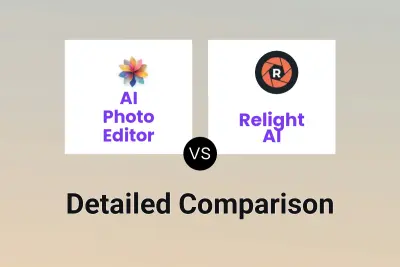
AI Photo Editor vs Relight AI Detailed comparison features, price
ComparisonView details → -

AI Photo Editor vs SnapEdit Detailed comparison features, price
ComparisonView details → -

Background Eraser vs Clear Background Detailed comparison features, price
ComparisonView details → -

BackgroundCut vs Clear Background Detailed comparison features, price
ComparisonView details → -

Background Remover AI vs Clear Background Detailed comparison features, price
ComparisonView details → -

withoutBG API vs Clear Background Detailed comparison features, price
ComparisonView details → -

img-cut vs Clear Background Detailed comparison features, price
ComparisonView details →
Didn't find tool you were looking for?