 AI Portrait Art
VS
AI Portrait Art
VS
 PicPicAI
PicPicAI
AI Portrait Art
AI Portrait Art is an innovative platform that leverages artificial intelligence to transform ordinary photographs into stunning artistic portraits. The service encompasses a wide range of creative tools, including classic art stylization, live portrait animation, claymation effects, pixel art conversion, and professional image enhancement capabilities.
The platform offers versatile functionality through twelve distinct tools, enabling users to create everything from masterpiece-style portraits and animated images to custom stickers and restored vintage photos. Each tool is designed to deliver high-quality results while maintaining user accessibility and professional standards.
PicPicAI
PicPicAI provides a suite of powerful AI-powered photo editing tools designed to enhance and transform images. Features include AI Photo Enhancer for improving image clarity, AI Background Remover for isolating subjects, and various portrait generators for creating stylized images.
This platform offers a user-friendly experience and cost-effective solutions for achieving professional-quality photo edits. It caters to various needs, from enhancing blurry images to creating artistic portraits and removing unwanted objects.
Pricing
AI Portrait Art Pricing
AI Portrait Art offers Pay Once pricing with plans starting from $6 per month .
PicPicAI Pricing
PicPicAI offers Usage Based pricing .
Features
AI Portrait Art
- Artistic Style Transfer: Transform photos into masterpiece-style portraits
- Multi-Pose Generation: Create diverse portrait poses from a single photo
- Live Portrait Animation: Convert still images into animated portraits
- Image Restoration: Enhance and restore old family portraits
- Style Variety: Access to multiple artistic styles including claymation, pixel art, and gaming artwork
- Image Enhancement: Professional upscaling and refinement tools
- Custom Digital Assets: Create personalized portrait stickers and emojis
- Colorization: Convert black and white photos to color
PicPicAI
- AI Photo Enhancer: Enhance the clarity of blurred images.
- AI Background Remover: Remove background with one click.
- AI Remove Objects: Erase unwanted objects from photos.
- Portrait Generator: Create stylized portraits (sketch, painting, etc.).
- AI Hairstyle For Female: Try new hairstyles and colors.
- Headshot Generator: Create professional headshots with AI.
- Restore Old Photos: Restore old and blurry face photos.
- Creative Upscaler: Create upscaled images with added details.
Use Cases
AI Portrait Art Use Cases
- Personal artistic portrait creation
- Social media content generation
- Family photo restoration
- Digital communication assets
- Gaming and streaming content
- Professional photo enhancement
- Digital art creation
- Memory preservation
PicPicAI Use Cases
- Enhancing product photos for e-commerce
- Creating engaging social media content
- Generating professional headshots
- Restoring old or damaged photographs
- Creating artistic portraits
- Removing unwanted objects from images
- Changing backgrounds of photos
- Trying on virtual hairstyles.
FAQs
AI Portrait Art FAQs
-
What types of photos work best with AI Portrait Art?
The platform works best with clear, well-lit photos of faces for optimal transformation results. -
Can I use AI Portrait Art for group photos or images without faces?
While the platform specializes in individual portraits, it can process various types of images, though results may vary. -
How long does it take to create an AI portrait?
The platform offers fast generation capabilities, typically producing results within minutes. -
Is there a limit to how many portraits I can create?
Portrait creation is based on credits, with different plans offering varying amounts of credits valid for specific time periods.
PicPicAI FAQs
-
What are credits?
Credits are a virtual tokens that you can purchase with real money and use to pay for premium features on PicPicAI. -
How long are the credits valid for?
Pay-As-You-Go credits are permanently valid after the purchase. -
What payment methods can I use?
You can pay through all major credit and debit cards, Paypal, Apple Pay, Google Pay. We accept credit or debit card from following: Visa, Mastercard, American Express, and More. -
How to purchase PicPicAI's AI photo tools?
To purchase PicPicAI's AI photo tools, simply click on the 'Pricing' link in the top navigation or the 'Buy Now' button. Choose the Credits package that suits your needs, complete the payment, and the credits will be added to your PicPicAI account.
Uptime Monitor
Uptime Monitor
Average Uptime
100%
Average Response Time
312.9 ms
Last 30 Days
Uptime Monitor
Average Uptime
99.86%
Average Response Time
199.45 ms
Last 30 Days
AI Portrait Art
PicPicAI
More Comparisons:
-
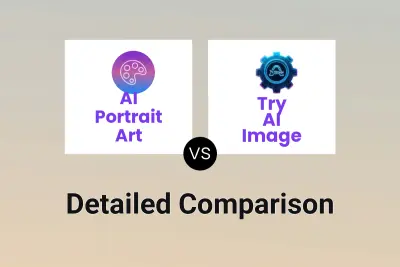
AI Portrait Art vs Try AI Image Detailed comparison features, price
ComparisonView details → -
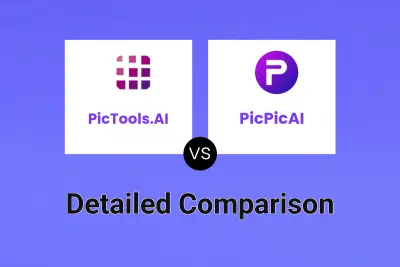
PicTools.AI vs PicPicAI Detailed comparison features, price
ComparisonView details → -

PicWonderful vs PicPicAI Detailed comparison features, price
ComparisonView details → -

Pixalto vs PicPicAI Detailed comparison features, price
ComparisonView details → -

inPixio vs PicPicAI Detailed comparison features, price
ComparisonView details → -
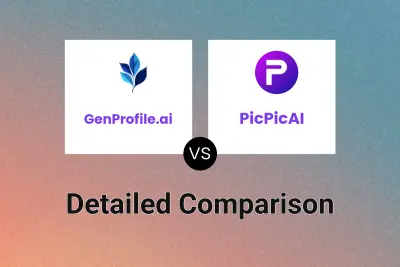
GenProfile.ai vs PicPicAI Detailed comparison features, price
ComparisonView details → -
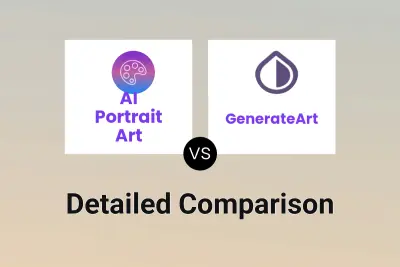
AI Portrait Art vs GenerateArt Detailed comparison features, price
ComparisonView details → -

AI Portrait Art vs ImgToImg AI Detailed comparison features, price
ComparisonView details →
Didn't find tool you were looking for?