 AI Prompt Lab
VS
AI Prompt Lab
VS
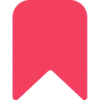 Gud Prompt
Gud Prompt
AI Prompt Lab
AI Prompt Lab offers a game-changing tool that optimizes your workflow process. This browser extension allows users to effortlessly generate high-quality content, saving valuable time and improving overall efficiency.
The tool is designed for seamless integration with today's most widely-used web AI tools, such as Chat GPT and Google Bard. It provides comprehensive prompt management, allowing for the creation, storage, and organization of prompts to streamline content creation.
Gud Prompt
Gud Prompt provides a centralized system for managing AI prompts, designed to enhance productivity and streamline workflows involving artificial intelligence tools. Users can discover prompts from a growing library, save their preferred ones, and organize them logically into distinct collections for easy retrieval. The platform emphasizes efficient organization and accessibility.
It facilitates collaboration by allowing users to share individual prompts or entire collections with team members or friends, while also offering options to keep prompts private. A key component is the Chrome extension, which enables seamless access to saved prompts directly from within various AI interfaces like ChatGPT and Claude, eliminating the need to switch between tabs or applications. Gud Prompt caters to a diverse range of professionals, including marketers, content creators, non-profit leaders, and corporate teams, helping them manage their AI interactions more effectively.
Pricing
AI Prompt Lab Pricing
AI Prompt Lab offers Freemium pricing .
Gud Prompt Pricing
Gud Prompt offers Freemium pricing with plans starting from $5 per month .
Features
AI Prompt Lab
- Browser Extension: Seamlessly integrates with popular AI platforms to streamline the workflow.
- Prompts Storage: Save and organize prompts into folders, and link them to videos and other external content.
- Ready-to-use Prompts Library: Access a collection of pre-made prompts designed to inspire creativity.
- Easy to Refine and Organize: Effortlessly manage, refine, and optimize prompts.
- Prompt Engineering: Create and customize prompts to fit specific requirements.
Gud Prompt
- Bookmark Prompts: Find and save favorite prompts.
- Create Collections: Organize prompts into structured collections.
- Share Prompts & Collections: Share prompts and collections with others.
- Chrome Extension: Access saved prompts directly from AI websites (ChatGPT, Claude, etc.).
- Prompt Discovery: Access to a library of over 1000 AI prompts.
- Prompt Generation: Ability to generate a limited number of AI prompts per month.
Use Cases
AI Prompt Lab Use Cases
- Crafting marketing copy and content.
- Developing creative writing projects.
- Designing educational materials and lesson plans.
- Streamlining content creation workflows.
- Improving interaction with AI platforms.
Gud Prompt Use Cases
- Streamlining AI workflows for Non-Profit Leaders.
- Simplifying content creation and campaign management for Marketing and Social Media Managers.
- Organizing projects and finding inspiration for Freelancers and Content Creators.
- Facilitating AI prompt collaboration and consistency for Corporate Teams.
- Efficiently managing and categorizing prompts for Prompt Engineers and AI Researchers.
Uptime Monitor
Uptime Monitor
Average Uptime
97.16%
Average Response Time
2101.41 ms
Last 30 Days
Uptime Monitor
Average Uptime
99.7%
Average Response Time
267.55 ms
Last 30 Days
AI Prompt Lab
Gud Prompt
More Comparisons:
-

AI Prompt Lab vs Prompty Detailed comparison features, price
ComparisonView details → -
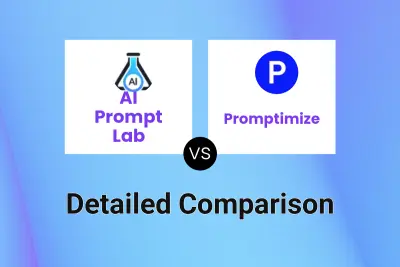
AI Prompt Lab vs Promptimize Detailed comparison features, price
ComparisonView details → -
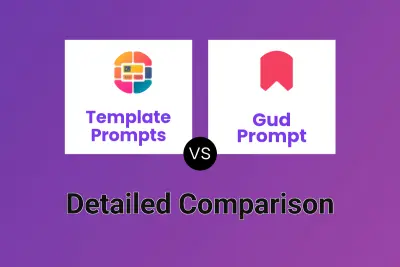
Template Prompts vs Gud Prompt Detailed comparison features, price
ComparisonView details → -
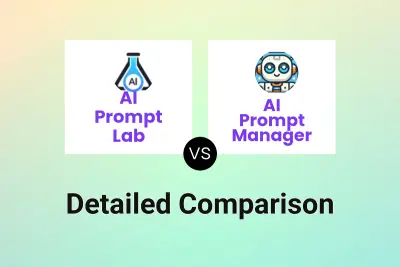
AI Prompt Lab vs AI Prompt Manager Detailed comparison features, price
ComparisonView details → -

AI Prompt Lab vs Promptaa Detailed comparison features, price
ComparisonView details → -
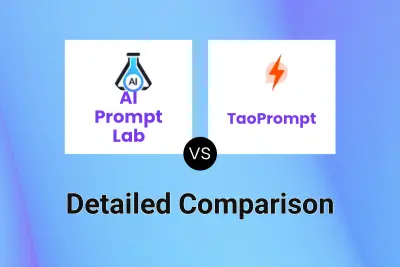
AI Prompt Lab vs TaoPrompt Detailed comparison features, price
ComparisonView details → -
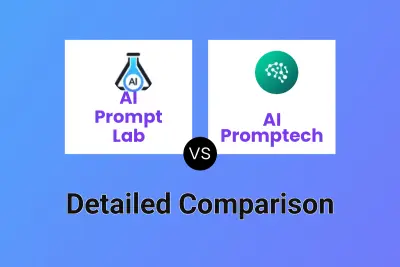
AI Prompt Lab vs AI Promptech Detailed comparison features, price
ComparisonView details → -
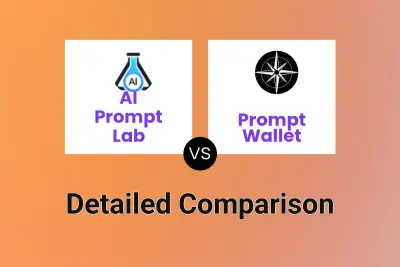
AI Prompt Lab vs Prompt Wallet Detailed comparison features, price
ComparisonView details →
Didn't find tool you were looking for?