 AI2image
VS
AI2image
VS
 Reve Image AI
Reve Image AI
AI2image
AI2image is a ground-breaking digital tool that turns simple textual descriptions into stunning images in a matter of seconds. The AI-powered tool gives you the ability to create unique images for your website, blogs or social media platforms. With numerous creative options, AI2image lets you dabble in different libraries such as coloring, background, and art, positioning your visual content to best fit your needs.Reve Image AI
Reve Image AI Generator is presented as an advanced artificial intelligence tool specifically designed for image creation from textual descriptions. It emphasizes its training methodology, which focuses on excelling at prompt adherence, generating aesthetically pleasing visuals, and handling typography within images effectively. The platform aims to provide users with precise control over the output, resulting in high-quality images that accurately reflect their creative vision.
The tool highlights key capabilities such as generating visually appealing images characterized by strong composition, suitable colors, and artistic elements. It also stresses its ability to follow user prompts accurately and generate images rapidly, often within seconds. This allows for efficient iteration and exploration of different creative concepts. Users can customize settings like image size and style intensity before generating, and subsequently download the output in various formats or make further adjustments.
Pricing
AI2image Pricing
AI2image offers Free Trial pricing with plans starting from $7 per month .
Reve Image AI Pricing
Reve Image AI offers Freemium pricing with plans starting from $7 per month .
Features
AI2image
- Quick Image Generation: The AI provides you with your custom image in a matter of seconds.
- Easy-to-use: Simply select the image type, choose the design libraries, give a brief description, and then generate!
- Customize with different libraries: Experiment with different libraries like coloring, art & style, background, angle & position to get just the look you want.
Reve Image AI
- Stunning Image Aesthetics: Create visually appealing images with beautiful composition, colors, and artistic elements.
- Excellent Prompt-Following: Generates images that accurately match text descriptions and creative vision.
- Fast Generation: Produces high-quality images in seconds for quick iteration.
- Advanced Typography Handling: Excels at rendering text accurately within generated images.
- Customizable Settings: Adjust parameters like image size, style intensity, and aspect ratio.
- Multiple Output Formats: Supports PNG, JPEG, and WebP formats.
Use Cases
AI2image Use Cases
- Creating images for landing pages
- Developing blog banners
- Enhancing email marketing with smart images
- Efficiently designing images for social media marketing
Reve Image AI Use Cases
- Creating concept art and game assets for game development.
- Generating unique visuals for marketing campaigns and branding.
- Producing illustrations for books and stories based on scene descriptions.
- Designing UI/UX mockups with specific text elements.
- Creating unique images for digital art projects.
- Generating visual content quickly for social media, websites, and presentations.
FAQs
AI2image FAQs
-
How long does it take to generate an image?
AI2image provides custom images in a matter of seconds, making the process quick and efficient. -
Can I customize the images created?
Yes, users can customize images by choosing different design libraries for coloring, art & style, background, angle & position to achieve the desired look. -
What platforms are suitable for using AI2image?
AI2image is ideal for creating images for websites, blogs, email marketing, and social media platforms.
Reve Image AI FAQs
-
What exactly is Reve Image AI Generator and how does it work?
Reve Image AI Generator is an advanced AI tool that creates images from text descriptions (prompts). It uses sophisticated algorithms trained specifically to excel at prompt adherence, aesthetics, and typography, generating high-quality visuals that match your creative vision. -
Do I need design skills to create good images with Reve?
No design experience is required. Reve Image AI Generator is designed to be user-friendly. While detailed prompts yield better results, its intuitive interface and preset styles make it easy for beginners to create stunning visuals. -
What makes Reve different from other image generators?
Reve stands out with its exceptional prompt adherence, superior aesthetic quality, and unmatched typography handling. Its model is trained to understand nuanced descriptions and produce images with beautiful composition, accurate text rendering, and faster generation times. -
What image formats and resolutions does Reve support?
Reve supports multiple output formats including PNG, JPEG, and WebP. You can generate images in various resolutions up to 4K, with options for different aspect ratios. -
Can I use Reve-generated images commercially?
Yes, images created with Reve Image AI Generator can be used for commercial purposes under their standard license, including marketing materials, website content, social media, and product designs.
Uptime Monitor
Uptime Monitor
Average Uptime
100%
Average Response Time
167 ms
Last 30 Days
Uptime Monitor
Average Uptime
99.85%
Average Response Time
1860.7 ms
Last 30 Days
AI2image
Reve Image AI
More Comparisons:
-

AI2image vs PicGenie Detailed comparison features, price
ComparisonView details → -

Reve Image vs Reve Image AI Detailed comparison features, price
ComparisonView details → -
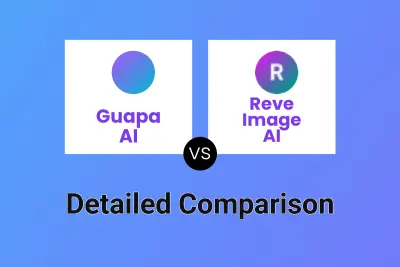
Guapa AI vs Reve Image AI Detailed comparison features, price
ComparisonView details → -
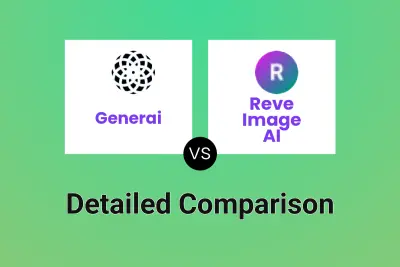
Generai vs Reve Image AI Detailed comparison features, price
ComparisonView details → -
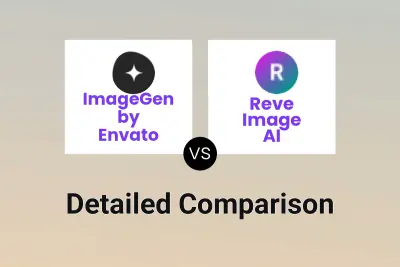
ImageGen by Envato vs Reve Image AI Detailed comparison features, price
ComparisonView details → -

NextGen.art vs Reve Image AI Detailed comparison features, price
ComparisonView details → -

AI2image vs AImageGen Detailed comparison features, price
ComparisonView details → -

AI2image vs Free Image Generator Detailed comparison features, price
ComparisonView details →
Didn't find tool you were looking for?