 AIBrane
VS
AIBrane
VS
 InPage AI
InPage AI
AIBrane
AIBrane is an innovative browser extension that brings artificial intelligence capabilities to popular websites and platforms. The tool seamlessly integrates with various online services including Gmail, Twitter, LinkedIn, Facebook, Google Sheets, and Reddit, providing intelligent assistance for different types of content creation and data analysis tasks.
Working in conjunction with MagicChat.ai, AIBrane enhances user productivity by offering AI-powered suggestions and insights across multiple platforms. The extension specializes in speeding up email composition, crafting engaging social media posts, and automating data analysis tasks in spreadsheets.
InPage AI
Integrates AI capabilities directly into the user's browser workflow, eliminating the need to constantly switch tabs or copy and paste text. This browser extension automatically gathers context from the webpage being viewed, allowing for seamless interaction with powerful AI models like those from OpenAI, Anthropic, Gemini, Perplexity, xAI, and Meta AI. Users can understand complex articles instantly by requesting clarification directly on the page or generate contextually appropriate replies within compose boxes on platforms like Gmail, Twitter, or Google Docs.
Accessible via a simple keyboard shortcut (Alt+I), the tool provides AI assistance without disrupting concentration or requiring navigation away from the current website. It intelligently recognizes on-page content, enabling users to ask questions or generate text without manual input. Responses and suggestions are presented in a safe preview mode with clear highlighting, giving users full control to edit or approve before implementation. This approach ensures the AI adapts to the user's flow, enhancing productivity and focus.
Pricing
AIBrane Pricing
AIBrane offers Freemium pricing .
InPage AI Pricing
InPage AI offers Freemium pricing with plans starting from $9 per month .
Features
AIBrane
- Cross-Platform Integration: Seamless AI assistance across multiple websites
- Email Enhancement: AI-powered email composition and response suggestions in Gmail
- Social Media Support: Intelligent content creation for Twitter, LinkedIn, Facebook, and Reddit
- Spreadsheet Intelligence: Advanced data analysis automation in Google Sheets
- MagicChat Integration: Custom bot creation and integration capabilities
InPage AI
- Context-Aware Assistance: Automatically understands the content of the current webpage without requiring copy-pasting.
- In-Place AI Responses: Generate emails, replies, and content directly within text fields on any website.
- One-Key Access: Activate AI help instantly using the Alt+I keyboard shortcut with context pre-loaded.
- Seamless Integration: Works across various websites like Gmail, Twitter, Google Docs, and GitHub without specific configuration.
- Multiple AI Model Support: Utilizes models from OpenAI, Anthropic, Gemini, Perplexity, xAI, and Meta AI.
- Safe Preview Mode: Review AI suggestions with clear highlighting before applying or editing them.
- Webpage Summarization: Quickly understand articles or complex text.
- Writing Assistance: Get help generating text, replies, and other content.
Use Cases
AIBrane Use Cases
- Composing professional emails quickly
- Creating engaging social media content
- Enhancing professional networking on LinkedIn
- Automating data analysis in spreadsheets
- Improving online communication efficiency
- Streamlining social media management
InPage AI Use Cases
- Quickly understanding complex articles or web content without leaving the page.
- Generating contextually relevant email replies directly within Gmail.
- Drafting social media posts or replies directly on platforms like Twitter.
- Getting writing assistance while working in Google Docs or other web-based editors.
- Simplifying explanations or clarifying information found online.
- Improving productivity by reducing context switching between tabs.
- Asking questions about code directly on platforms like GitHub.
FAQs
AIBrane FAQs
-
How do I set up AIBrane?
AIBrane can be set up in 2 steps: First, visit magicchat.ai to signup and create a bot. Then, install AIBrane and enter your Bot ID from magicchat.ai to complete the setup.
InPage AI FAQs
-
What is InPage AI?
InPage AI is a Chrome extension that brings AI assistance directly into your browser. It eliminates the need to switch tabs or copy-paste content when using AI tools, by automatically understanding the context of what you're viewing or writing.
Uptime Monitor
Uptime Monitor
Average Uptime
0%
Average Response Time
0 ms
Last 30 Days
Uptime Monitor
Average Uptime
100%
Average Response Time
121.59 ms
Last 30 Days
AIBrane
InPage AI
More Comparisons:
-
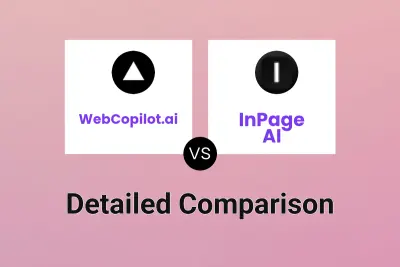
WebCopilot.ai vs InPage AI Detailed comparison features, price
ComparisonView details → -

Browser Copilot vs InPage AI Detailed comparison features, price
ComparisonView details → -
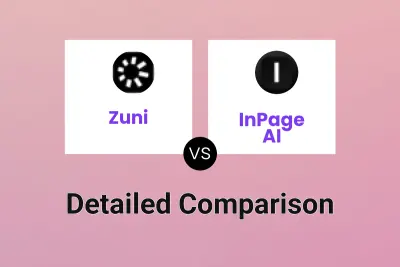
Zuni vs InPage AI Detailed comparison features, price
ComparisonView details → -
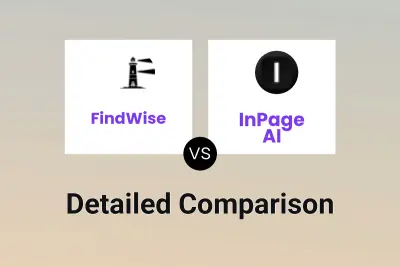
FindWise vs InPage AI Detailed comparison features, price
ComparisonView details → -
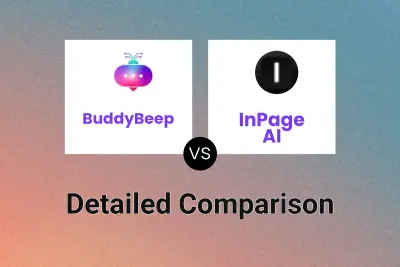
BuddyBeep vs InPage AI Detailed comparison features, price
ComparisonView details → -
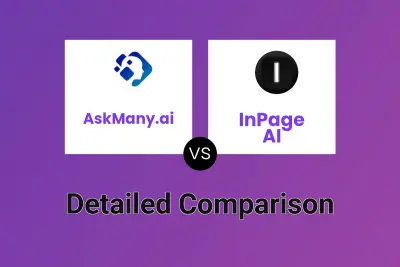
AskMany.ai vs InPage AI Detailed comparison features, price
ComparisonView details → -
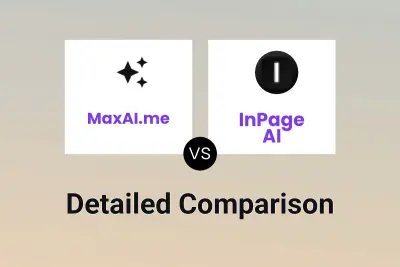
MaxAI.me vs InPage AI Detailed comparison features, price
ComparisonView details → -

Moly vs InPage AI Detailed comparison features, price
ComparisonView details →
Didn't find tool you were looking for?