 AIFlash.Cards
VS
AIFlash.Cards
VS
 StudyPDF
StudyPDF
AIFlash.Cards
AIFlash.Cards is an innovative learning platform that revolutionizes the way students and educators create and manage study materials. The platform harnesses artificial intelligence to automatically generate flashcards from various sources including text, PDF files, web links, and multimedia content, making the learning process more efficient and accessible.
The tool offers comprehensive features including spaced repetition for optimal retention, cross-platform compatibility for seamless studying across devices, and support for 100 languages. Users can organize their flashcards into custom sets, print physical copies, and export to Excel or Word formats, providing flexibility in how they engage with their study materials.
StudyPDF
StudyPDF is an AI-driven platform designed to help students learn more effectively by transforming static study materials, primarily PDFs, into dynamic, interactive learning experiences. It leverages artificial intelligence to automatically generate various study aids from uploaded documents, aiming to make the learning process faster and more engaging.
The platform incorporates scientifically proven learning techniques such as spaced repetition (using an SM-2 algorithm for flashcards), active recall (through practice tests), and visual learning (via mind maps). By offering tools like AI-generated summaries, an AI chat tutor for contextual discussions, and customizable practice exams with progress tracking, StudyPDF provides a comprehensive suite to assist students in understanding, retaining, and mastering academic content.
Pricing
AIFlash.Cards Pricing
AIFlash.Cards offers Freemium pricing with plans starting from $7 per month .
StudyPDF Pricing
StudyPDF offers Freemium pricing with plans starting from $12 per month .
Features
AIFlash.Cards
- Multi-Source Generation: Create flashcards from topics, context, links, PDFs, and media
- Language Support: Compatible with 100 different languages
- Spaced Repetition: Optimized review scheduling for better retention
- Cross-Platform Compatibility: Accessible across all devices
- Export Options: Convert flashcards to Excel or Word formats
- Print Functionality: Create physical copies of digital flashcards
- Community Sharing: Access and share flashcard sets with other users
- Custom Organization: Save and categorize flashcards in personalized sets
StudyPDF
- Smart Flashcards: Generate flashcard decks instantly from PDFs using the SM-2 spaced repetition algorithm.
- AI Study Assistant: Engage in context-aware discussions about study materials with an intelligent AI tutor.
- Visual Mind Mapping: Create extensive mind maps with intelligent hierarchies and cross-connections from documents.
- Practice Exams: Generate customized practice tests that adapt to user progress and provide detailed analytics.
- AI Summary: Condense study materials into concise summaries using AI.
Use Cases
AIFlash.Cards Use Cases
- Academic study and exam preparation
- Language learning
- Professional development and training
- Content summarization
- Knowledge retention improvement
- Collaborative learning
- Online course material preparation
- Self-paced learning
StudyPDF Use Cases
- Preparing for exams by generating practice tests from lecture notes or textbooks.
- Memorizing key concepts using AI-generated flashcards with spaced repetition.
- Understanding complex topics through visual mind maps.
- Getting clarification on study material content via the AI chat tutor.
- Quickly grasping the main points of a document with AI summaries.
FAQs
AIFlash.Cards FAQs
-
Can I cancel my subscription at any time?
Yes, you can cancel your subscription at any time from your account settings. Once cancelled, your plan will not renew at the end of your billing cycle. -
What happens if I decide to downgrade my plan?
If you choose to downgrade, the changes will take effect at the end of your current billing cycle. You'll retain access to the higher plan's features until then. -
Is there a free trial available for the Plus or Pro plans?
They currently do not offer free trials for paid plans. However, the Free plan allows you to test basic features before committing to a paid subscription. -
What is the refund policy?
Refunds are granted on a case-by-case basis within a certain timeframe after purchase. Users can contact customer support if they encounter issues or are dissatisfied with the service.
StudyPDF FAQs
-
Can I upgrade or downgrade my plan at any time?
Yes, you can change your plan anytime. Upgrades are charged prorated, while downgrades take effect at the end of the current billing cycle. -
Is there a free trial for paid plans?
Yes, there is a 7-day free trial for the Pro plan, cancellable anytime during the trial without charge. -
How can I cancel my subscription?
Subscriptions can be canceled anytime from your account settings. The plan remains active until the end of the current billing period. -
What payment methods do you accept?
We accept major payment methods via Stripe (credit/debit cards, PayPal, Apple Pay, Google Pay, Stripe Link) and offer invoice options for Enterprise plans.
Uptime Monitor
Uptime Monitor
Average Uptime
99.7%
Average Response Time
764.33 ms
Last 30 Days
Uptime Monitor
Average Uptime
100%
Average Response Time
668.93 ms
Last 30 Days
AIFlash.Cards
StudyPDF
More Comparisons:
-

AIFlash.Cards vs QuizCat Detailed comparison features, price
ComparisonView details → -

AIFlash.Cards vs AnkAI Detailed comparison features, price
ComparisonView details → -

AIFlash.Cards vs StudyBlaze Detailed comparison features, price
ComparisonView details → -
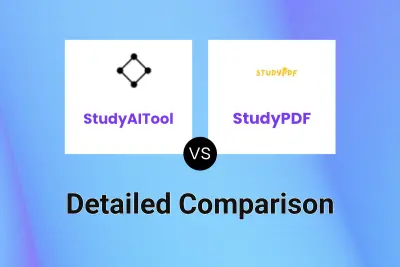
StudyAITool vs StudyPDF Detailed comparison features, price
ComparisonView details → -

EasilyLearn vs StudyPDF Detailed comparison features, price
ComparisonView details → -
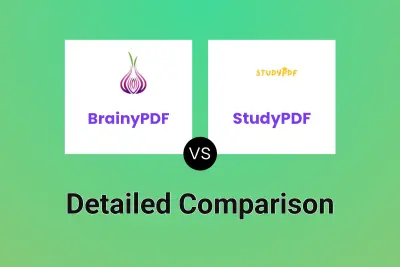
BrainyPDF vs StudyPDF Detailed comparison features, price
ComparisonView details → -

QuizCat vs StudyPDF Detailed comparison features, price
ComparisonView details → -

AIFlash.Cards vs AIStudyCards Detailed comparison features, price
ComparisonView details →
Didn't find tool you were looking for?