 AIHeadShotMasters
VS
AIHeadShotMasters
VS
 aiheadshotgenerator.media
aiheadshotgenerator.media
AIHeadShotMasters
AIHeadShotMasters revolutionizes professional photography by leveraging cutting-edge AI technology to generate studio-quality headshots without the need for traditional photoshoots. The platform transforms 10-25 user-submitted photos into 100 professional headshots, complete with diverse backgrounds and outfit variations.
The service delivers 8K resolution images (2048x2560) within 30 minutes, making it a cost-effective and efficient alternative to traditional in-studio photography sessions. Each generated package includes twelve unique backgrounds and fifteen different outfits, ensuring versatility for various professional contexts.
aiheadshotgenerator.media
AI Headshot Generator is a cutting-edge tool designed to transform ordinary selfies into high-quality, professional headshots. This innovative platform leverages advanced artificial intelligence to analyze facial features and generate polished images, eliminating the need for traditional, time-consuming, and expensive photoshoots.
The process is simple and efficient. Users upload a few selfies, and the AI works to create a variety of headshots, offering multiple styles, backgrounds, and poses. AI Headshot Generator is committed to providing exceptional value, with a focus on speed, affordability, and customization.
Pricing
AIHeadShotMasters Pricing
AIHeadShotMasters offers Pay Once pricing .
aiheadshotgenerator.media Pricing
aiheadshotgenerator.media offers Paid pricing .
Features
AIHeadShotMasters
- High Resolution Output: 8K resolution images (2048x2560)
- Quantity: 100 professional headshots per package
- Background Options: 12 unique backgrounds included
- Outfit Variations: 15 different outfit options
- Quick Delivery: Results within 30 minutes
- Commercial License: Full ownership rights of generated images
- Secure Processing: Stripe payment integration with data protection
aiheadshotgenerator.media
- Variety of Styles: Offers multiple AI headshot styles, including business, creative, trending, and holiday-themed options.
- Easy and Accurate Process: Analyzes facial features from uploaded snapshots to generate professional photos.
- Multiple Results: Provides an array of studio-quality AI-generated business photo options.
- Fast Turnaround: Delivers headshots in as little as 30 minutes.
- Customization Options: Offers 12+ backgrounds and style options.
- Money-Back Guarantee: Offers a full refund if users are not satisfied and haven't downloaded any headshots.
Use Cases
AIHeadShotMasters Use Cases
- LinkedIn profile photos
- Corporate headshots
- Resume photographs
- Professional social media profiles
- Company website team photos
- Business cards
- Professional networking platforms
aiheadshotgenerator.media Use Cases
- Creating a professional LinkedIn profile photo.
- Enhancing social media profiles (Instagram, Facebook, Twitter, YouTube).
- Generating headshots for actors and real estate agents.
- Providing corporate headshots for company websites and directories.
- Creating professional images for resumes and job applications.
FAQs
AIHeadShotMasters FAQs
-
What Kind of photos do I need to upload?
Upload 10-25 photos with a 1:1 aspect ratio, including 6 full-body shots, 10 waist-up shots, and 10 close-ups with various poses, backgrounds, and lighting. Photos should be taken on different days to ensure diversity. -
Is the payment process safe and secure?
Yes, the platform uses Stripe for payment processing and does not store any credit card information. -
Can I get a Refund?
Full refunds are available within 15 days if the model was not trained, considering GPU costs are involved in the process. -
Who owns the pictures?
You have full commercial license and ownership of your images. The platform only uses them to train your AI model and deletes them after 7 days.
aiheadshotgenerator.media FAQs
-
What kind of pictures should I upload?
Upload a minimum of 8-12 photos of yourself. Ensure that the pictures feature only the person whose headshots are being generated. For optimal outcomes, select a diverse range of images showing the person in different outfits, various locations, and under various lighting conditions. -
How long does it take to generate Headshots?
The AI model training takes between 20 minutes to 1 hour. -
Is my data safe? What happens to my uploaded images?
Yes, your data is 100% safe. We don't capture or use your images for selling/training purposes. All your data gets deleted after 30 days. All image uploads and generated headshots belong solely to you. -
What if I'm not satisfied with the AI-generated headshots?
If you find that you don't have at least 4 decent headshots in the entire set, and you haven't downloaded any of them, we're happy to offer a full refund. Please reach out to us at [email protected] within 3 days of receiving your headshots. -
What image size should I upload? Is there a size limit to upload images?
There is a maximum number of images you can upload, up to 16. However, the limit for the combined size of sample images is 100 MB.
Uptime Monitor
Uptime Monitor
Average Uptime
100%
Average Response Time
728.69 ms
Last 30 Days
Uptime Monitor
Average Uptime
99.57%
Average Response Time
1428.86 ms
Last 30 Days
AIHeadShotMasters
aiheadshotgenerator.media
More Comparisons:
-
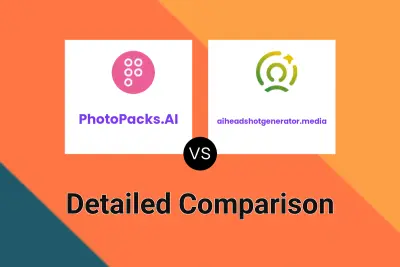
PhotoPacks.AI vs aiheadshotgenerator.media Detailed comparison features, price
ComparisonView details → -

Business Portrait AI vs aiheadshotgenerator.media Detailed comparison features, price
ComparisonView details → -
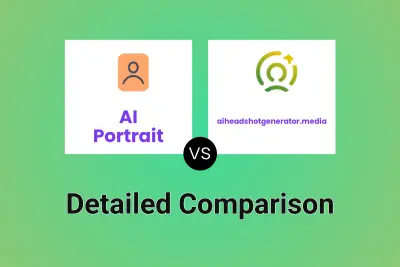
AI Portrait vs aiheadshotgenerator.media Detailed comparison features, price
ComparisonView details → -
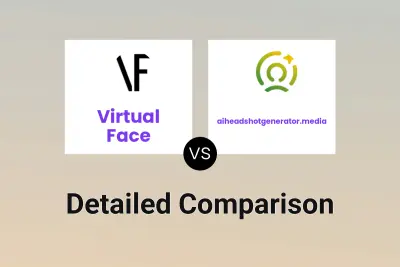
Virtual Face vs aiheadshotgenerator.media Detailed comparison features, price
ComparisonView details → -

PhotogenicAI vs aiheadshotgenerator.media Detailed comparison features, price
ComparisonView details → -
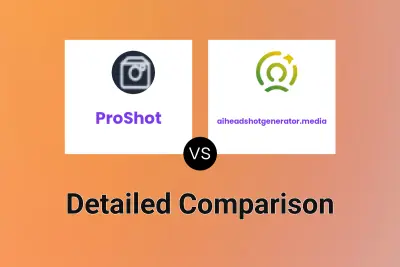
ProShot vs aiheadshotgenerator.media Detailed comparison features, price
ComparisonView details → -
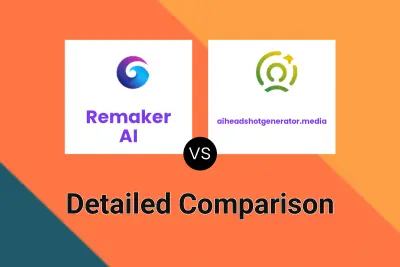
Remaker AI vs aiheadshotgenerator.media Detailed comparison features, price
ComparisonView details → -

AIHeadShotMasters vs BusinessPhotoAI Detailed comparison features, price
ComparisonView details →
Didn't find tool you were looking for?