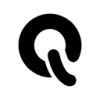 AIQuizGen
VS
AIQuizGen
VS
 QAiZ
QAiZ
AIQuizGen
AIQuizGen transforms traditional quiz creation into an efficient, automated process. The platform leverages artificial intelligence to generate comprehensive quizzes from various input sources including topics, text excerpts, or PDF documents. It supports multiple question formats such as Multiple Choice Questions (MCQs), True/False, Fill in the Blank, and Short Answer questions.
The tool offers extensive customization options, allowing users to adjust quiz settings, difficulty levels, and question counts. With features like Study Mode for interactive learning, multi-language support, and flexible export options in PDF, TXT, or Word formats, AIQuizGen caters to diverse educational and professional needs. Users can easily share quizzes via public URLs or embed them directly on websites.
QAiZ
QAiZ is an interactive quiz platform that leverages artificial intelligence to enhance the quiz creation and gameplay experience. The platform allows users to generate quizzes from various inputs, such as text files, photos, or simply a topic title. AI assists with question generation, refinement, and providing dynamic feedback during quiz sessions.
QAiZ offers multiple game modes, including live multiplayer quizzes for up to 50 participants and asynchronous solo play. The platform also has a voice quiz, where players can answer the questions by speaking, and their answers are scored by AI. The AI is powered by OpenAI, Claude and Groq.
Pricing
AIQuizGen Pricing
AIQuizGen offers Freemium pricing with plans starting from $6 per month .
QAiZ Pricing
QAiZ offers Freemium pricing with plans starting from $4 per month .
Features
AIQuizGen
- Instant Quiz Generation: Create fully customized quizzes in seconds
- Multiple Question Types: Support for MCQs, True/False, Fill in the Blank, and Short Answer questions
- Flexible Input Sources: Generate quizzes from topics, text, or PDF documents
- Study Mode: Interactive learning with instant feedback and progress tracking
- Export Options: Download quizzes in PDF, TXT, or Word formats
- Multi-Language Support: Create quizzes in multiple languages
- Sharing Capabilities: Share via public URL or embed on websites
QAiZ
- AI-Generated Quizzes: Create quizzes instantly from a title, text file, or photo.
- Multiplayer Mode: Host live quizzes with up to 50 players.
- Solo Mode: Play quizzes asynchronously at your own pace.
- Voice Quizzes: Engage in quizzes where answers are given verbally and scored by AI.
- Customizable Avatars: Generate unique avatars using AI based on various themes.
- Sharing Channels: Share quizzes and updates within designated groups.
- File Upload Support: Supports Word, PDF, clear text, PNG, JPG, and GIF formats for quiz creation.
Use Cases
AIQuizGen Use Cases
- Student exam preparation and self-assessment
- Teacher lesson planning and assessment creation
- Corporate training and employee assessment
- Educational content creation
- Language learning exercises
- Professional certification practice tests
QAiZ Use Cases
- Classroom engagement and knowledge testing.
- Team building activities in corporate settings.
- Social gatherings and icebreaker events.
- Student group study and exam preparation.
- Creating personalized quizzes for family and friends.
FAQs
AIQuizGen FAQs
-
What types of questions can AIQuizGen generate?
AIQuizGen can generate Multiple Choice Questions (MCQs), True/False questions, Fill in the Blank questions, and Short Answer questions. -
What formats can I export my quizzes in?
Quizzes can be exported in PDF, TXT, or Word formats for offline use and editing. -
Does AIQuizGen support multiple languages?
Yes, AIQuizGen supports multiple languages, allowing users to create quizzes in different languages on the same platform.
QAiZ FAQs
-
Who makes QAIZ?
QAIZ is made by Mats Stafseng Einarsen. It's a one man band operation, so to speak. Mats has extensive experiences from the technology industry, most notably from the Booking.com group where he was Senior Director of Product at Kayak and OpenTable. -
How do credits work?
Credits can be bought individually or through a subscription and are valid for one year from purchase. Subscriptions allow editing and previewing quizzes before playing. -
Can I preview and edit the questions before playing?
By default, quizzes are blind to ensure fairness. Subscribers can access an edit function under "My Quizzes" to preview and modify quizzes, including adding more questions with the smart AI editor. -
Do I retain copyright over my quizzes?
For quizzes where you provide only a topic or title, and the content is predominantly generated by AI with minimal human input, it is advisable not to assume copyright. AI-generated materials under these conditions are generally not considered original enough for copyright protection. Furthermore, since QAIZ's AI tends to reuse questions, it is likely that similar content appears in other users' quizzes. However, when you upload your own material, you generally retain copyright over what's generated based on that content, provided it is original. Nevertheless, the extent of copyright protection may vary based on the nature of the material uploaded. -
What is the maximum number of players in a QAIZ game?
Live quizzes currently support up to 50 players simultaneously. If you like Qaiz and want to try it with a larger group, please let us know and we'll enable the beta feature with up to 2000 players for you.
Uptime Monitor
Uptime Monitor
Average Uptime
100%
Average Response Time
141.3 ms
Last 30 Days
Uptime Monitor
Average Uptime
99.85%
Average Response Time
403.97 ms
Last 30 Days
AIQuizGen
QAiZ
More Comparisons:
-
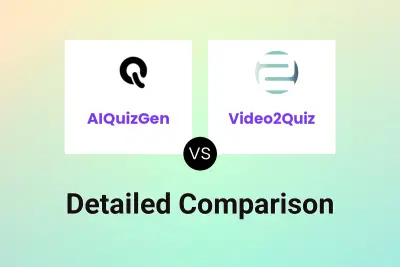
AIQuizGen vs Video2Quiz Detailed comparison features, price
ComparisonView details → -

AIQuizGen vs SuperQuiz Detailed comparison features, price
ComparisonView details → -
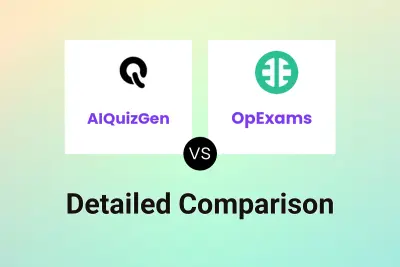
AIQuizGen vs OpExams Detailed comparison features, price
ComparisonView details → -

AIQuizGen vs Quiz Solver Detailed comparison features, price
ComparisonView details → -

Kwizie vs QAiZ Detailed comparison features, price
ComparisonView details → -

AIQuizGen vs magicform.app Detailed comparison features, price
ComparisonView details → -

AIQuizGen vs Online Test Maker Detailed comparison features, price
ComparisonView details → -

AIQuizGen vs Cuiz AI Detailed comparison features, price
ComparisonView details →
Didn't find tool you were looking for?