 Anime AI
VS
Anime AI
VS
 aianimegenerator.us
aianimegenerator.us
Anime AI
Anime AI is an innovative image transformation tool powered by Stable Diffusion technology that converts regular photographs into anime-style artwork. The platform offers multiple iconic anime style options including Naruto, Dragon Ball, One Piece, Fate, and Classic anime styles, allowing users to create personalized anime avatars.
Built with advanced AI technology, the service processes user-uploaded images and generates customized anime representations while maintaining recognizable features. The platform supports various attributes and customization options to ensure accurate representation, particularly for features that might be underrepresented in traditional anime databases.
aianimegenerator.us
AI Anime Generator is a powerful tool designed to transform user ideas or images into stunning anime art through artificial intelligence. It offers a streamlined process for generating high-quality anime visuals suitable for various creative projects. Users can start by providing a detailed text description or uploading an existing image as a foundation for their artwork.
The platform provides extensive customization options, including over 10 unique filters and 15 distinct AI models, allowing users to explore a wide range of aesthetic possibilities from classic anime and manga styles to cinematic, photographic, or even pixel art interpretations. Features like adjustable aspect ratios, upscaling for enhanced image quality, and fine-tuning parameters such as guidance scale and inference steps enable precise control over the final output, ensuring the generated art aligns perfectly with the user's vision.
Pricing
Anime AI Pricing
Anime AI offers Free pricing .
aianimegenerator.us Pricing
aianimegenerator.us offers Freemium pricing .
Features
Anime AI
- Multiple Anime Styles: Choose from Naruto, Dragon Ball, One Piece, Fate, and more
- Attribute Customization: Add specific features like glasses, cap, or beard
- GDPR Compliant: Secure photo storage with automatic deletion post-generation
- Quick Processing: Generate anime avatars within minutes
- Style Flexibility: Natural to dramatic anime transformations available
aianimegenerator.us
- Rapid Anime Art Creation: Generate anime images quickly from text or image inputs.
- Diverse Style Options: Choose from over 10 filters and 15 AI models including Anime, Manga, Cinematic, Photographic, Digital Art, Pixel Art, Fantasy Art, Neonpunk, and 3D Model presets.
- Flexible Input Methods: Accepts detailed text prompts or image uploads as input.
- Customizable Parameters: Adjust aspect ratio, use upscaler, select sampler, set seed, control guidance scale, and define the number of inference steps.
Use Cases
Anime AI Use Cases
- Creating personal anime avatars
- Generating unique social media profile pictures
- Making personalized anime-style gifts
- Creating fan art in different anime styles
- Designing custom anime character variations
aianimegenerator.us Use Cases
- Creating unique anime characters.
- Generating illustrations for stories or projects.
- Designing posters with an anime aesthetic.
- Visualizing scenes described in text.
- Experimenting with different anime art styles.
- Quickly creating concept art.
FAQs
Anime AI FAQs
-
What is the output image size?
Currently, the generated photos are 512px by 512px, with HD format coming soon. -
Can I upload group photos?
Currently, only portrait photos with one person are recommended for optimal results. -
How are photos stored?
Original photos are stored in France under GDPR laws and deleted after generation. Generated photos are stored indefinitely unless requested for deletion.
aianimegenerator.us FAQs
-
What is an AI Anime Generator?
An AI Anime Generator is a tool that uses artificial intelligence to create anime-style artwork from text prompts or images. It leverages advanced algorithms to transform your creative ideas into detailed and visually appealing anime art in seconds. -
How do I get started with the AI Anime Generator?
To start, simply enter a descriptive text prompt or upload an image to the AI Anime Generator. Choose your preferred style preset, such as Anime or Manga, and adjust parameters like aspect ratio and upscaling. Click 'Generate' to create your anime artwork, and review the results to make any final adjustments. -
What style presets are available?
You can select from a variety of style presets including Anime, Manga, Digital Art, Pixel Art, Fantasy Art, Cinematic, Photographic, Neonpunk, and 3D Model. Each preset offers a unique visual approach to customize your anime art. -
Can I customize the aspect ratio of my artwork?
Yes, you can customize the aspect ratio of your artwork. Options range from standard sizes like 1024 x 1024 to custom dimensions, allowing you to fit your anime art to specific formats or preferences. -
How can I improve the quality of my generated art?
To improve the quality, adjust the guidance scale and increase the number of inference steps. Using the upscaler option can also enhance the resolution of the final image. Experiment with different settings to achieve the best results.
Uptime Monitor
Uptime Monitor
Average Uptime
100%
Average Response Time
297.73 ms
Last 30 Days
Uptime Monitor
Average Uptime
99.93%
Average Response Time
103.5 ms
Last 30 Days
Anime AI
aianimegenerator.us
More Comparisons:
-

Anime AI vs Mangaraw AI Detailed comparison features, price
ComparisonView details → -
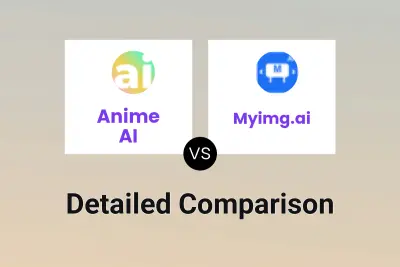
Anime AI vs Myimg.ai Detailed comparison features, price
ComparisonView details → -

aianimegenerator.me vs aianimegenerator.us Detailed comparison features, price
ComparisonView details → -
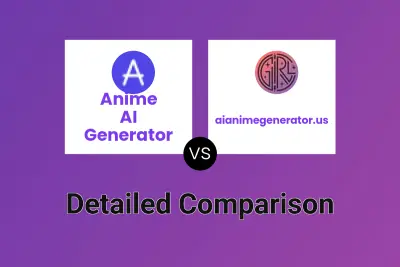
Anime AI Generator vs aianimegenerator.us Detailed comparison features, price
ComparisonView details → -

animeai.show vs aianimegenerator.us Detailed comparison features, price
ComparisonView details → -

ai-animegenerator.org vs aianimegenerator.us Detailed comparison features, price
ComparisonView details → -

Ghibli AI Art vs aianimegenerator.us Detailed comparison features, price
ComparisonView details → -

AI Cartoon Generator vs aianimegenerator.us Detailed comparison features, price
ComparisonView details →
Didn't find tool you were looking for?