 AnyPicker
VS
AnyPicker
VS
 Web Scraper
Web Scraper
AnyPicker
AnyPicker provides a visual approach to web scraping, simplifying data extraction from websites. It functions as a lightweight Chrome extension, allowing users to define scraping rules by directly clicking on the elements they wish to capture on a webpage. This eliminates the need for programming knowledge or the installation of separate desktop software.
The tool prioritizes user privacy by processing all scraped data locally on the user's computer. It can handle password-protected websites; users simply need to log in via their browser before initiating the scrape, without compromising their credentials. AnyPicker supports concurrent scraping of multiple pages, incorporates technology to bypass common anti-scraping measures, and offers a real-time preview of the extracted data. Export options include CSV and integration with Google Sheets, with additional formats like XLSX and TSV available on paid plans.
Web Scraper
Web Scraper provides robust solutions for automated data extraction suitable for both regular and professional applications. Users can configure data scraping tasks through an intuitive point-and-click interface directly within their browser using the free Chrome or Firefox extension, eliminating the need for coding.
The platform handles complex websites, including those with dynamic content, JavaScript execution, and multi-level navigation. For larger-scale or scheduled operations, the Web Scraper Cloud service offers features like automated scheduling (hourly, daily, weekly), IP rotation via proxies, data parsing, and API access. Data can be exported in CSV, XLSX, and JSON formats, with integrations available for Dropbox, Google Sheets, and Amazon S3 to streamline workflows.
Pricing
AnyPicker Pricing
AnyPicker offers Freemium pricing with plans starting from $59 per month .
Web Scraper Pricing
Web Scraper offers Freemium pricing with plans starting from $50 per month .
Features
AnyPicker
- Visual Extraction Rule Setting: Define scraping rules by clicking on website elements.
- Local Data Processing: All data processing occurs on the user's local computer for privacy.
- Password-Protected Site Handling: Scrape sites requiring login without sharing credentials.
- Google Sheets Integration: Save scraped data directly to Google Sheets with one click.
- Multi-Page Scraping: Extract data from multiple pages simultaneously.
- Anti-Scraping Bypass: Designed to navigate and bypass common anti-scraping technologies.
- Real-time Result Preview: View scraped data as the extraction process runs.
- Data Export Options: Export data as CSV, XLSX, or TSV (format availability depends on plan).
- Smart Pattern Recognition: Identifies data patterns for improved extraction (Paid Feature).
- Auto-Scroll & Next Page Automation: Handles infinite scrolling and pagination (Paid Feature).
Web Scraper
- Point-and-Click Interface: Configure scrapers visually without coding.
- Dynamic Website Handling: Extracts data from sites using JavaScript and AJAX.
- Cloud Automation: Schedule and run scraping jobs in the cloud.
- Multiple Export Formats: Export data as CSV, XLSX, and JSON.
- API & Webhooks: Manage scrapers and access data programmatically (Cloud plans).
- Proxy Rotation: Use thousands of IP addresses for scraping tasks (Cloud plans).
- Data Integration: Connect with Dropbox, Google Sheets, and Amazon S3 (Cloud plans).
- Sitemap Customization: Adapt data extraction to various site structures.
Use Cases
AnyPicker Use Cases
- Collecting market research data from various websites.
- Generating leads by extracting contact information from online directories.
- Monitoring competitor pricing and product details.
- Aggregating product information for e-commerce platforms.
- Gathering data for academic or scientific research.
- Compiling content from multiple sources.
- Tracking real estate listings or job postings.
Web Scraper Use Cases
- Automating market research data collection.
- Extracting product details and prices for e-commerce analysis.
- Gathering leads from online directories.
- Monitoring competitor websites.
- Collecting data for academic research.
- Aggregating news or content from multiple sources.
FAQs
AnyPicker FAQs
-
How does AnyPicker ensure data privacy?
AnyPicker processes all data extraction tasks locally on your computer, ensuring your data remains private. -
Can AnyPicker scrape websites that require a login?
Yes, you can log into the website in your Chrome browser before starting the scraping process. AnyPicker utilizes your existing session and does not require your login credentials. -
What export formats does AnyPicker support?
The free plan supports CSV export. Paid plans (Professional and Business) support export to XLSX, CSV, and TSV formats. -
Does AnyPicker work if a website tries to block scrapers?
AnyPicker is designed with features to bypass common anti-scraping technologies, mimicking human interaction. -
Are there limits on how much data I can scrape?
The Free plan has a limit of 625 rows per month. The Professional plan allows 5000 rows per month, and the Business plan offers unlimited rows.
Web Scraper FAQs
-
What is a URL Credit?
A URL credit represents a single page loaded by the Web Scraper Cloud. For example, if the scraper has to go through 100 pages, 100 URL credits will be charged. Extracting 100 records from a single page uses only one credit. -
Do I need to input my credit card information to start the free trial?
No. -
How does the Scale plan differ from other plans?
The Scale plan is built for large volume scraping. It offers unlimited URL credits with a scalable number of parallel running scraping jobs. -
Can I upgrade or downgrade my subscription plan?
Yes, you can upgrade your plan anytime. Downgrades can be scheduled and take effect at the start of the next billing cycle. -
Will I be able to scrape a specific site?
No universal web scraping tool can scrape every site. It's recommended to try it out using the free trial or free extension.
Uptime Monitor
Uptime Monitor
Average Uptime
99.86%
Average Response Time
511.67 ms
Last 30 Days
Uptime Monitor
Average Uptime
99.7%
Average Response Time
110.1 ms
Last 30 Days
AnyPicker
Web Scraper
More Comparisons:
-

No-Code Scraper vs Web Scraper Detailed comparison features, price
ComparisonView details → -
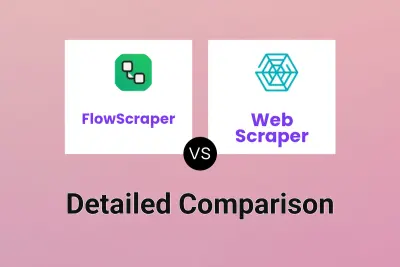
FlowScraper vs Web Scraper Detailed comparison features, price
ComparisonView details → -
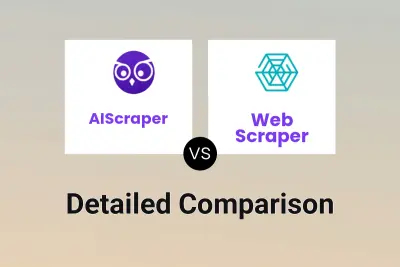
AIScraper vs Web Scraper Detailed comparison features, price
ComparisonView details → -

PandaExtract vs Web Scraper Detailed comparison features, price
ComparisonView details → -

InstantAPI.ai vs Web Scraper Detailed comparison features, price
ComparisonView details → -

Octoparse vs Web Scraper Detailed comparison features, price
ComparisonView details → -

ScrapeStorm vs Web Scraper Detailed comparison features, price
ComparisonView details → -

AnyPicker vs anypicker.com Detailed comparison features, price
ComparisonView details →
Didn't find tool you were looking for?