 ApplyEngine.AI
VS
ApplyEngine.AI
VS
 Work Hunty
Work Hunty
ApplyEngine.AI
ApplyEngine.AI revolutionizes the job application process through advanced AI-powered automation features. The Chrome extension seamlessly integrates with major job boards and ATS systems, enabling users to automatically fill applications while maintaining complete control over their data privacy.
The platform leverages GPT-4 technology through user-provided OpenAI API keys to deliver intelligent resume parsing, tailoring, and cover letter generation. With support for both PDF and text resumes, the system maintains a 95% accuracy rate in field matching while offering enhanced privacy features through its premium tier.
Work Hunty
Work Hunty streamlines the job application process, enabling users to apply for positions significantly faster. It provides a centralized platform to track all submitted job applications, preventing loss of valuable information. A convenient Chrome extension allows users to add jobs directly from popular job portals with a single click.
Leveraging AI, specifically integration with ChatGPT, the tool automates cover letter generation based on the job description and the user's CV. It also offers AI assistance for answering custom application questions. Users can monitor their application history to ensure consistent effort and visualize their job funnel to identify potential areas for improvement in their job search strategy.
Pricing
ApplyEngine.AI Pricing
ApplyEngine.AI offers Freemium pricing with plans starting from $1 per month .
Work Hunty Pricing
Work Hunty offers Freemium pricing with plans starting from $6 per month .
Features
ApplyEngine.AI
- Smart Resume Management: AI-powered parsing and structuring of resume data
- Intelligent AutoFill: Automatic form detection and filling across major job boards
- AI Resume Tailoring: Keyword optimization for specific job requirements
- Cover Letter Generator: Instant personalized cover letter creation
- Privacy Control: Local data storage and user-owned OpenAI API integration
- Cross-platform Support: Compatible with major job boards and ATS systems
Work Hunty
- AI Cover Letter Generation: Generate cover letters using ChatGPT based on job descriptions and CVs.
- Application Tracking: Save and manage all job applications in one centralized location.
- Chrome Extension: Add jobs directly from job portals with a single click.
- Job Funnel Visualization: Analyze job application progress and identify potential bottlenecks.
- Application History Monitoring: Track application consistency and frequency over time.
- AI Custom Question Answering: Utilize AI tokens to generate answers for specific application questions.
Use Cases
ApplyEngine.AI Use Cases
- Streamlining multiple job applications
- Optimizing resumes for specific job postings
- Generating tailored cover letters
- Managing application data across different job boards
- Maintaining privacy in job search process
Work Hunty Use Cases
- Accelerating the job application submission process.
- Organizing and managing multiple job applications efficiently.
- Creating personalized and relevant cover letters quickly.
- Monitoring job search activity and performance.
- Reducing time spent on repetitive application tasks.
- Analyzing the effectiveness of different job application strategies.
Uptime Monitor
Uptime Monitor
Average Uptime
100%
Average Response Time
153.93 ms
Last 30 Days
Uptime Monitor
Average Uptime
99.72%
Average Response Time
511.47 ms
Last 30 Days
ApplyEngine.AI
Work Hunty
More Comparisons:
-
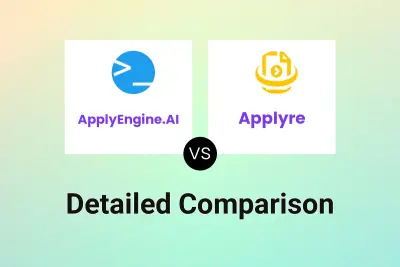
ApplyEngine.AI vs Applyre Detailed comparison features, price
ComparisonView details → -
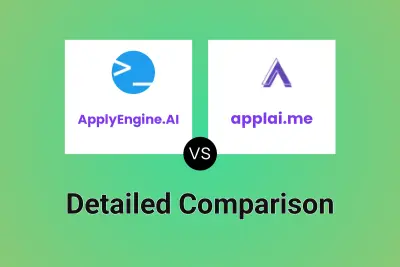
ApplyEngine.AI vs applai.me Detailed comparison features, price
ComparisonView details → -
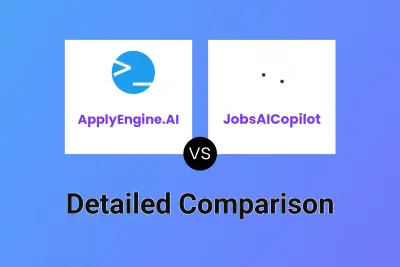
ApplyEngine.AI vs JobsAICopilot Detailed comparison features, price
ComparisonView details → -

ApplyEngine.AI vs Apply Hero Detailed comparison features, price
ComparisonView details → -
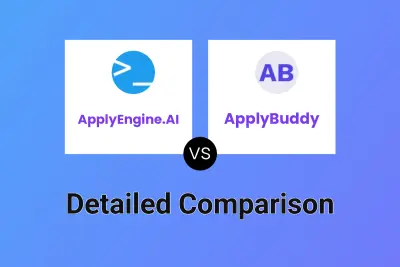
ApplyEngine.AI vs ApplyBuddy Detailed comparison features, price
ComparisonView details → -
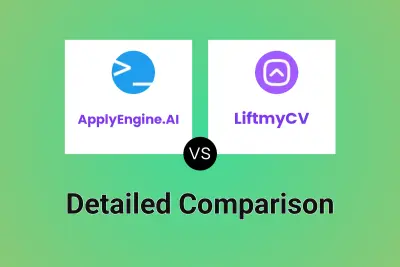
ApplyEngine.AI vs LiftmyCV Detailed comparison features, price
ComparisonView details → -

ApplyEngine.AI vs FirstResume.ai Detailed comparison features, price
ComparisonView details → -
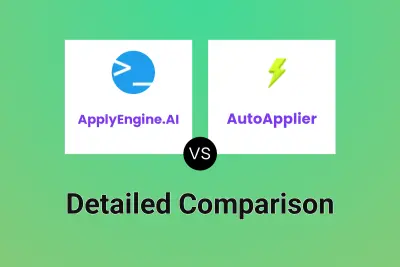
ApplyEngine.AI vs AutoApplier Detailed comparison features, price
ComparisonView details →
Didn't find tool you were looking for?