 Audionotes
VS
Audionotes
VS
 Highlight AI
Highlight AI
Audionotes
Audionotes is a comprehensive AI note-taking solution that transforms various inputs including voice recordings, text notes, images, audio files, and YouTube videos into well-structured, actionable notes. The platform offers advanced features like transcription in 30+ languages, custom summarization, and interactive chat functionality with notes.
The tool integrates seamlessly with popular platforms like WhatsApp, Notion, and Zapier, enabling automated workflows and enhanced productivity. With its focus on privacy-first operations and cross-platform availability, Audionotes serves diverse professional needs from meeting documentation to content creation.
Highlight AI
Enhance productivity across your entire computer workflow. This tool operates seamlessly with various applications, interpreting on-screen information and audio input to streamline tasks. It features local audio and microphone transcription capabilities, automatically capturing meeting details and saving time on manual note-taking.
Interact with your computer hands-free using voice commands to control applications, dictate text, or ask questions contextually. Select text anywhere on your screen for instant summarization, translation, or analysis. Screen capture functionality allows for quick insights and explanations of visual content. It personalizes interactions based on user-provided context and integrates with various external tools like GitHub, Notion, Google Calendar, Linear, and Slack, grounding its responses in your current screen data.
Pricing
Audionotes Pricing
Audionotes offers Freemium pricing with plans starting from $70 per month .
Highlight AI Pricing
Highlight AI offers Contact for Pricing pricing .
Features
Audionotes
- Multi-Input Support: Process voice recordings, text, images, audio files, and YouTube videos
- Language Processing: Transcription and translation in 30+ languages
- AI Summaries: Generate customized summaries and structured notes
- Interactive Chat: Question and answer capability with individual notes
- Integration Options: Connect with WhatsApp, Notion, and Zapier
- Cross-Platform Access: Available on web, mobile, and browser extension
- Privacy Protection: Secure data handling with periodic deletion
- Custom Outputs: 100+ output prompts for various note formats
Highlight AI
- Cross-App Interaction: Operates across all applications on your computer.
- Local Audio & Mic Transcription: Automatically captures and transcribes audio for meeting notes and other tasks.
- Voice Control: Control apps, dictate content, and ask questions hands-free using voice commands.
- Contextual Text Analysis: Select text anywhere to instantly summarize, translate, or analyze.
- Screen Capture Insights: Capture screen sections for immediate explanations and insights.
- Tool Integration: Connects with GitHub, Notion, Google Calendar, Linear, Slack, and custom tools via MCP.
- Context-Aware Code Generation: Generate code relevant to the current context anywhere.
- Screen Data Grounding: Uses screen context to inform responses and actions.
- Personalization: Considers user-provided 'About Me' information for tailored responses.
Use Cases
Audionotes Use Cases
- Meeting minutes and action items
- Lecture notes and study materials
- Journal entries and personal notes
- Email composition
- Content creation for social media
- Medical documentation
- Legal documentation
- Brain dumping and idea organization
Highlight AI Use Cases
- Automating meeting note generation and sharing.
- Controlling computer applications hands-free.
- Dictating emails, documents, or messages.
- Quickly summarizing or translating selected text.
- Getting instant explanations for on-screen content.
- Generating code snippets based on current work.
- Reviewing GitHub pull requests.
- Syncing notes and tasks with Notion.
- Creating Linear issues from any application.
- Summarizing Slack channels or posting meeting notes.
Uptime Monitor
Uptime Monitor
Average Uptime
99.03%
Average Response Time
175.93 ms
Last 30 Days
Uptime Monitor
Average Uptime
99.86%
Average Response Time
180 ms
Last 30 Days
Audionotes
Highlight AI
More Comparisons:
-

Audionotes vs Audext Detailed comparison features, price
ComparisonView details → -

Audionotes vs Fireflies.ai Detailed comparison features, price
ComparisonView details → -
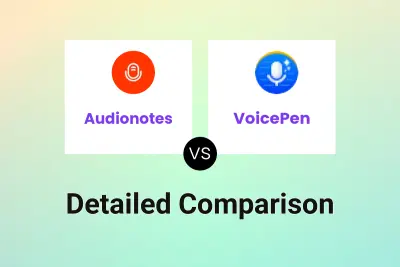
Audionotes vs VoicePen Detailed comparison features, price
ComparisonView details → -

Audionotes vs Dictanote Detailed comparison features, price
ComparisonView details → -

Audionotes vs NoteVocal Detailed comparison features, price
ComparisonView details → -

Audionotes vs Notsly Detailed comparison features, price
ComparisonView details → -
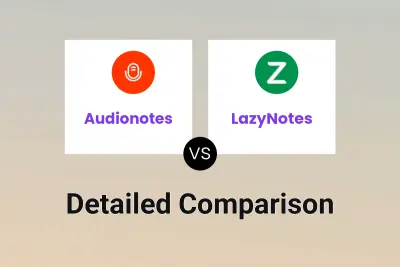
Audionotes vs LazyNotes Detailed comparison features, price
ComparisonView details → -

Audionotes vs Notte.ai Detailed comparison features, price
ComparisonView details →
Didn't find tool you were looking for?