 Auto AI Assistant
VS
Auto AI Assistant
VS
 WriteBot
WriteBot
Auto AI Assistant
Auto AI Assistant is an advanced AI-powered content generation platform that revolutionizes the autoblogging experience. The tool leverages OpenAI technology to create detailed, SEO-friendly articles that maintain human-like quality while automating the entire content creation process.
The platform stands out with its comprehensive feature set, including automatic SEO optimization, multi-language support, and social media integration. It handles everything from content structure and formatting to image optimization and video integration, maintaining a remarkable 98% index ratio for generated content.
WriteBot
WriteBot offers a streamlined solution for content creation, leveraging artificial intelligence to generate unique and SEO-optimized text. It assists users in overcoming writer's block and efficiently producing compelling content for various needs, including blogs, emails, and advertisements. The platform emphasizes ease of use, enabling users to select a project type, input relevant details, and allow the AI to manage the writing process without requiring any coding expertise.
This tool aims to enhance productivity by facilitating the creation of large volumes of content while upholding quality and accuracy, thereby minimizing common grammatical and spelling errors. It also seeks to boost creativity by offering access to a diverse range of ideas and perspectives. WriteBot supports integration with popular platforms such as WordPress and Shopify, simplifying the process of deploying content onto websites and e-commerce stores.
Pricing
Auto AI Assistant Pricing
Auto AI Assistant offers Paid pricing with plans starting from $29 per month .
WriteBot Pricing
WriteBot offers Usage Based pricing .
Features
Auto AI Assistant
- Advanced Dashboard: User-friendly interface with easy-to-understand features
- Multi-language Support: Content generation in 20+ languages with native-like readability
- SEO Optimization: Automatic implementation of SEO best practices with 98% index ratio
- Social Media Integration: Bulk posting capabilities across multiple platforms
- Content Enhancement: Automatic addition of tables, images, videos, and reference links
- WordPress Integration: Direct posting to WordPress sites
- Image Optimization: Automatic ALT-text and size optimization for all images
- Custom Prompts: Well-researched prompts for human-like article creation
WriteBot
- No Subscription: Operates on a pay-as-you-go credit system.
- Automated Keyword and SEO Optimization: Generates content optimized for search engines.
- Content History: Stores a record of previously generated content.
- Customizable Output: Allows setting the length and style of generated articles.
- Versatile Toolset: Includes tools for blog posts, product descriptions, ads, brand names, market analysis, and more.
- Platform Integration: Supports integration with WordPress and Shopify.
- Multi-language Support: Capable of generating content in over 35 languages.
Use Cases
Auto AI Assistant Use Cases
- Automated blog content creation
- Social media content management
- Website copy generation
- Multi-language content publishing
- SEO content optimization
- Bulk content creation
WriteBot Use Cases
- Generating SEO-optimized blog posts for WordPress websites.
- Creating compelling product descriptions for Shopify stores.
- Developing catchy phrases and targeting suggestions for Facebook Ads.
- Writing effective Google Ads copy with keyword propositions.
- Generating potential website brand names and checking availability.
- Conducting quick market analysis for business insights.
- Finding blog topic ideas with associated SEO scores.
- Crafting marketing email taglines to boost product sales.
FAQs
Auto AI Assistant FAQs
-
Can I write bulk articles using Auto AI Assistant?
Yes, you can write bulk posts for your website and social media platforms. -
Does the autoblogging article SEO optimized?
Yes, the tool follows the latest Google SEO algorithm to provide SEO-friendly articles. -
What is the index ratio for generated content?
The tool maintains more than 98% index ratio for generated content.
WriteBot FAQs
-
Do I have to pay monthly?
There is no subscription at WriteBot.io; the use of the automation tools is done by a credit system. Buy credits and spend them when you want according to your needs. -
How long are the credits I bought available?
Credits are available indefinitely; there is no time limit. You can use the tools at your convenience. -
Why is it better to use AI-generated articles rather than writing them yourself?
Using AI-generated articles offers advantages like increased speed and efficiency, improved consistency, enhanced creativity, and greater scalability. -
Do the generated articles come from a pre-defined database?
No. The output comes from an AI algorithm trained on massive datasets, allowing it to generate unique, human-like text. Every answer is unique. -
How many credits do I need for a blog post?
The credit cost depends on the type of content generated. For example, one AI-generated article costs 1 credit. You can find the specific costs in your account's profile section.
Uptime Monitor
Uptime Monitor
Average Uptime
99.67%
Average Response Time
549.55 ms
Last 30 Days
Uptime Monitor
Average Uptime
97.41%
Average Response Time
609.97 ms
Last 30 Days
Auto AI Assistant
WriteBot
More Comparisons:
-
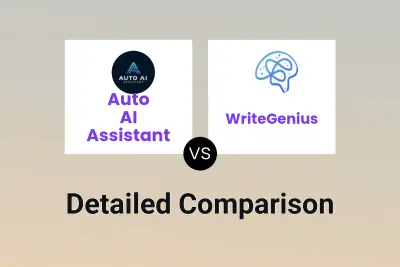
Auto AI Assistant vs WriteGenius Detailed comparison features, price
ComparisonView details → -

Auto AI Assistant vs ZenAIGenerator Detailed comparison features, price
ComparisonView details → -

Auto AI Assistant vs Lead Diffusion AI Detailed comparison features, price
ComparisonView details → -

Auto AI Assistant vs Article Writer AI Detailed comparison features, price
ComparisonView details → -

SEO Writing AI vs WriteBot Detailed comparison features, price
ComparisonView details → -

WriteAny vs WriteBot Detailed comparison features, price
ComparisonView details → -

Auto AI Assistant vs Wosily Detailed comparison features, price
ComparisonView details → -

Auto AI Assistant vs Typetone Detailed comparison features, price
ComparisonView details →
Didn't find tool you were looking for?