 BlueMail
VS
BlueMail
VS
 Mailbird
Mailbird
BlueMail
BlueMail provides a comprehensive email and calendar solution designed for cross-platform use, allowing management of an unlimited number of email accounts from various providers within a single, unified interface. It emphasizes user privacy and security, positioning itself as a robust replacement for standard email applications.
Incorporating advanced features like GemAI, powered by ChatGPT, BlueMail streamlines email composition and summarization. Additional functionalities include task management integrated into the inbox ("Get Stuff Done"), email organization through sender and group clusters, email sharing options, an integrated calendar for event planning, and instant push notifications for timely email delivery. It also offers BlueChat, a complimentary chat application.
Mailbird
Mailbird delivers a powerful email experience by consolidating messages and contacts from multiple accounts into a single, user-friendly interface. The platform enhances productivity through features such as AI-powered email authoring, advanced email tracking, customizable workspaces, and seamless integration with popular third-party apps like Slack, Dropbox, and Google Calendar.
Designed for both Windows and Mac, Mailbird offers flexible licensing, robust search capabilities, and intuitive unsubscribe and block functions. Its clean interface and customer-focused support make it a top-rated choice for professionals and businesses looking to efficiently manage their email communications and optimize workflow within a unified workspace.
Pricing
BlueMail Pricing
BlueMail offers Freemium pricing with plans starting from $5 per month .
Mailbird Pricing
Mailbird offers Freemium pricing with plans starting from $5 per month .
Features
BlueMail
- Unified Inbox: Manage all email accounts in one view.
- GemAI Generative Email: Utilize AI based on ChatGPT to summarize and write emails efficiently.
- Integrated Calendar: Plan events directly within the email application.
- Clusters: Organize emails automatically by sender and group.
- Get Stuff Done: Manage email-related tasks with an integrated task board.
- Cross-Platform Availability: Use BlueMail on various devices.
- Privacy & Security Focused: Emphasizes user control over data and secure email handling.
- Instant Push Notifications: Receive emails quickly.
- BlueChat: Complimentary integrated chat application.
Mailbird
- Centralized Inbox: Manage multiple email accounts from a single application
- AI-Powered Email Authoring: Compose smarter and faster with integrated AI assistance
- Advanced Email Tracking: Monitor email opens and engagement activities
- App Integrations: Seamlessly connect with tools like Slack, Google Calendar, Dropbox, and Asana
- Custom Workspaces: Personalize the layout and connect preferred productivity apps
- Unsubscribe and Block: Effortlessly manage unwanted emails and block senders
- Unlimited Accounts: Add and synchronize multiple email accounts (Premium)
- Cross-Platform Access: Use across both Windows and Mac with a single license
- Enhanced Security: Inbox Shield and rollups to protect and organize messages
Use Cases
BlueMail Use Cases
- Managing multiple email accounts efficiently.
- Summarizing long emails quickly using AI.
- Generating email drafts using AI assistance.
- Organizing a cluttered inbox automatically.
- Scheduling events and managing calendars alongside emails.
- Securely communicating via email across different platforms.
Mailbird Use Cases
- Streamlining communication across multiple business or personal email accounts
- Boosting professional productivity with AI-assisted email writing
- Tracking email engagement for sales and outreach campaigns
- Centralizing work tools inside a single unified workspace
- Improving team collaboration by integrating messaging and task management apps
- Managing and unsubscribing from newsletters or unwanted communications
Uptime Monitor
Uptime Monitor
Average Uptime
100%
Average Response Time
97.82 ms
Last 30 Days
Uptime Monitor
Average Uptime
100%
Average Response Time
135.25 ms
Last 30 Days
BlueMail
Mailbird
More Comparisons:
-

BlueMail vs one.email Detailed comparison features, price
ComparisonView details → -

BlueMail vs Crispymail Detailed comparison features, price
ComparisonView details → -

MailWizard vs Mailbird Detailed comparison features, price
ComparisonView details → -
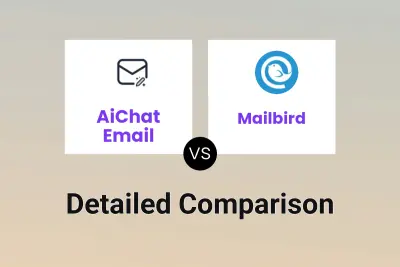
AiChat Email vs Mailbird Detailed comparison features, price
ComparisonView details → -

Mail Hugs vs Mailbird Detailed comparison features, price
ComparisonView details → -
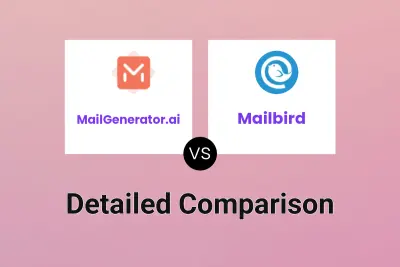
MailGenerator.ai vs Mailbird Detailed comparison features, price
ComparisonView details → -

one.email vs Mailbird Detailed comparison features, price
ComparisonView details → -
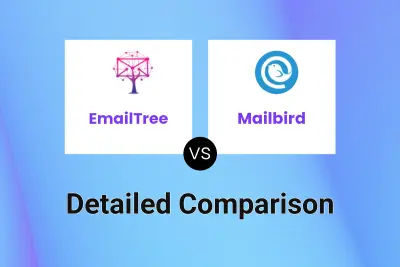
EmailTree vs Mailbird Detailed comparison features, price
ComparisonView details →
Didn't find tool you were looking for?