 BuildForm
VS
BuildForm
VS
 Tapform
Tapform
BuildForm
BuildForm empowers users to create highly engaging, AI-driven forms that significantly improve lead generation and sales. The platform leverages artificial intelligence to personalize the form-filling experience, resulting in increased completion rates and valuable data collection.
BuildForm offers a range of tools, including a real-time AI assistant to monitor and optimize form interactions, an AI form builder requiring no coding skills, and an AI submission analyzer for deeper insights. The service also offers seamless integration options and performance analytics.
Tapform
Tapform offers a comprehensive solution for businesses seeking to optimize website lead generation through AI-powered quiz funnels and interactive forms. Designed to enhance engagement and conversion, Tapform’s platform allows users to create dynamic forms that capture key project and contact details effortlessly. The integration of artificial intelligence enables the swift creation of high-converting forms, personalized to visitor needs and preferences, which streamlines the qualification and nurturing of leads.
Engineered for easy integration with popular website builders, Tapform includes features such as instant estimate calculators, advanced conditional logic, and proven form templates. In addition, the platform supports third-party analytics and CRM integrations, offers real-time lead notifications, and provides deep insights through reporting tools. Tapform empowers businesses to supercharge conversions and efficiently manage their lead pipeline with minimal technical setup.
Pricing
BuildForm Pricing
BuildForm offers Freemium pricing with plans starting from $49 per month .
Tapform Pricing
Tapform offers Freemium pricing with plans starting from $16 per month .
Features
BuildForm
- AI Form Assistant: Real-time AI monitoring that actively tracks user inputs, suggests improvements, and ensures a smoother, more engaging form completion experience for higher conversion rates.
- AI Form Builder: Create high-conversion forms with zero coding, designed for optimal lead generation.
- AI Submission Analyzer: Gain deep insights from form responses to refine your sales strategy.
- Form Analytics: Real-time insights to boost form performance.
- Seamless Integration: Connect easily with your favorite tools.
Tapform
- AI Funnel Builder: Quickly create high-converting website forms using artificial intelligence.
- Instant Estimates: Engage users with real-time, smart service cost calculators.
- Conditional Logic: Customize form flow based on user responses for personalized interaction.
- Form Templates: Utilize ready-to-use, proven templates for rapid deployment.
- Real-Time Notifications: Receive instant email updates for every new lead submitted.
- Analytics Integrations: Seamlessly track form success with Google Analytics, Facebook Pixel, and more.
- Multi-Website Compatibility: Integrate easily across major website builders and systems.
- Third-Party Integrations: Connect with tools like HubSpot, Zapier, and Calendly.
- Custom Branding: Remove Tapform branding and use custom domains and favicons.
- Popup and Embed Options: Flexible options for integrating forms as popups or embeds on websites.
Use Cases
BuildForm Use Cases
- Collecting leads
- Creating contact forms
- Building surveys
- Generating registration forms
Tapform Use Cases
- Generate and qualify leads for service-based businesses.
- Create interactive website quizzes that boost visitor engagement.
- Provide instant service estimates to potential clients.
- Automate lead capture and contact information collection.
- Integrate lead flow with CRMs for streamlined sales processes.
- Optimize conversion rates for marketing campaigns.
- Deploy tailored forms across multiple websites with ease.
- Track website form performance via advanced analytics.
FAQs
BuildForm FAQs
-
How is BuildForm different from other form builders?
BuildForm focuses on conversational AI-powered forms, making interactions feel natural rather than overwhelming. Compared to traditional form builders, BuildForm helps businesses collect more data with higher engagement and lower drop-off rates. -
Can I customize the forms to match my brand?
Absolutely! With BuildForm, you can: Customize colors, fonts, and button styles Add your company logo Use custom domains for a seamless branded experience -
Can I integrate BuildForm with other applications?
Yes, BuildForm supports integration with various third-party applications, including email marketing services, CRM systems, and payment gateways. This ensures seamless data flow between BuildForm and your preferred tools. -
How secure is the data collected through BuildForm?
We prioritize data security. All data collected through BuildForm is encrypted and stored securely. We also comply with industry-standard data protection regulations to ensure your information remains confidential. -
What kind of support does BuildForm provide?
We offer 24/7 customer support through live chat and email. Additionally, our Help Center contains a wealth of resources, including tutorials and guides, to assist you.
Tapform FAQs
-
Does Tapform offer a free plan?
Yes, Tapform provides a free plan that includes up to 5 leads per month, new lead email notifications, and integration with one website. -
Can Tapform forms provide instant service estimates to users?
Yes, Tapform forms can generate instant service estimates for website visitors based on their quiz responses. -
Which third-party platforms does Tapform integrate with?
Tapform supports integrations with popular platforms including Google Analytics, Facebook Pixel, HubSpot, Zapier, Calendly, and more. -
Is it possible to remove Tapform branding from forms?
Yes, custom branding options are available on certain paid plans, allowing you to remove Tapform branding. -
How fast can Tapform forms be integrated into a website?
Tapform forms can be integrated in less than a minute via a simple copy-paste script compatible with most major website builders.
Uptime Monitor
Uptime Monitor
Average Uptime
98.74%
Average Response Time
1977.55 ms
Last 30 Days
Uptime Monitor
Average Uptime
99.52%
Average Response Time
170.83 ms
Last 30 Days
BuildForm
Tapform
More Comparisons:
-

BuildForm vs TalkForm AI Detailed comparison features, price
ComparisonView details → -

BuildForm vs FillyForm Detailed comparison features, price
ComparisonView details → -

BuildForm vs Minform Detailed comparison features, price
ComparisonView details → -

Typeform vs Tapform Detailed comparison features, price
ComparisonView details → -
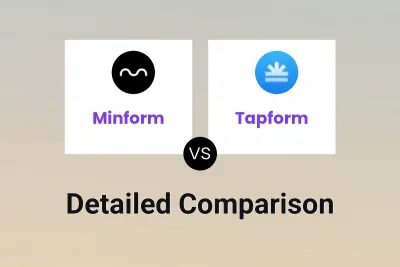
Minform vs Tapform Detailed comparison features, price
ComparisonView details → -

involve.me vs Tapform Detailed comparison features, price
ComparisonView details → -

CustomForm.ai vs Tapform Detailed comparison features, price
ComparisonView details → -

FormGenie AI vs Tapform Detailed comparison features, price
ComparisonView details →
Didn't find tool you were looking for?