 Chatbase
VS
Chatbase
VS
 ChatBot Builder
ChatBot Builder
Chatbase
Chatbase empowers businesses to create sophisticated AI chatbots without coding expertise. The platform enables seamless data import from multiple sources, allowing organizations to train their chatbots with website content, files, and various data formats.
The solution offers comprehensive features including trustworthy answer generation with confidence scoring, lead capture capabilities, advanced analytics, and extensive customization options. With support for over 80 languages and integration with popular tools like Slack, WhatsApp, and Zapier, Chatbase ensures businesses can provide personalized customer interactions across multiple platforms.
ChatBot Builder
ChatBot Builder enables businesses to create and train AI-powered chatbots that can significantly enhance sales and support conversations. The platform allows the creation of chatbots that can learn from various sources including support documents, support conversations, and sales conversations. Input data can be in multiple formats such as PDF, .docx, .text, or URLs.
Once implemented, the chatbot offers immediate responses to customer inquiries by analyzing and retrieving the most relevant information. By connecting to CRM data, chatbots can also provide personalized sales recommendations. It helps to provide more comprehensive support and improve customer experiences.
Pricing
Chatbase Pricing
Chatbase offers Freemium pricing with plans starting from $19 per month .
ChatBot Builder Pricing
ChatBot Builder offers Free Trial pricing with plans starting from $25 per month .
Features
Chatbase
- Trustworthy Answers: Confidence scoring and answer revision capabilities
- Data Integration: Multiple source importing and auto-retraining functionality
- Lead Generation: Customer data collection with personalized experiences
- Analytics Dashboard: Detailed insights into chatbot interactions
- Customization: Brand-matched appearance and behavior settings
- Multi-language Support: Compatible with 80+ languages
- Security: Secure servers with encryption and access control
- Integration Options: Compatible with Slack, WhatsApp, Zapier, and more
ChatBot Builder
- Multiple Data Sources: Train your bot with PDFs, .docx, .text files, and URLs.
- Instant Replies: Chatbots provide immediate answers to customer queries.
- Personalized Recommendations: Analyze customer data to offer tailored sales suggestions.
- CRM Integration: Connect with CRM data for enhanced customer insights.
- Zapier Integration: Configure Zapier to connect with other applications.
- Conversation History: View past interactions for analysis and improvement.
- Leads Data Capture: Collect valuable lead information through chatbot interactions.
- OpenAI Key Integration: Use your own OpenAI key (Professional and Enterprise plans).
Use Cases
Chatbase Use Cases
- 24/7 Customer Support automation
- Lead generation and qualification
- Website visitor engagement
- Multi-platform chatbot deployment
- Knowledge base automation
- Customer data collection
ChatBot Builder Use Cases
- Customer Support
- Sales Assistance
- Lead Generation
- Personalized Recommendations
FAQs
Chatbase FAQs
-
How do message credits work?
Message credits are consumed for each interaction with your chatbot and are renewed monthly based on your subscription plan. -
How much data can I give one chatbot?
The data limit varies by plan, ranging from 400,000 characters on the free plan to 11,000,000 characters per chatbot on paid plans. -
How many users can use my chatbot?
There is no limit to the number of users who can interact with your chatbot when embedded on websites.
ChatBot Builder FAQs
-
Where can I embed the chatbot?
All plans allow you to embed your chatbot anywhere. -
Can I use my own OpenAI key?
Yes, as a part of the Enterprise and Professional plan, you can use your own OpenAI key. -
Can I get help importing data or setting up the chatbot?
You can easily set up a chatbot using Chatbot Builder's intuitive interface. In case you still need any help, you can reach out to us at questions@chatbotbuilder.net. -
Which plans allow me to remove the built with Chatbot Builder?
The Standard and advanced plan allow you to remove the built with chatbot builder logo.
Uptime Monitor
Uptime Monitor
Average Uptime
99.86%
Average Response Time
107.4 ms
Last 30 Days
Uptime Monitor
Average Uptime
100%
Average Response Time
342.59 ms
Last 30 Days
Chatbase
ChatBot Builder
More Comparisons:
-

Chatbase vs Support AI Detailed comparison features, price
ComparisonView details → -
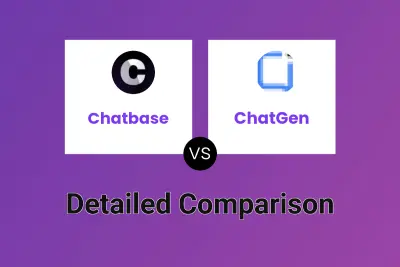
Chatbase vs ChatGen Detailed comparison features, price
ComparisonView details → -
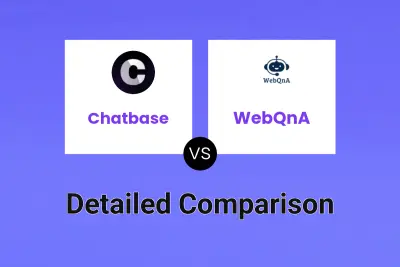
Chatbase vs WebQnA Detailed comparison features, price
ComparisonView details → -

Chatbase vs LiveChatAI Detailed comparison features, price
ComparisonView details → -
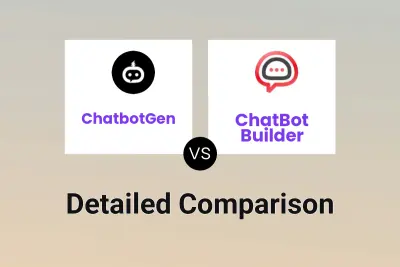
ChatbotGen vs ChatBot Builder Detailed comparison features, price
ComparisonView details → -

Chatbase vs ChatHelp AI Detailed comparison features, price
ComparisonView details → -

Chatbase vs chatflowapp.com Detailed comparison features, price
ComparisonView details → -

Chatbase vs Chatwit Detailed comparison features, price
ComparisonView details →
Didn't find tool you were looking for?