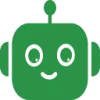 ChatBuild AI
VS
ChatBuild AI
VS
 ChatBotWorld
ChatBotWorld
ChatBuild AI
ChatBuild AI is a platform that allows users to easily create AI-powered chatbots for their websites. These chatbots are trained on custom data provided by the user, such as documents, URLs, and sitemaps, enabling personalized and relevant interactions with website visitors.
The platform requires no coding experience, making it accessible to a wide range of users. Key capabilities include custom data training, real-time live chat functionality, and the ability to view chat history. ChatBuild helps improve customer support and boost website conversions.
ChatBotWorld
ChatBotWorld provides a platform for businesses to develop and deploy custom AI-powered chatbots. These chatbots can be trained using a company's unique data, including website content, documents (DOCX, TXT, PDF), and FAQs. This ensures the chatbot provides accurate and relevant information specific to the business.
The platform offers customization options, allowing users to tailor the chatbot's welcome message, chat icon, and color scheme to match their brand. Chatbots created with ChatBotWorld can be easily integrated across various platforms, including websites, WhatsApp, Telegram, and Facebook, expanding customer reach and streamlining communication.
Pricing
ChatBuild AI Pricing
ChatBuild AI offers Paid pricing with plans starting from $40 per month .
ChatBotWorld Pricing
ChatBotWorld offers Freemium pricing with plans starting from $19 per month .
Features
ChatBuild AI
- Custom Training: Train your chatbot on your own custom data like URL Links, sitemaps, CSV files & more.
- Real-time Live Chat: Be able to chat with your website visitors in real-time.
- Chat History: View the chat history of your website visitors.
- File Uploads: Upload files to train your chatbot.
ChatBotWorld
- Data Import: Import data from websites, DOCX, TXT, PDF files, and FAQs.
- Customization: Customize welcome message, chat icon, and color scheme.
- Multi-Channel Integration: Integrate with websites, WhatsApp, Telegram, and Facebook.
- Advanced Chat Analytics: Track performance and understand customer interactions.
- Ready-to-Use Templates: Industry-specific templates for quick setup.
- Drag & Drop Visual Builder: Build chatbots without coding.
- Tons of chat components: Enhance chatbot interactions.
Use Cases
ChatBuild AI Use Cases
- 24/7 customer support
- Lead generation
- Website visitor engagement
- Real-time customer interaction
ChatBotWorld Use Cases
- 24/7 Customer Support
- Lead Generation and Qualification
- Automating Repetitive Tasks
- Appointment Bookings
- Multi-Channel Customer Engagement
FAQs
ChatBuild AI FAQs
-
Can I upload files to train my chatbot?
Yes, you can upload files to train your chatbot. -
How can I integrate the chatbot onto my website?
The chatbot can be embedded on your website. -
Is there anyway I can test out the chatbot beforehand?
Yes, there is a demo available. -
How are messages calculated on my account?
The pricing plans detail the message limits. -
Is there any watermark or branding on the chatbot?
Paid plans includes Custom branding option.
ChatBotWorld FAQs
-
How can I integrate ChatbotWorld with my existing platforms?
ChatBotWorld offers easy integration with various platforms, including websites, WhatsApp, Telegram, and Facebook. You can connect your chatbot through add-ons and integrations to streamline workflows. -
What kind of data can I use to train my chatbot?
You can import data from various sources, including website content, DOCX, TXT, and PDF files, as well as FAQs, to train your chatbot. -
Can I customize the appearance of my chatbot?
Yes, ChatBotWorld allows you to customize the welcome message, chat icon, and color scheme of your chatbot to match your brand. -
What is included in the Free Plan?
The Free Plan includes up to 1 user, 4 bots (1 each for Website, Facebook, Telegram, and WhatsApp), 500 messages (non-WhatsApp), 100 WhatsApp conversations, 100 AI messages and 1 integration.
Uptime Monitor
Uptime Monitor
Average Uptime
99.85%
Average Response Time
277.83 ms
Last 30 Days
Uptime Monitor
Average Uptime
49.56%
Average Response Time
489.38 ms
Last 30 Days
ChatBuild AI
ChatBotWorld
More Comparisons:
-
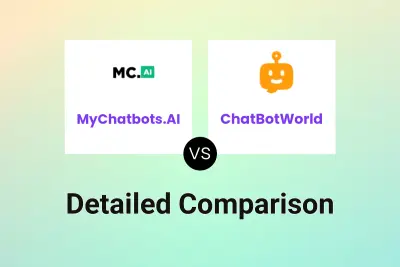
MyChatbots.AI vs ChatBotWorld Detailed comparison features, price
ComparisonView details → -
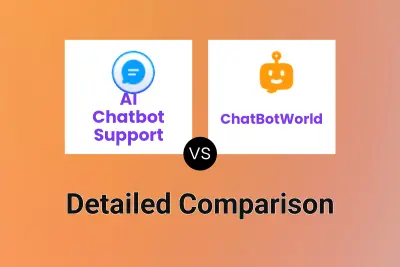
AI Chatbot Support vs ChatBotWorld Detailed comparison features, price
ComparisonView details → -
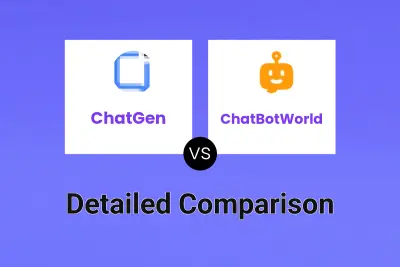
ChatGen vs ChatBotWorld Detailed comparison features, price
ComparisonView details → -
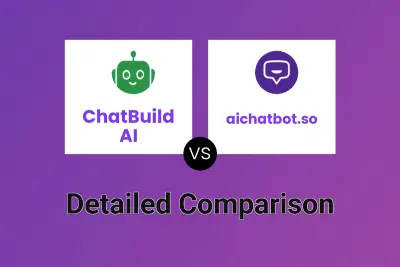
ChatBuild AI vs aichatbot.so Detailed comparison features, price
ComparisonView details → -
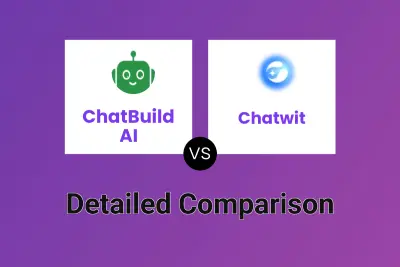
ChatBuild AI vs Chatwit Detailed comparison features, price
ComparisonView details → -
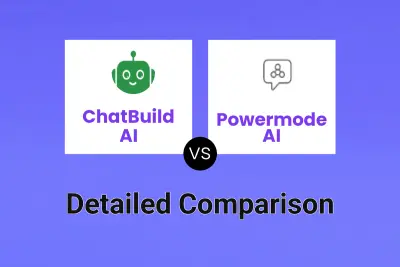
ChatBuild AI vs Powermode AI Detailed comparison features, price
ComparisonView details → -
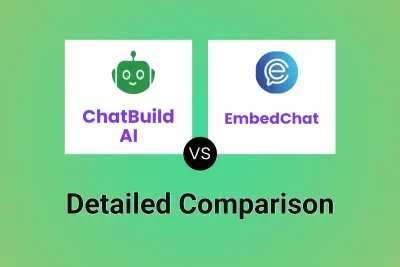
ChatBuild AI vs EmbedChat Detailed comparison features, price
ComparisonView details → -
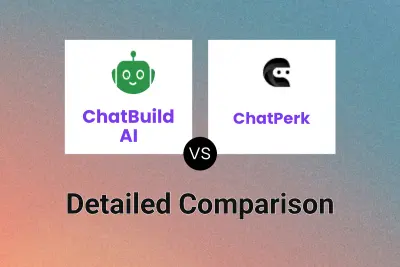
ChatBuild AI vs ChatPerk Detailed comparison features, price
ComparisonView details →
Didn't find tool you were looking for?