 Clip Studio AI
VS
Clip Studio AI
VS
 Clipbard
Clipbard
Clip Studio AI
Clip Studio AI is a cutting-edge video creation platform that empowers content creators to transform their ideas into engaging faceless videos optimized for social media success. The platform leverages advanced AI technology to generate high-quality content while maintaining user anonymity.
The platform offers comprehensive features including HD clip resolution, background music integration, and multi-language support, making it suitable for creators worldwide. With various subscription tiers available, Clip Studio AI caters to individual content creators, small teams, and large organizations seeking to scale their content production.
Clipbard
Clipbard is an innovative AI-powered tool designed to transform ideas into engaging videos swiftly. It empowers users to create compelling visual content by either providing their own scripts or leveraging the platform's AI to generate scripts from scratch, complete with stunning visuals. This process makes video creation accessible and efficient, catering to a wide range of creative needs without requiring extensive video editing skills.
The platform offers a user-friendly workflow, starting with the selection of a mode—either writing a script manually or utilizing AI for script generation. Users can then choose from various art styles and voiceovers, and advanced users can fine-tune settings like creativity levels and aspect ratios. After the initial video generation, Clipbard provides comprehensive review and editing options for scripts, scenes, and images, including the ability to regenerate visuals, ensuring the final output aligns perfectly with the user's vision before compilation and export.
Pricing
Clip Studio AI Pricing
Clip Studio AI offers Paid pricing with plans starting from $9 per month .
Clipbard Pricing
Clipbard offers Paid pricing .
Features
Clip Studio AI
- HD Clip Resolution: High-quality video output for professional content
- Multi-language Support: Create content in multiple languages
- Customized Styling: Flexible video style generation options
- Background Music: Integrated audio support for enhanced content
- Anonymous Creation: Faceless video generation for privacy
Clipbard
- AI Script Generation: Option to write your own script or generate one from scratch using AI.
- Art Style and Voice Selection: Choose from a variety of art styles and voiceovers for videos.
- Advanced Video Customization: Specify creativity levels and aspect ratios for videos (for advanced users).
- Review and Edit Capability: Modify scripts, scenes, and images after initial video generation.
- Image Regeneration: Option to redo image generation if the initial results are not satisfactory.
- High-Quality Image Output: Generates high-quality images for the videos.
- Video Compilation and Export: Compile changes and export the final video.
- Watermark-Free Videos: Paid plans offer videos without watermarks.
Use Cases
Clip Studio AI Use Cases
- Social media content creation
- TikTok monetization
- Multi-platform content distribution
- Automated video storytelling
- International content creation
- Brand content development
Clipbard Use Cases
- Creating marketing videos from concepts or scripts.
- Producing educational content with AI-generated visual aids.
- Quickly visualizing story ideas or narratives.
- Generating engaging video content for social media platforms.
- Developing presentations with unique, AI-created visuals and voiceovers.
FAQs
Clip Studio AI FAQs
-
How can I make money using Clip Studio on TikTok?
You can monetize your TikTok account by creating engaging faceless videos using Clip Studio AI's platform, which helps you produce consistent, high-quality content that can attract viewers and potential sponsorships. -
Can I create niche-specific content for targeted monetization?
Yes, Clip Studio AI allows you to create customized content for specific niches, helping you target particular audiences and maximize your monetization potential. -
Can I use Clip Studio for other social media platforms besides TikTok?
Yes, while optimized for TikTok, Clip Studio AI's videos can be used across various social media platforms to expand your content reach.
Clipbard FAQs
-
Can I write my own script for the video?
Yes, you can choose to write your own script or use the AI to generate one from scratch. -
What if I am not satisfied with the AI-generated images?
You can review the images and regenerate them if you do not like the initial results. -
Are there watermarks on the videos created with Clipbard?
Videos created using the paid plans (Starter, Creator, Pro) do not have a watermark. -
What customization options are available for advanced users?
Advanced users can specify the creativity level and aspect ratio of the videos. -
Is customer support available?
Yes, 24/7 support is included with all paid plans.
Uptime Monitor
Uptime Monitor
Average Uptime
99.66%
Average Response Time
297.83 ms
Last 30 Days
Uptime Monitor
Average Uptime
99.51%
Average Response Time
593.97 ms
Last 30 Days
Clip Studio AI
Clipbard
More Comparisons:
-
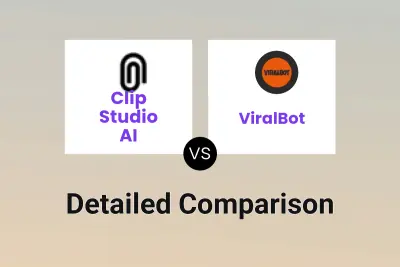
Clip Studio AI vs ViralBot Detailed comparison features, price
ComparisonView details → -

Clip Studio AI vs Short AI Detailed comparison features, price
ComparisonView details → -

Clip Studio AI vs videostudio-ai.com Detailed comparison features, price
ComparisonView details → -

Clip Studio AI vs Overlap Studio Detailed comparison features, price
ComparisonView details → -

Clip Studio AI vs Cliptalk Detailed comparison features, price
ComparisonView details → -

Clip Studio AI vs ArtificialStudio Detailed comparison features, price
ComparisonView details → -

Clip Studio AI vs vidustudio.co Detailed comparison features, price
ComparisonView details → -

Video Prompt AI vs Clipbard Detailed comparison features, price
ComparisonView details →
Didn't find tool you were looking for?