 ClipLab
VS
ClipLab
VS
 Clipwise
Clipwise
ClipLab
ClipLab empowers users to effortlessly generate engaging short-form videos. By simply providing a text prompt describing a story idea, the AI handles the entire video creation process, from scene selection to captioning and formatting.
The platform focuses on ease of use and speed, enabling the creation of viral-ready content in minutes. It is ideal for users seeking to produce content for platforms such as TikTok, Reels, and YouTube shorts.
Clipwise
Clipwise provides an AI-powered platform enabling users to generate viral short videos within minutes. It eliminates the need for technical editing skills, making video creation accessible to everyone. The tool is designed to help both content creators and businesses produce engaging video content at scale, suitable for various platforms.
Users can input their ideas or a web link, select a format, and let the AI handle scriptwriting, visual selection, voiceovers, and even adding final touches like background music and overlays. Clipwise offers different video styles, including options with AI hosts or faceless formats, ensuring versatility for different content needs like educational material, business promotions, or viral trends.
Pricing
ClipLab Pricing
ClipLab offers Paid pricing with plans starting from $19 per month .
Clipwise Pricing
Clipwise offers Paid pricing with plans starting from $25 per month .
Features
ClipLab
- Text to Video: Generate custom videos from your text prompts instantly.
- Easy Editing: Fine-tune your videos with simple editing tools.
- Direct Downloads: Export your videos in high quality instantly.
- Smart Scene Selection: AI picks the perfect visuals for maximum impact.
- Viral Formatting: Automatically structured for engagement.
Clipwise
- AI Viral Script Writer: Crafts engaging, viral scripts based on user-input themes and moods.
- Versatile Video Formats & Themes: Offers AI viral shorts, business videos, quizzes, and Reddit themes with visuals.
- Voice Cloning: Allows users to clone their voice for personalized video narrations.
- Diverse AI Hosts and Voiceovers: Provides options in 10+ languages with diverse accents and lip-sync capabilities.
- Copyright-free Music Library: Offers royalty-free background music tracks.
- Mood-based Overlays: Includes tailored AI animations to enhance video narratives.
- Instant Creation: Generates videos quickly without requiring editing skills.
- Faceless Video Options: Allows creation of videos without showing a person.
Use Cases
ClipLab Use Cases
- Creating engaging content for TikTok
- Producing short videos for Instagram Reels
- Generating content for YouTube Shorts
- Developing viral marketing campaigns
- Creating entertaining narratives for social media
Clipwise Use Cases
- Creating viral short videos for social media.
- Generating product demos and service showcases.
- Producing client testimonials and company news updates.
- Automating daily vlogs and tutorial content creation.
- Making educational content, tips & tricks, and listicles.
- Creating interactive quiz videos and trivia content.
- Developing trend reaction videos and social commentary.
- Generating leads for businesses through video content.
Uptime Monitor
Uptime Monitor
Average Uptime
99.71%
Average Response Time
159.55 ms
Last 30 Days
Uptime Monitor
Average Uptime
99.85%
Average Response Time
163.72 ms
Last 30 Days
ClipLab
Clipwise
More Comparisons:
-
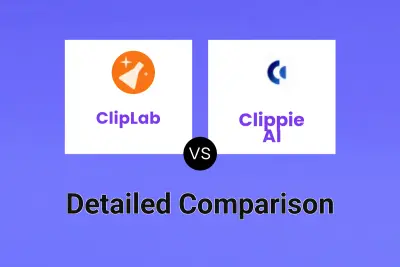
ClipLab vs Clippie AI Detailed comparison features, price
ComparisonView details → -
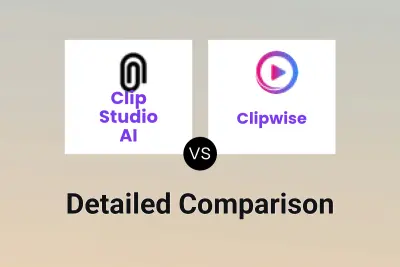
Clip Studio AI vs Clipwise Detailed comparison features, price
ComparisonView details → -

ViralVideo vs Clipwise Detailed comparison features, price
ComparisonView details → -

CoCoClip.AI vs Clipwise Detailed comparison features, price
ComparisonView details → -
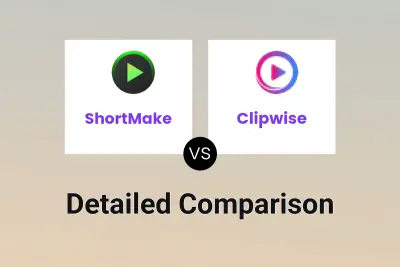
ShortMake vs Clipwise Detailed comparison features, price
ComparisonView details → -

Klipme vs Clipwise Detailed comparison features, price
ComparisonView details → -

ClipZap vs Clipwise Detailed comparison features, price
ComparisonView details → -
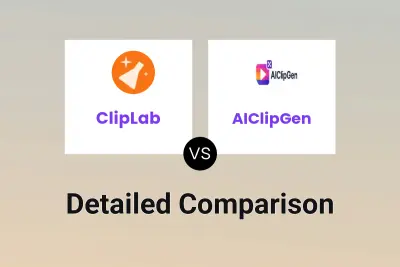
ClipLab vs AIClipGen Detailed comparison features, price
ComparisonView details →
Didn't find tool you were looking for?