 ClipVideo AI
VS
ClipVideo AI
VS
 Creati AI
Creati AI
ClipVideo AI
ClipVideo AI is a platform designed to transform your product photos into engaging, high-quality videos. It leverages artificial intelligence to streamline video creation, catering specifically to the needs of marketing and e-commerce professionals.
This platform offers a rapid video generation process, averaging around two minutes. With ClipVideo AI, users can effortlessly create content perfect for social media, advertising, and showcasing products.
Creati AI
Creati AI presents itself as a pioneering platform for AI video creation, functioning like a "Canva" specifically for AI-generated videos. It allows users to produce professional, studio-quality videos by simply uploading distinct elements such as models, objects, and scenes. The AI then intelligently combines these components, removing the need for costly model hires, studio rentals, or complex reshoots for video production.A key feature of the platform is its AI Influencers, which are designed to interact realistically with products within the video, emulating the popular user-generated content (UGC) style often sought after for marketing and social media advertisements. Creati AI also offers capabilities to automate the creation and posting of content for social media platforms, enabling users to grow their channels efficiently using just a single photo as initial input. Furthermore, video editing is streamlined; users can make changes by simply swapping out individual elements rather than undertaking complete reshoots.
Pricing
ClipVideo AI Pricing
ClipVideo AI offers Paid pricing with plans starting from $59 per month .
Creati AI Pricing
Creati AI offers Other pricing .
Features
ClipVideo AI
- Product to Video Transformation: Turn simple product photos into engaging videos.
- ~2 Minute Generation: Rapid video generation process.
- Professional Quality: Creates high-quality video output.
- Model Training: Offers model training capabilities.
- Email support: Provides email support.
Creati AI
- Element-Based Video Generation: Create videos by uploading and combining elements like models, objects, and scenes.
- AI Influencers: Utilize AI-generated influencers that interact realistically with products for UGC-style videos.
- Social Media Automation: Generate and post content automatically to grow social media channels using a single photo.
- Instant Element Swapping: Edit videos quickly by replacing elements without needing reshoots.
- Studio-Quality Output: Produce professional-looking videos without the need for physical studios or models.
Use Cases
ClipVideo AI Use Cases
- Creating social media content and ads
- Generating videos for YouTube, TikTok, and Instagram
- Integrating video generation into applications
- Creating educational content and tutorials
Creati AI Use Cases
- Creating realistic UGC-style videos for social media advertisements.
- Generating professional product showcase videos for e-commerce.
- Automating content creation for social media channel growth.
- Producing marketing videos without hiring models or renting studios.
- Quickly editing and updating video content by swapping elements.
Uptime Monitor
Uptime Monitor
Average Uptime
99.81%
Average Response Time
462.37 ms
Last 30 Days
Uptime Monitor
Average Uptime
99.73%
Average Response Time
180.13 ms
Last 30 Days
ClipVideo AI
Creati AI
More Comparisons:
-

ClipVideo AI vs ImgToVideoAI Detailed comparison features, price
ComparisonView details → -

ClipVideo AI vs Img2Video Detailed comparison features, price
ComparisonView details → -

ClipVideo AI vs ImageToVideo AI Detailed comparison features, price
ComparisonView details → -

ClipVideo AI vs Dream Video AI Detailed comparison features, price
ComparisonView details → -
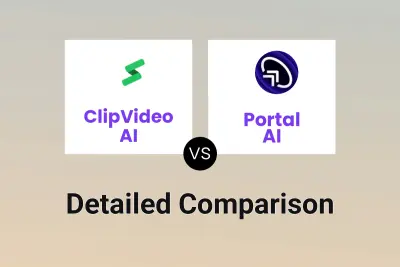
ClipVideo AI vs Portal AI Detailed comparison features, price
ComparisonView details → -

Video Prompt AI vs Creati AI Detailed comparison features, price
ComparisonView details → -

Video AI One vs Creati AI Detailed comparison features, price
ComparisonView details → -

ClipVideo AI vs AIClipGen Detailed comparison features, price
ComparisonView details →
Didn't find tool you were looking for?