 Content Assistant
VS
Content Assistant
VS
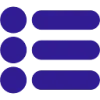 Contents.ai
Contents.ai
Content Assistant
Content Assistant is a browser extension designed to transform your content experience. It leverages AI to improve both content composition and review processes, boosting overall efficiency.
With features including Smart Context and Custom Prompts. The tool facilitates a conversational interface enabling the user to effortlessly iterate and enhance material. Additionally, speech-to-text input enables easier prompting and better user interactions.
Contents.ai
Leverage a comprehensive suite of AI tools designed to automate and streamline content creation processes. This platform facilitates the generation of high-quality, SEO-optimized content across various formats, including articles, social media posts, emails, and unique visuals. Enhance productivity by enabling users to write, rewrite, paraphrase, and translate text quickly, ensuring brand consistency through customizable tone of voice settings.
Optimize content workflows and foster effective teamwork with features supporting real-time collaboration, review, and approval. The platform integrates functionalities like AI-driven text generation, image creation, interactive chat for content enhancement, multilingual translation capabilities, and audio-to-text conversions. It also offers tools to stay updated with industry trends, ensuring content remains relevant and impactful in the market.
Pricing
Content Assistant Pricing
Content Assistant offers Free Trial pricing with plans starting from $10 per month .
Contents.ai Pricing
Contents.ai offers Freemium pricing with plans starting from $19 per month .
Features
Content Assistant
- Smart Context: Automatically retrieves relevant information from the page for referencing in prompts.
- Fully Conversational: Engage in an endless back-and-forth conversation, infinitely iterating and ideating.
- Custom Prompts: Take advantage of predefined prompts or create custom prompts.
- Unlimited Uses: Enhancing content interaction, and enabling personalized experiences.
- Speech To Text: Provide direction for quicker prompting and improved user experience throughout.
Contents.ai
- AI Writer: Generate, rewrite, and paraphrase SEO-optimized articles and texts.
- AI Art: Create original, high-impact visuals from text prompts or existing images.
- AI Chat: Interact with an AI assistant to interpret multi-format content (text, image, audio, video, files) and enhance creativity.
- AI Translation: Localize content into over 25 languages.
- Audio ↔ Text: Convert text files into audio and transcribe audio files into text.
- Brand Voice: Customize AI-generated content to match a specific brand identity and tone.
- Industry Trends: Access insights on current market trends to inform content creation.
- Browser Extension: Create and enhance text directly on any webpage.
- WordPress Plugin: Integrate content creation tools directly into WordPress.
- Desktop App: Access platform features via a dedicated desktop application.
Use Cases
Content Assistant Use Cases
- Create new emails or reply to existing email threads.
- Engage in conversation about the current page or other topics.
- Generate personalized content through predefined or custom prompts.
- Edit selected content to fix grammar, translate, adjust tone, or update length.
- Interact with the current page or selection to summarize, explain, or get to-dos.
Contents.ai Use Cases
- Generating SEO-optimized blog posts and website content.
- Creating engaging social media posts and managing social strategies.
- Writing personalized email marketing campaigns and newsletters.
- Developing unique product descriptions for e-commerce platforms.
- Designing original graphics and visuals for marketing materials.
- Translating content to reach global audiences.
- Converting articles or scripts into audio formats like podcasts or voiceovers.
- Summarizing research papers, term papers, or other educational materials.
- Streamlining content workflows and collaboration within teams.
- Ensuring consistent brand messaging across all digital channels.
FAQs
Content Assistant FAQs
-
How do I install?
Installation instructions were not provided in the provided text. -
How do I enable after install?
Enabling instructions were not provided in the provided text. -
How do I cancel my subscription?
Cancellation instructions were not provided in the provided text. -
What languages do you support?
Supported languages were not specified in the provided text.
Contents.ai FAQs
-
Which languages does Contents.ai support?
Contents.ai supports 25+ languages. Six of them, English, Spanish, French, German, Italian, and Brazilian Portuguese, are premium since native datasets were used to train the AI models. There are no additional costs for premium languages. -
Which features offers Contents.ai?
Contents.ai helps companies generate different types of content, including SEO blog articles, advertising copy, e-commerce product descriptions, social media captions, AI images, translations, and much more. -
Is content generated with Contents.ai plagiarism-free?
Yes, Contents.ai always generates original and brand-new content.
Uptime Monitor
Uptime Monitor
Average Uptime
100%
Average Response Time
179.6 ms
Last 30 Days
Uptime Monitor
Average Uptime
99.31%
Average Response Time
590.37 ms
Last 30 Days
Content Assistant
Contents.ai
More Comparisons:
-
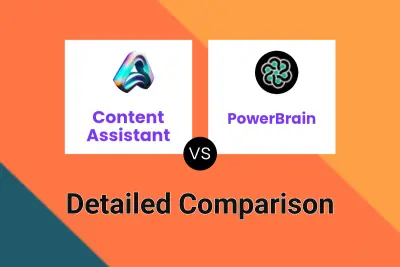
Content Assistant vs PowerBrain Detailed comparison features, price
ComparisonView details → -
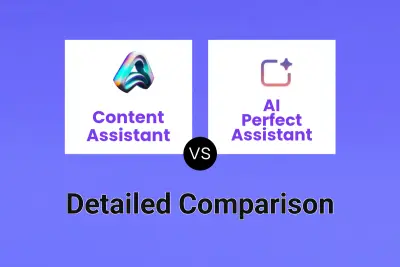
Content Assistant vs AI Perfect Assistant Detailed comparison features, price
ComparisonView details → -
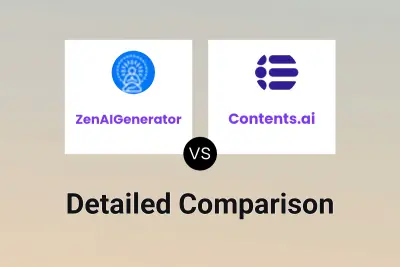
ZenAIGenerator vs Contents.ai Detailed comparison features, price
ComparisonView details → -
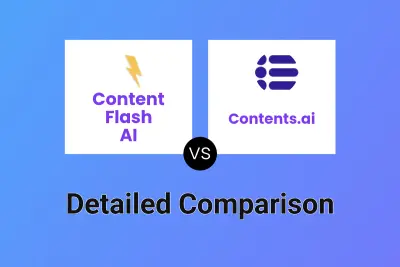
Content Flash AI vs Contents.ai Detailed comparison features, price
ComparisonView details → -
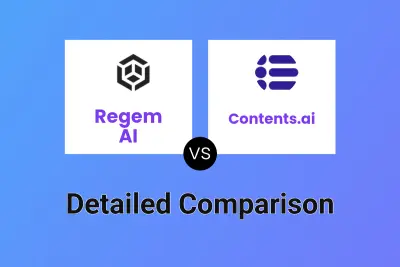
Regem AI vs Contents.ai Detailed comparison features, price
ComparisonView details → -
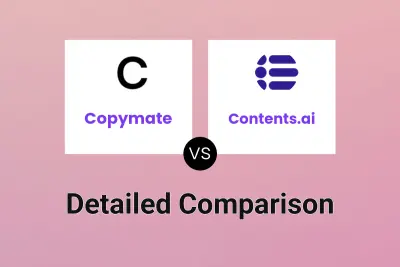
Copymate vs Contents.ai Detailed comparison features, price
ComparisonView details → -
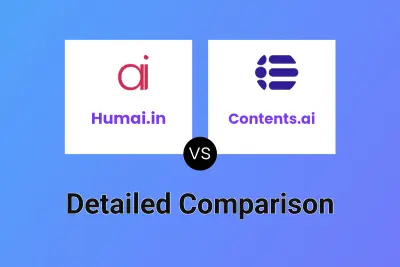
Humai.in vs Contents.ai Detailed comparison features, price
ComparisonView details → -
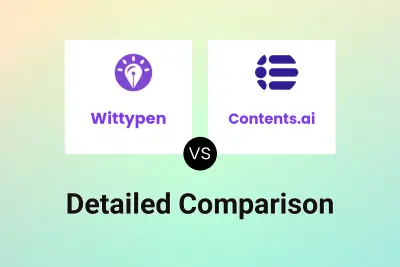
Wittypen vs Contents.ai Detailed comparison features, price
ComparisonView details →
Didn't find tool you were looking for?