 Content Assistant
VS
Content Assistant
VS
 Wordmax AI
Wordmax AI
Content Assistant
Content Assistant is a browser extension designed to transform your content experience. It leverages AI to improve both content composition and review processes, boosting overall efficiency.
With features including Smart Context and Custom Prompts. The tool facilitates a conversational interface enabling the user to effortlessly iterate and enhance material. Additionally, speech-to-text input enables easier prompting and better user interactions.
Wordmax AI
Wordmax AI is a powerful AI writing tool designed to assist users in creating various types of content, including blog articles, product descriptions, social media ad copies, and landing page content. It leverages artificial intelligence to help users overcome writer's block, brainstorm ideas, and generate unique, SEO-friendly content faster.
The platform supports over 40 languages and provides a user-friendly interface with pre-built templates and an advanced editor. Wordmax AI aims to boost writing productivity by generating content in under 30 seconds, enabling users to export and publish their work seamlessly.
Pricing
Content Assistant Pricing
Content Assistant offers Free Trial pricing with plans starting from $10 per month .
Wordmax AI Pricing
Wordmax AI offers Freemium pricing .
Features
Content Assistant
- Smart Context: Automatically retrieves relevant information from the page for referencing in prompts.
- Fully Conversational: Engage in an endless back-and-forth conversation, infinitely iterating and ideating.
- Custom Prompts: Take advantage of predefined prompts or create custom prompts.
- Unlimited Uses: Enhancing content interaction, and enabling personalized experiences.
- Speech To Text: Provide direction for quicker prompting and improved user experience throughout.
Wordmax AI
- Brainstorm faster: Use powerful AI to overcome writer's block.
- Copywriting Templates: Generate longform content using pre-built templates.
- Article Rewriter: Rewrite content quickly and accurately.
- Multi Language Support: Supports 40+ global languages.
- Advance Editor Tool: A clean and minimalist editor for content creation.
- Article generator wizard: Create long form articles.
Use Cases
Content Assistant Use Cases
- Create new emails or reply to existing email threads.
- Engage in conversation about the current page or other topics.
- Generate personalized content through predefined or custom prompts.
- Edit selected content to fix grammar, translate, adjust tone, or update length.
- Interact with the current page or selection to summarize, explain, or get to-dos.
Wordmax AI Use Cases
- Blog Articles
- Product Description
- Social Media Ads
- Summarize Article
- Suggest Improvements
- Landing Page Content
FAQs
Content Assistant FAQs
-
How do I install?
Installation instructions were not provided in the provided text. -
How do I enable after install?
Enabling instructions were not provided in the provided text. -
How do I cancel my subscription?
Cancellation instructions were not provided in the provided text. -
What languages do you support?
Supported languages were not specified in the provided text.
Wordmax AI FAQs
-
What is a copy?
Copy is the crafted content created by writers used in advertising and marketing materials. Copywriting is a content creation strategy focused on convincing the clients to take a specific action -
Does Wordmax AI write long articles?
Yes, you can write long article for your blog website with Wordmax AI. Our article wizard is optimized and always updated to create long form articles! -
Is the generated content original?
Yes, content generated using out AI writing tool are original and written using well trained GPT model and optimized with SEO friendly content wirting benchmark. We're always updating our template and tools, so let us know what are expecting! -
Do you have free trial?
Yes, we do offer free trial for 7 days. If you are paid user then you can always ask for refund within 14 days of payment and we will refund it immediately without asking any question
Uptime Monitor
Uptime Monitor
Average Uptime
100%
Average Response Time
179.6 ms
Last 30 Days
Uptime Monitor
Average Uptime
99.71%
Average Response Time
262.2 ms
Last 30 Days
Content Assistant
Wordmax AI
More Comparisons:
-
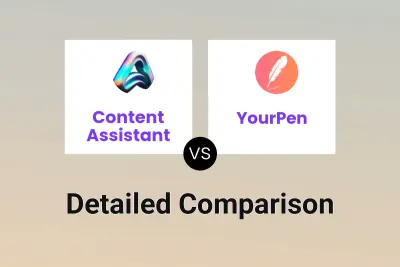
Content Assistant vs YourPen Detailed comparison features, price
ComparisonView details → -

Qopywriter.ai vs Wordmax AI Detailed comparison features, price
ComparisonView details → -

ContentOwl.ai vs Wordmax AI Detailed comparison features, price
ComparisonView details → -

MarketingCopy AI vs Wordmax AI Detailed comparison features, price
ComparisonView details → -

Hypertxt vs Wordmax AI Detailed comparison features, price
ComparisonView details → -
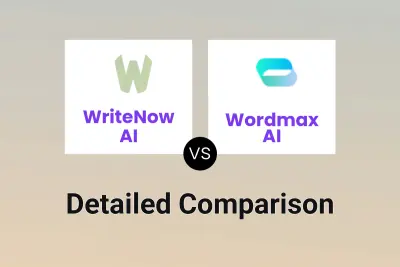
WriteNow AI vs Wordmax AI Detailed comparison features, price
ComparisonView details → -
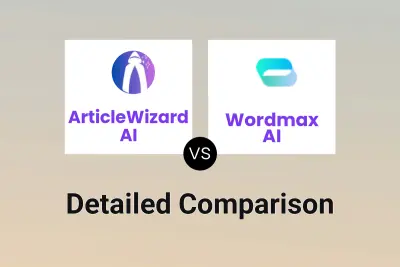
ArticleWizard AI vs Wordmax AI Detailed comparison features, price
ComparisonView details → -
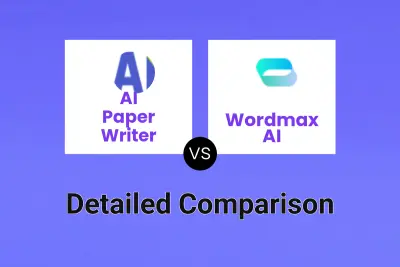
AI Paper Writer vs Wordmax AI Detailed comparison features, price
ComparisonView details →
Didn't find tool you were looking for?