 CopyCopter
VS
CopyCopter
VS
 Rapid Shorts AI
Rapid Shorts AI
CopyCopter
Copycopter leverages the power of AI to transform text input into compelling video content. This generative AI tool streamlines the video creation process, enabling users to produce and post engaging videos on social media platforms swiftly. It's perfect to quickly produce faceless videos.
The tool offers a user-friendly experience, supports multiple languages, and features a range of customization options. It handles the entire video production process, from script generation to final editing, making high-quality video content accessible to everyone.
Rapid Shorts AI
Rapid Shorts AI is a platform designed for fast AI video generation. It enables users to transform simple text prompts into engaging videos within seconds, significantly reducing the time typically required for video creation. The tool aims to streamline the video production process for content creators.
Utilizing Rapid Shorts AI is straightforward; users input their text or allow the AI to generate it, select a desired voiceover and language from over 13 options, and choose a specific video style. The platform then quickly prepares and delivers the final AI-generated video, simplifying content creation workflows.
Pricing
CopyCopter Pricing
CopyCopter offers Freemium pricing .
Rapid Shorts AI Pricing
Rapid Shorts AI offers Freemium pricing .
Features
CopyCopter
- AI Scripts: Get perfect video script automatically.
- 45 Unique Voices: Pick one of the 29 male and 16 female voices that resonate with your audience.
- Video Editor: Easily edit the output and personalise it however you want.
- AI Photo (realistic images): Make every video unique by using our fine-tuned high quality image generation AI model.
- Stock Video Footage: Effortlessly include stock videos in your creation to add more variety.
- 29 Languages: Create your content in any language. Works for Voice and Text.
Rapid Shorts AI
- Text-to-Video Generation: Create videos directly from text prompts.
- AI Text Generation: Option to let the AI write the video script.
- Voiceover Selection: Choose from various voiceover options.
- Multi-language Support: Generate videos in 13+ languages.
- Video Styling Options: Select from multiple video styles.
- Fast Video Delivery: Receive generated videos in seconds.
Use Cases
CopyCopter Use Cases
- Car Review videos
- Conspiracy Theory videos
- Documentary videos
- Anime videos
- Meditation videos
- Kids Story videos
- News Report videos
- Product videos
- War Documentary videos
- Book Review videos
Rapid Shorts AI Use Cases
- Creating short social media videos quickly.
- Generating marketing or promotional video content from text.
- Producing informational videos in multiple languages.
- Rapidly prototyping video ideas.
- Automating video creation for content channels.
FAQs
CopyCopter FAQs
-
What is CopyCopter and how does it work?
CopyCopter is a generative AI text to video tool that repurposes long texts into shorts in one click. -
I don't know how to edit videos. Is it good for beginners?
Yes, it is good for beginners. -
How is CopyCopter different from Video Editing Software?
CopyCopter automates the entire video creation process, unlike traditional video editing software which requires manual editing. -
What types of input do you support?
You can start with an article, idea, link, or write your own story. -
Can I get a refund?
The content does not explicitly say if they offer refunds or not, it's best to reach out directly to customer support.
Rapid Shorts AI FAQs
-
What is Rapid Shorts AI?
It is a tool that allows users to generate AI videos from simple text prompts. -
Can I create AI Videos in any language?
Yes, you can select language from 13+ languages to generate AI Videos. -
Is there a refund policy?
Yes, refunds are available if users are not satisfied with the service. -
Can I customize the style of the AI videos?
Yes, you can select from many style options to generate AI videos. -
How can I contact customer support?
Customer support is available 7/24 via [email protected].
Uptime Monitor
Uptime Monitor
Average Uptime
99.86%
Average Response Time
232.03 ms
Last 30 Days
Uptime Monitor
Average Uptime
99.85%
Average Response Time
117.7 ms
Last 30 Days
CopyCopter
Rapid Shorts AI
More Comparisons:
-

CopyCopter vs TEXT VIDEO ai Detailed comparison features, price
ComparisonView details → -

Heroic Shorts vs Rapid Shorts AI Detailed comparison features, price
ComparisonView details → -
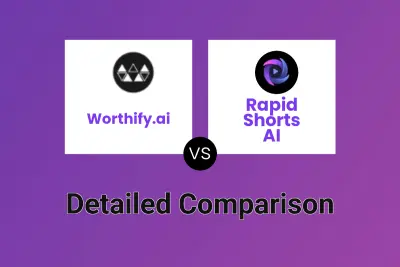
Worthify.ai vs Rapid Shorts AI Detailed comparison features, price
ComparisonView details → -
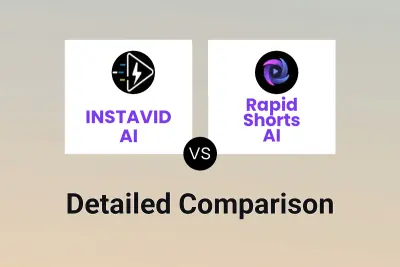
INSTAVID AI vs Rapid Shorts AI Detailed comparison features, price
ComparisonView details → -

Make-A-Video vs Rapid Shorts AI Detailed comparison features, price
ComparisonView details → -

QuickPOV AI vs Rapid Shorts AI Detailed comparison features, price
ComparisonView details → -
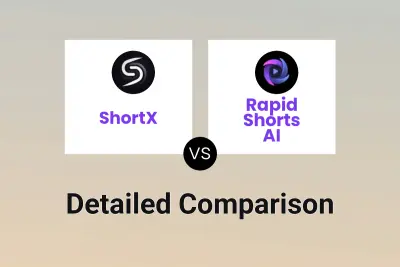
ShortX vs Rapid Shorts AI Detailed comparison features, price
ComparisonView details → -

Clipwise vs Rapid Shorts AI Detailed comparison features, price
ComparisonView details →
Didn't find tool you were looking for?