 Deepfake Maker
VS
Deepfake Maker
VS
 BestFaceSwap
BestFaceSwap
Deepfake Maker
Deepfake Maker delivers advanced AI-powered face swapping capabilities, enabling users to create realistic transformations in photos with just a few clicks. The platform emphasizes user privacy and security by not storing any uploaded or generated content.
The tool specializes in various transformation types, including gender swaps and multiple face swaps, producing high-quality, lifelike results within seconds. With support for multiple image formats and a straightforward interface, it makes professional-grade face swapping accessible to everyone.
BestFaceSwap
BestFaceSwap is a cutting-edge online platform that specializes in AI-powered face swapping technology for both videos and photos. The platform offers a streamlined process that enables users to create realistic face swaps with just three clicks, making it accessible for creators of all skill levels.
The service provides premium quality face-swapping capabilities, supporting various formats including photos, videos, and GIFs. With support for videos up to 500MB and maximum video length of 15 minutes, BestFaceSwap caters to both casual users and content creators needing professional-grade face-swapping solutions.
Pricing
Deepfake Maker Pricing
Deepfake Maker offers Free pricing .
BestFaceSwap Pricing
BestFaceSwap offers Freemium pricing with plans starting from $4 per month .
Features
Deepfake Maker
- Instant Generation: Creates face swap photos within 2-5 seconds
- Privacy Protection: No storage of uploaded or generated images
- Gender Swap: AI-powered gender transformation feature
- Format Support: Compatible with JPG, PNG, and WEBP formats
- No Registration: Free access without login requirement
- Watermark-Free: Generated images have no watermarks
BestFaceSwap
- High-Quality Results: Premium quality face swapping with realistic output
- Multiple Format Support: Compatible with photos, videos, and GIFs
- Large File Support: Handles videos up to 500MB and 15 minutes length
- Fast Processing: Quick face-swapping capabilities
- Simple Interface: Three-click process for face swapping
Use Cases
Deepfake Maker Use Cases
- Creating entertaining photo transformations
- Gender appearance exploration
- Creative project development
- Social media content creation
- Meme generation
- Personal entertainment
BestFaceSwap Use Cases
- Content creation for social media
- Entertainment videos
- Creative photo editing
- Digital art creation
- Meme generation
FAQs
Deepfake Maker FAQs
-
What photo formats does Deepfake Maker support?
The tool supports three formats: JPG, PNG, and WEBP. -
How to download face swap photos generated by Deepfake Maker?
On PC, right-click to save the image. On mobile, long press the image to save it to your gallery.
BestFaceSwap FAQs
-
How many credits do I need for video face swapping?
Video face swapping requires 5 credits per 15 seconds of video content. -
What are the file size limitations?
The platform supports videos up to 500MB in size and 15 minutes in length. -
How many credits do photo face swaps cost?
Photo face swaps cost 0.5 credits per swap.
Uptime Monitor
Uptime Monitor
Average Uptime
99.86%
Average Response Time
446.83 ms
Last 30 Days
Uptime Monitor
Average Uptime
99.85%
Average Response Time
109.33 ms
Last 30 Days
Deepfake Maker
BestFaceSwap
More Comparisons:
-
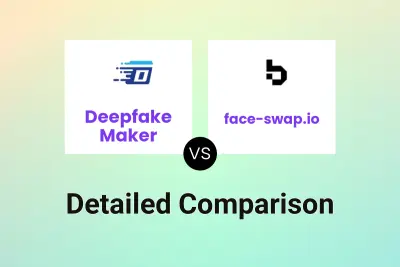
Deepfake Maker vs face-swap.io Detailed comparison features, price
ComparisonView details → -

Deepfake Maker vs Undress.Zone Detailed comparison features, price
ComparisonView details → -

FaceSwapper vs BestFaceSwap Detailed comparison features, price
ComparisonView details → -

face-swap.io vs BestFaceSwap Detailed comparison features, price
ComparisonView details → -

AI Face Studio vs BestFaceSwap Detailed comparison features, price
ComparisonView details → -
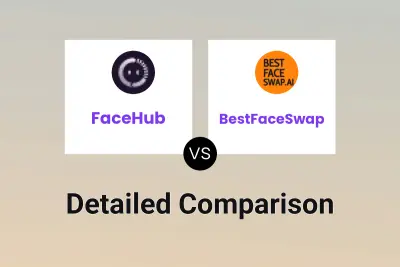
FaceHub vs BestFaceSwap Detailed comparison features, price
ComparisonView details → -

Face Swap AI vs BestFaceSwap Detailed comparison features, price
ComparisonView details → -
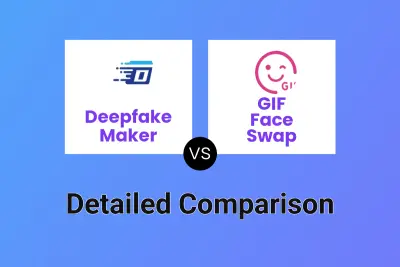
Deepfake Maker vs GIF Face Swap Detailed comparison features, price
ComparisonView details →
Didn't find tool you were looking for?