 Deepfake Maker
VS
Deepfake Maker
VS
 Face Swap Free
Face Swap Free
Deepfake Maker
Deepfake Maker delivers advanced AI-powered face swapping capabilities, enabling users to create realistic transformations in photos with just a few clicks. The platform emphasizes user privacy and security by not storing any uploaded or generated content.
The tool specializes in various transformation types, including gender swaps and multiple face swaps, producing high-quality, lifelike results within seconds. With support for multiple image formats and a straightforward interface, it makes professional-grade face swapping accessible to everyone.
Face Swap Free
Face Swap Free offers an accessible and efficient way to perform face swaps on various media types directly from a web browser. This AI-powered tool allows users to seamlessly exchange faces in videos (up to the first 15 seconds), static images, and animated GIFs. It emphasizes user convenience by eliminating the need for account registration or payment, making advanced AI technology available to everyone without cost.
The platform prioritizes a straightforward user experience with an intuitive interface designed for ease of use, regardless of technical skill. It ensures fast processing times, delivering high-quality, natural-looking face swaps within seconds. Furthermore, Face Swap Free respects user privacy by not storing uploaded files on its servers and ensures all generated content is free of watermarks, allowing users full ownership of their creations.
Pricing
Deepfake Maker Pricing
Deepfake Maker offers Free pricing .
Face Swap Free Pricing
Face Swap Free offers Free pricing .
Features
Deepfake Maker
- Instant Generation: Creates face swap photos within 2-5 seconds
- Privacy Protection: No storage of uploaded or generated images
- Gender Swap: AI-powered gender transformation feature
- Format Support: Compatible with JPG, PNG, and WEBP formats
- No Registration: Free access without login requirement
- Watermark-Free: Generated images have no watermarks
Face Swap Free
- 100% Free Usage: Access all face swap features at no cost.
- No Sign-Up Required: Start swapping instantly without creating an account.
- Unlimited Swaps: No daily or total limits on the number of face swaps.
- Multi-Format Support: Works with videos, photos, and GIFs.
- Fast AI Processing: Get results quickly, even for videos and GIFs.
- No Watermarks: Output media is completely free of watermarks.
- Privacy Focused: Uploaded files are not stored after processing.
- Simple Interface: Easy-to-use design requires no technical skills.
Use Cases
Deepfake Maker Use Cases
- Creating entertaining photo transformations
- Gender appearance exploration
- Creative project development
- Social media content creation
- Meme generation
- Personal entertainment
Face Swap Free Use Cases
- Creating humorous memes and reaction GIFs.
- Editing selfies and personal photos for fun.
- Remixing short video clips with different faces.
- Generating engaging content for social media posts.
- Experimenting with visual effects and AI technology.
- Creating fun visuals for educational purposes.
FAQs
Deepfake Maker FAQs
-
What photo formats does Deepfake Maker support?
The tool supports three formats: JPG, PNG, and WEBP. -
How to download face swap photos generated by Deepfake Maker?
On PC, right-click to save the image. On mobile, long press the image to save it to your gallery.
Face Swap Free FAQs
-
Is FaceswapFree really free to use?
Yes! All face swap features are 100% free to use—no sign-up, no hidden charges, and no limits. -
What are the limitations for free face swap?
You can upload videos up to 500MB (swaps the first 15 seconds) and GIFs up to 2MB. All detected faces in the media are swapped automatically. -
Do I need to create an account to use the tool?
No. You can start swapping faces right away without logging in or registering. -
Will my uploaded files be stored or shared?
No. Your uploads are only visible to you and are automatically deleted after processing. -
Is there a watermark on the output?
No. All swapped results are completely watermark-free.
Deepfake Maker
Face Swap Free
More Comparisons:
-

Deepfake Maker vs FaceSwapperOnline Detailed comparison features, price
ComparisonView details → -

Deepfake Maker vs ArtGuru Face Swap Detailed comparison features, price
ComparisonView details → -

Deepfake Maker vs DeepSwap Detailed comparison features, price
ComparisonView details → -

Faceswap.tech vs Face Swap Free Detailed comparison features, price
ComparisonView details → -

DeepSwap vs Face Swap Free Detailed comparison features, price
ComparisonView details → -

GIF Face Swap vs Face Swap Free Detailed comparison features, price
ComparisonView details → -
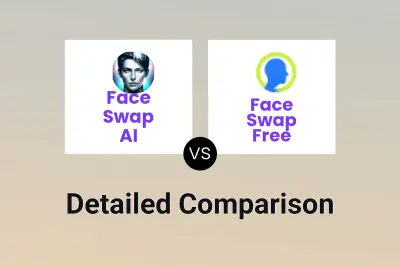
Face Swap AI vs Face Swap Free Detailed comparison features, price
ComparisonView details → -

Deepfake Maker vs AIFaceSwap Detailed comparison features, price
ComparisonView details →
Didn't find tool you were looking for?