 DocAI
VS
DocAI
VS
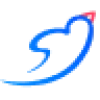 LightPDF
LightPDF
DocAI
DocAI is a cutting-edge AI-driven document management solution that transforms static PDF documents into interactive, conversational experiences. The platform combines secure document storage with advanced AI capabilities, allowing users to engage with their documents through natural language conversations.
The system features blazing-fast response times, chat memorization for contextual interactions, and an interactive PDF viewer for enhanced document engagement. With multilingual support and robust security measures, DocAI caters to various professional needs while maintaining accessibility across desktop and mobile devices.
LightPDF
LightPDF is a comprehensive platform designed to simplify your PDF-related tasks. It provides a versatile suite of tools enabling users to efficiently manage their documents. With LightPDF, users can seamlessly edit, convert, and secure PDF files, as well as utilize advanced features like OCR and AI-powered document interaction.
The service is accessible across multiple platforms including Windows, Mac, iOS, and Android devices, in addition to a fully featured web interface. This cross-platform compatibility ensures users can work with their PDFs from virtually anywhere, promoting enhanced productivity and flexibility.
Pricing
DocAI Pricing
DocAI offers Freemium pricing with plans starting from $16 per month .
LightPDF Pricing
LightPDF offers Freemium pricing .
Features
DocAI
- Secure PDF Storage: Cloud-based secure document archiving with instant accessibility
- Interactive Chat: AI-powered conversation capability with PDF documents
- Memory Retention: Chatbot that remembers previous conversations for consistent interaction
- Interactive PDF Viewer: Dynamic document viewing interface
- Multilingual Support: Document processing across multiple languages
- Fast Response Time: Immediate AI-generated answers to queries
- Cross-Platform Accessibility: Available on desktop, tablet, and smartphone
LightPDF
- PDF Conversion: Convert PDF files to and from various formats like Word, Excel, PPT, JPG, PNG, and more.
- PDF Editing: Edit text, add annotations, watermarks, and manage pages within PDF documents.
- OCR: Extract text from scanned PDFs and images, converting them into editable formats.
- PDF Security: Protect PDFs with passwords, unlock secured files, and add digital signatures.
- AI Chat: Interact with documents using AI to summarize, extract, explain, analyze content, and answer questions.
- Cloud Sync: Upload documents to the cloud for easy access and management across devices.
- PDF Translation: Translate PDFs Files.
- AI Image Watermark Remover: Remove watermark from image using AI.
Use Cases
DocAI Use Cases
- Legal document analysis
- Academic research and literature review
- Resume screening and recruitment
- Property agreement management
- Grant writing and reporting
- Healthcare document management
- Business plan analysis
- Interview transcript processing
LightPDF Use Cases
- Converting scanned documents into editable text for archiving or editing.
- Preparing official documents by adding signatures and password protection.
- Quickly summarizing lengthy reports or research papers using the AI Chat feature.
- Converting PDF presentations or spreadsheets to editable formats for updates.
- Managing and accessing PDF files across multiple devices via cloud storage.
- Translating PDF documents into multiple languages.
- Removing watermarks from images.
FAQs
DocAI FAQs
-
How many documents can I store with the free plan?
The free plan allows you to store 1 document with up to 3 messages per document. -
What features are included in the Pro plan?
The Pro plan includes storage for up to 15 documents, 50 messages per document, document deletion capability, AI chat functionality with memory recall, enhanced security, and 24-hour support. -
How do I get started with DocAI?
Simply sign up for an account, configure your settings, and start uploading your PDF documents using the drag-and-drop interface. -
Is the platform secure?
Yes, DocAI provides enhanced document security features to protect your documents and data.
LightPDF FAQs
-
What are the Free trial limitations?
Free trial limitations include restrictions on file size (5MB or 10MB), daily upload limits (1 or 3 files), limited access to AI features, and no batch processing. Cloud document storage is limited to 1 year, and file upload limitations are present. -
How can I cancel my subscription?
To cancel a recurring subscription, please submit a ticket to Contact US. -
Is there any discount available?
Yes. We offer special discounts to students and teachers, you can go to the education discount page, upload documents for verification, and you will get a coupon code in your email inbox after verification. -
How can I request an invoice/receipt?
Normally, you will automatically receive the invoice/receipt after payment. If you have not received it, please contact us and we will send it to your inbox. -
How do I get refund?
We offer 7 day money back guarantee(3 days for Monthly VIP). Learn more by reading the refund policy.
Uptime Monitor
Uptime Monitor
Average Uptime
99.83%
Average Response Time
2218.21 ms
Last 30 Days
Uptime Monitor
Average Uptime
99.71%
Average Response Time
151.86 ms
Last 30 Days
DocAI
LightPDF
More Comparisons:
-
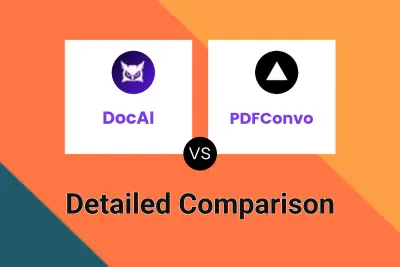
DocAI vs PDFConvo Detailed comparison features, price
ComparisonView details → -

DocAI vs i2PDF Detailed comparison features, price
ComparisonView details → -
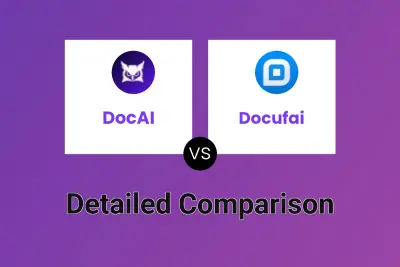
DocAI vs Docufai Detailed comparison features, price
ComparisonView details → -
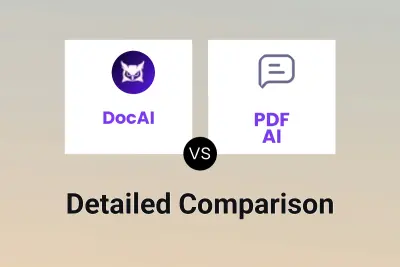
DocAI vs PDF AI Detailed comparison features, price
ComparisonView details → -
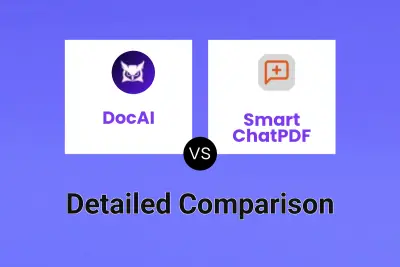
DocAI vs Smart ChatPDF Detailed comparison features, price
ComparisonView details → -
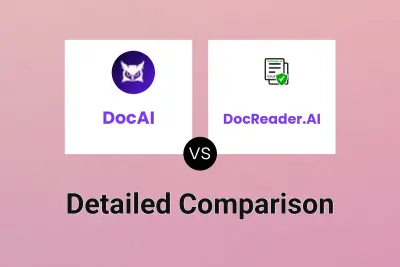
DocAI vs DocReader.AI Detailed comparison features, price
ComparisonView details → -
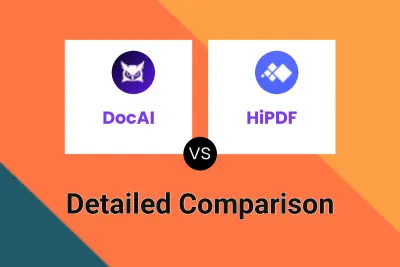
DocAI vs HiPDF Detailed comparison features, price
ComparisonView details → -
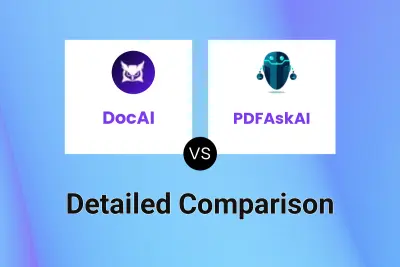
DocAI vs PDFAskAI Detailed comparison features, price
ComparisonView details →
Didn't find tool you were looking for?