 DocHub
VS
DocHub
VS
 PDF Editify
PDF Editify
DocHub
DocHub is a comprehensive platform designed to streamline document management. It provides users with the tools to edit, sign, and share PDF documents online, enhancing productivity and collaboration.
The platform is deeply integrated with Google Workspace, allowing for a smooth workflow within familiar applications. DocHub prioritizes security, adhering to industry-leading compliance standards like GDPR, HIPAA, and SOC 2 certification, protecting sensitive information with features including encryption and detailed audit trails.
PDF Editify
PDF Editify provides a streamlined solution for managing and modifying PDF documents. Designed with simplicity and efficiency at its core, the platform enables users to edit text, fill out forms, and add digital signatures to their PDFs quickly. It also offers advanced functionalities such as redacting sensitive information, performing Optical Character Recognition (OCR) to make scanned documents editable, and creating new PDF forms from scratch.
The tool emphasizes a user-friendly interface, ensuring that tasks can be completed without a steep learning curve. With its focus on accessibility and state-of-the-art security, PDF Editify aims to be a comprehensive tool for all PDF-related needs, accessible anytime and anywhere for enhanced productivity.
Pricing
DocHub Pricing
DocHub offers Freemium pricing .
PDF Editify Pricing
PDF Editify offers Freemium pricing .
Features
DocHub
- PDF Editing and Annotation: Add text, images, comments, highlights, and white out information.
- Templates: Create reusable fillable templates.
- PDF Forms: Build fillable PDF forms for data collection.
- Multiple Signers Workflow: Request signatures from multiple people in a specific order.
- Document Collaboration: Leave comments and set roles/permissions for collaboration.
- Document Sharing: Share documents via email, fax, or URL.
- Advanced Security: Password protection, access control, two-factor authentication, encrypted storage, and audit trail.
- Organizations: Create organizations, add custom branding, and collaborate within the organization.
PDF Editify
- Fill PDF: Easily complete PDF forms.
- Edit PDF: Modify text and objects within PDF documents.
- Sign PDF: Add digital signatures to PDFs.
- Redact PDF: Securely remove sensitive information from PDFs.
- OCR PDF: Convert scanned PDFs into editable and searchable text using Optical Character Recognition.
- Create PDF Form: Design and build new fillable PDF forms.
- Add Image to PDF: Insert images into PDF documents.
Use Cases
DocHub Use Cases
- Streamlining contract signing and management
- Creating and distributing fillable forms for data collection
- Collaborative document editing and review
- Securely sharing sensitive documents
- Managing academic documents and assignments
- Simplifying HR onboarding processes with electronic signatures
PDF Editify Use Cases
- Completing and submitting digital application forms or contracts.
- Making quick corrections or updates to existing PDF documents.
- Digitally signing legal agreements, invoices, or official documents.
- Protecting sensitive data by redacting confidential information before sharing.
- Converting image-based PDFs or scanned paper documents into editable and searchable text.
- Creating custom fillable forms for surveys, feedback, or data collection.
- Adding company logos or illustrative images to PDF reports or presentations.
DocHub
PDF Editify
More Comparisons:
-

PDF Reader Pro vs PDF Editify Detailed comparison features, price
ComparisonView details → -
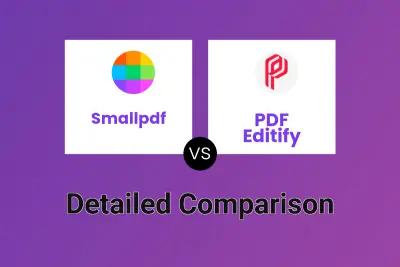
Smallpdf vs PDF Editify Detailed comparison features, price
ComparisonView details → -

Searchable PDF vs PDF Editify Detailed comparison features, price
ComparisonView details → -

PDF AI Online vs PDF Editify Detailed comparison features, price
ComparisonView details → -
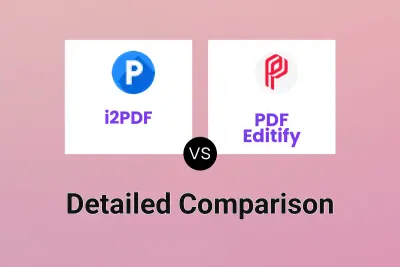
i2PDF vs PDF Editify Detailed comparison features, price
ComparisonView details → -
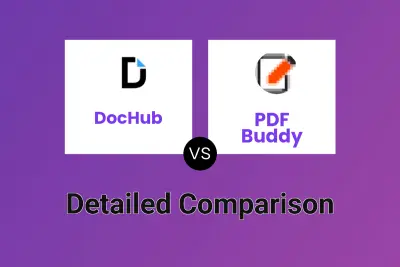
DocHub vs PDF Buddy Detailed comparison features, price
ComparisonView details → -
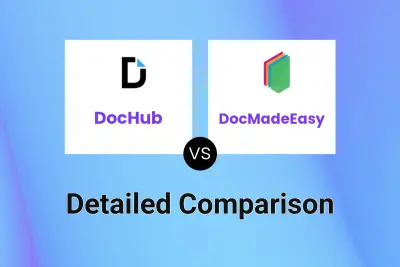
DocHub vs DocMadeEasy Detailed comparison features, price
ComparisonView details → -
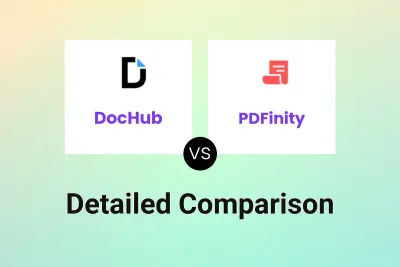
DocHub vs PDFinity Detailed comparison features, price
ComparisonView details →
Didn't find tool you were looking for?