 Docparser
VS
Docparser
VS
 PDFxtract
PDFxtract
Docparser
Docparser offers a robust solution for automating data extraction from a variety of business documents, including Word files, PDFs, CSVs, XLS, TXT, XML, and image files. Utilizing advanced technologies like Zonal OCR, pattern recognition, and its dedicated DocparserAI engine, it identifies and extracts crucial data points without manual intervention. The platform supports various document types such as invoices, purchase orders, bank statements, contracts, HR forms, and shipping orders.
Setting up data extraction workflows requires no coding expertise. Users can define specific parsing rules by selecting preset templates tailored to common document types or by creating custom rules from scratch. Extracted data can be easily downloaded in formats like Excel, CSV, JSON, or XML. Furthermore, Docparser integrates seamlessly with numerous cloud storage services (Dropbox, Box, Google Drive, OneDrive) and thousands of cloud applications through platforms like Zapier, Workato, and MS Power Automate, facilitating smooth data transfer into existing business systems.
PDFxtract
PDFxtract streamlines the process of extracting data from PDF documents by using sophisticated AI-based OCR technology. The platform quickly and accurately captures printed text, handwritten notes, and various data points from forms, eliminating the need for manual data entry or repetitive OCR software adjustments.
With an intuitive, user-friendly interface compatible across devices, users can upload multiple PDFs, select specific data fields for extraction, and download their information in structured Excel or CSV formats. PDFxtract enables rapid and precise data extraction, saving users valuable time and facilitating seamless integration of data into analysis workflows.
Pricing
Docparser Pricing
Docparser offers Free Trial pricing with plans starting from $39 per month .
PDFxtract Pricing
PDFxtract offers Other pricing .
Features
Docparser
- DocparserAI: AI engine simplifying data extraction and customizing outputs.
- Zonal OCR Technology: Extracts data by visually outlining specific areas.
- Advanced Pattern Recognition: Identifies data using patterns and anchor keywords.
- Table Data Extraction: Defines rows and columns to pull structured table data.
- Multiple File Format Support: Processes PDF, Word, CSV, XLS, TXT, XML, and image files.
- Barcode & QR Code Recognition: Scans and extracts data from barcodes and QR codes.
- Scanned Image Preprocessing: Cleans up scanned images by deskewing and removing imperfections.
- Checkbox & Radio Button Recognition: Extracts selections from forms.
- Customizable Parsing Rules: Define specific data extraction rules without coding.
- Cloud Integration: Connects with cloud storage and thousands of applications via Zapier, Workato, etc.
PDFxtract
- AI-Powered OCR: Accurately extracts printed text and handwriting from PDFs
- Data Field Selection: Allows selection of specific fields such as invoice numbers, addresses, and dates
- Structured Output: Converts extracted data into Excel or CSV formats
- Batch Processing: Handles multiple PDF documents simultaneously
- Device Compatibility: Works seamlessly on desktop and mobile devices
- No Coding Required: User-friendly interface eliminates the need for technical expertise
Use Cases
Docparser Use Cases
- Automating data entry from invoices into accounting systems.
- Processing purchase order details for order management.
- Converting bank and credit card statements into spreadsheet formats.
- Extracting key terms and data from legal agreements and contracts.
- Digitizing information from HR forms, applications, and payroll documents.
- Streamlining logistics by extracting data from shipping orders and delivery notes.
- Parsing product and price lists for e-commerce or POS updates.
- Converting PDF form data into Excel or other structured formats.
PDFxtract Use Cases
- Extracting invoice data from bulk PDF files for accounting purposes
- Capturing handwritten form responses into structured spreadsheets
- Migrating legacy paper documents into digital databases
- Batch processing receipts and contracts for data analysis
- Streamlining administrative work by automating document data entry
Uptime Monitor
Uptime Monitor
Average Uptime
99.67%
Average Response Time
212 ms
Last 30 Days
Uptime Monitor
Average Uptime
100%
Average Response Time
178.25 ms
Last 30 Days
Docparser
PDFxtract
More Comparisons:
-
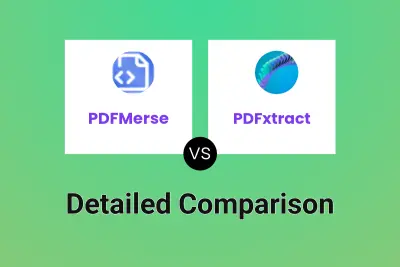
PDFMerse vs PDFxtract Detailed comparison features, price
ComparisonView details → -
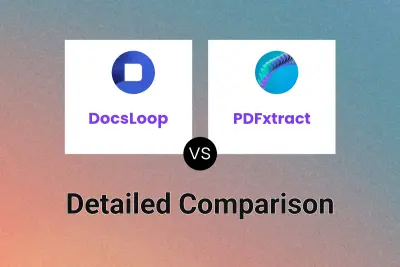
DocsLoop vs PDFxtract Detailed comparison features, price
ComparisonView details → -
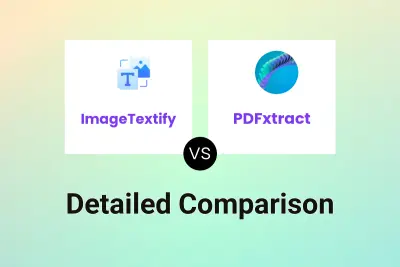
ImageTextify vs PDFxtract Detailed comparison features, price
ComparisonView details → -

Bank Statement Extract vs PDFxtract Detailed comparison features, price
ComparisonView details → -
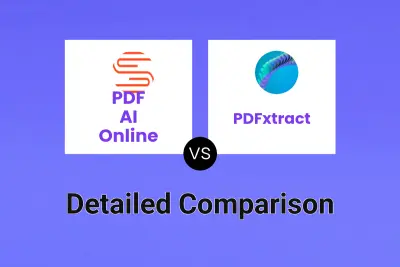
PDF AI Online vs PDFxtract Detailed comparison features, price
ComparisonView details → -
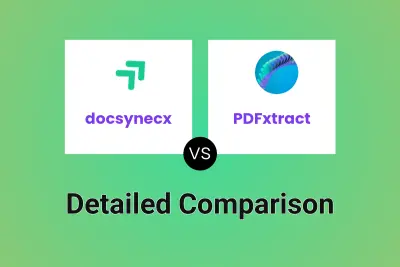
docsynecx vs PDFxtract Detailed comparison features, price
ComparisonView details → -
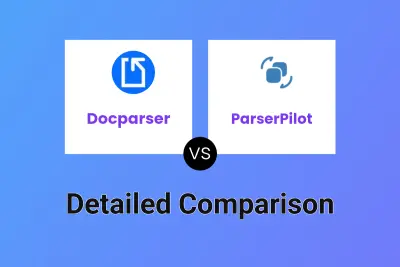
Docparser vs ParserPilot Detailed comparison features, price
ComparisonView details → -
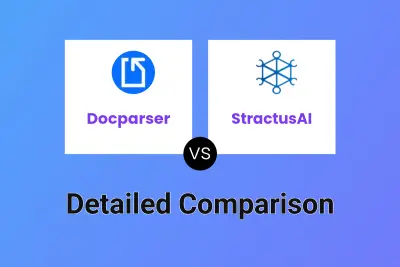
Docparser vs StractusAI Detailed comparison features, price
ComparisonView details →
Didn't find tool you were looking for?