 DocReader.AI
VS
DocReader.AI
VS
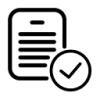 PDF Talk
PDF Talk
DocReader.AI
Engage in intelligent conversations with your documents using this interactive AI chatbot. Upload thousands of pages in various text formats, including .pdf, .docx, .doc, and .txt (excluding image-based files), and receive immediate, AI-powered responses to your questions. The platform allows for seamless interaction, capable of handling complex queries about the content within single or multiple documents simultaneously. It prioritizes user privacy, ensuring that all uploaded documents and subsequent conversations remain secured.
Leverage advanced capabilities such as AI-powered contract analysis, ideal for legal and business professionals seeking quick and accurate insights. Students can utilize the tool for essay structuring and comparing multiple texts efficiently. Furthermore, the platform features a voice recognition function, enabling hands-free operation where users can speak their prompts or questions. Additional functionalities include the ability to cross-reference documents for correlations or differences, input text from various sources, and playback audio responses from the chatbot.
PDF Talk
Enhance the way you engage with digital documents using an innovative platform designed for seamless interaction with PDF files. This tool allows users to chat directly with their PDFs, transforming static documents into conversational partners. It leverages cutting-edge artificial intelligence to facilitate comprehension and information extraction, catering to academics, professionals, and casual readers alike.
The platform offers unique capabilities such as AI-driven summarization to quickly grasp key ideas from lengthy texts and a dynamic question-answering function that provides detailed responses based on the document's content. Furthermore, users can query multiple PDFs simultaneously, streamlining the process of gathering insights from various sources. This approach fosters a unique and interactive document processing experience, making information retrieval more efficient and intuitive.
Pricing
DocReader.AI Pricing
DocReader.AI offers Freemium pricing with plans starting from $10 per month .
PDF Talk Pricing
PDF Talk offers Freemium pricing with plans starting from $6 per month .
Features
DocReader.AI
- Instant Document Conversations: Upload documents and start AI-powered conversations immediately.
- AI-Powered Contract Analysis: Provides quick and accurate insights for legal and business documents.
- Multi-Document Comparison: Load and compare multiple documents, cross-referencing for correlations or differences.
- Voice Recognition Interaction: Use voice commands to ask questions and interact with the chatbot.
- Private and Secure: Ensures user documents and chats are private and secured.
- Diverse File Support: Accepts .pdf, .docx, .doc, and .txt text files.
- Audio Response Playback: Listen to the AI's responses.
PDF Talk
- AI-Powered PDF Summarization: Transform lengthy documents into concise summaries, grasping key ideas in seconds.
- Dynamic Question Answering: Query PDFs and receive detailed answers based specifically on the document content.
- Multi-PDF Querying: Query multiple PDFs simultaneously to streamline information gathering from various sources.
- Intelligent Document Interaction: Engage in real-time conversations with documents for an interactive processing experience.
Use Cases
DocReader.AI Use Cases
- Structuring essays and comparing academic texts for students.
- Analyzing legal contracts and documents for attorneys and legal professionals.
- Interpreting clinical notes and guidelines for healthcare professionals.
- Analyzing resumes and identifying suitable candidates for Human Resources.
- Extracting insights from multiple documents (e.g., RFPs, government contracts) for business consultants.
- Reviewing, summarizing, and comparing real estate contracts.
- Accelerating research and analysis for financial traders, researchers, and journalists.
- Enhancing productivity for freelancers in fields like SEO, marketing, and writing.
PDF Talk Use Cases
- Quickly summarizing long reports or academic papers.
- Finding specific answers within large PDF documents efficiently.
- Comparing information across multiple related PDFs.
- Improving comprehension of complex materials through interactive questioning.
- Streamlining research by querying multiple sources at once.
FAQs
DocReader.AI FAQs
-
What types of files can be uploaded to DocReader.AI?
You can upload documents in text file format: .pdf, .doc, .docx, or .txt. Image files or documents that are images of text are not supported. You can check if a file is text-based by trying to highlight the words with your mouse. -
How does DocReader.AI save time?
It saves time by instantly extracting key information, providing AI-powered summaries, allowing quick searches within documents, and enabling interaction with lengthy content without extensive manual reading. -
Can DocReader.AI handle complex document analysis?
Yes, the AI is designed to understand complex documents, answer intricate questions about the content, and provide deep insights to ensure comprehensive understanding. -
Is there a free trial or free version available?
Yes, DocReader.AI offers a free 'Kicking the Tires' plan which allows users to upload a limited number of documents and pages to test the chatbot functionality. -
What makes DocReader.AI suitable for professionals?
The tool was developed with input from various professionals (including scientists, professors, lawyers, and doctors) to ensure its performance relies on rationale and logical reasoning, providing high-quality outcomes for professional use cases.
PDF Talk FAQs
-
How does PDF Talk summarize documents?
It uses AI to transform lengthy documents into concise summaries, allowing users to grasp key ideas in seconds. -
Can I ask questions about specific content within a PDF?
Yes, the 'Answer Questions' feature allows you to query your PDFs, providing detailed answers based on the document's content. -
Is it possible to query multiple PDF files at once?
Yes, PDF Talk offers a 'Multi-PDF Querying' feature to streamline information gathering from various sources simultaneously. -
What does the paid plan include?
The single paid plan (€5/month) includes processing unlimited documents, allows up to 100 questions per document, enables conversation sharing, provides free updates, and can be used on unlimited PDF/TXT files.
Uptime Monitor
Uptime Monitor
Average Uptime
99.57%
Average Response Time
184.43 ms
Last 30 Days
Uptime Monitor
Average Uptime
99.7%
Average Response Time
610.86 ms
Last 30 Days
DocReader.AI
PDF Talk
More Comparisons:
-
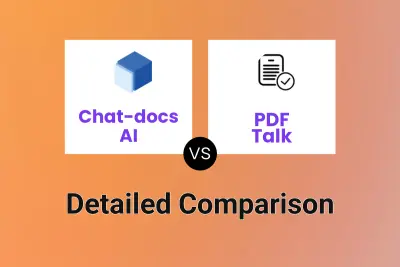
Chat-docs AI vs PDF Talk Detailed comparison features, price
ComparisonView details → -
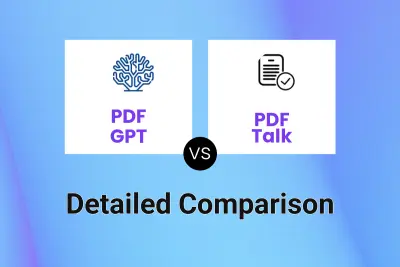
PDF GPT vs PDF Talk Detailed comparison features, price
ComparisonView details → -

AskYourPDF vs PDF Talk Detailed comparison features, price
ComparisonView details → -
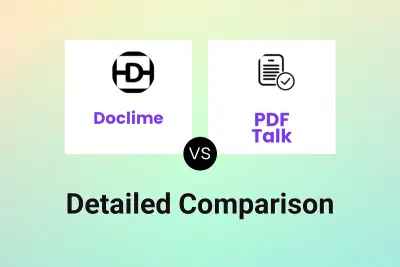
Doclime vs PDF Talk Detailed comparison features, price
ComparisonView details → -
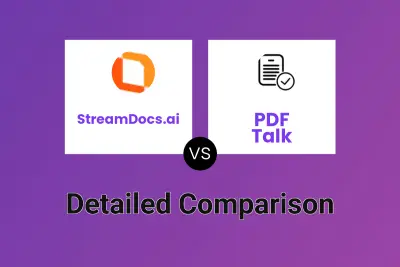
StreamDocs.ai vs PDF Talk Detailed comparison features, price
ComparisonView details → -

ChatPDF vs PDF Talk Detailed comparison features, price
ComparisonView details → -

Amigotor vs PDF Talk Detailed comparison features, price
ComparisonView details → -
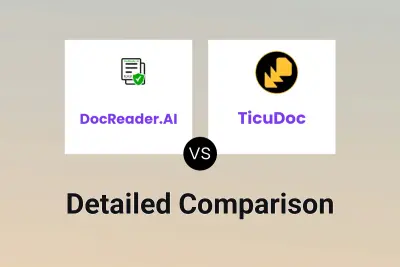
DocReader.AI vs TicuDoc Detailed comparison features, price
ComparisonView details →
Didn't find tool you were looking for?