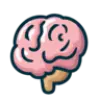 Domain Brainstormer
VS
Domain Brainstormer
VS
 NameOyster
NameOyster
Domain Brainstormer
Domain Brainstormer is an AI-powered tool designed to help users discover creative and unique domain names for their websites. By analyzing a detailed description of the website's purpose, the AI generates relevant and catchy domain name suggestions that are available for registration or purchase.
The tool prioritizes user privacy by not storing any personal information. It also includes a privacy note informing users that prompts and domain name suggestions will be visible to other users. Domain Brainstormer helps find the perfect domain name to reflect the user's vision and goals.
NameOyster
Leveraging a natural language AI engine, this tool assists entrepreneurs in finding compelling business names early in their venture. It focuses on creating brandable names that are memorable, catchy, and suitable for growth marketing, aiming to save users time and prevent future rebranding needs. The platform emphasizes uniqueness and creativity, generating names designed to stand out.
Alongside name generation, the service automatically checks for the availability of corresponding .com domain names, simplifying the process of securing an online identity. It also includes a feature for users to customize and download a free logo, offering a selection of color palettes and fonts to create minimal and modern designs suitable for new businesses.
Pricing
Domain Brainstormer Pricing
Domain Brainstormer offers Free pricing .
NameOyster Pricing
NameOyster offers Free pricing .
Features
Domain Brainstormer
- AI-Powered Domain Idea Generator: Generates unique and creative domain names.
- Privacy Consideration: Does not store personal information.
- Domain Availability Check: Checks if domains are available for registration or purchase.
- Price Estimation: Estimates the asking price for domains that are already taken.
- Prompt Visibility: Shows prompts and suggestions to other users for inspiration
NameOyster
- AI-Powered Name Generation: Utilizes a natural language AI engine to create unique and brandable business names.
- .com Domain Availability Check: Verifies if a corresponding .com domain name is available for generated names.
- Free Logo Design: Offers customizable logo creation with various color palettes and fonts, available for free download.
- Brandability Focus: Generates creative, sticky, and unique names suitable for growth marketing.
- Intelligent Algorithm: Aims to understand user preferences and incorporates market trends in startup naming.
Use Cases
Domain Brainstormer Use Cases
- Finding a domain name for a new business
- Rebranding an existing business with a new domain name
- Discovering available domain names for a personal project or blog
- Generating creative domain name ideas based on a website concept
NameOyster Use Cases
- Finding a unique name for a new startup or business.
- Generating brandable names optimized for marketing efforts.
- Checking the availability of .com domain names for potential business ideas.
- Creating a simple, modern logo for a new business venture.
- Saving time for entrepreneurs during the initial business naming process.
Uptime Monitor
Uptime Monitor
Average Uptime
99.7%
Average Response Time
444.43 ms
Last 30 Days
Uptime Monitor
Average Uptime
100%
Average Response Time
247.27 ms
Last 30 Days
Domain Brainstormer
NameOyster
More Comparisons:
-
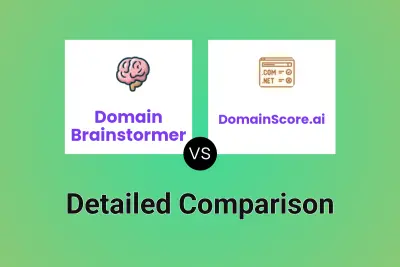
Domain Brainstormer vs DomainScore.ai Detailed comparison features, price
ComparisonView details → -

Namemancer vs NameOyster Detailed comparison features, price
ComparisonView details → -

Brandix vs NameOyster Detailed comparison features, price
ComparisonView details → -
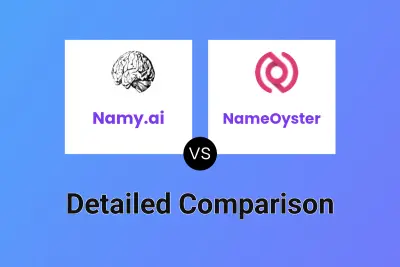
Namy.ai vs NameOyster Detailed comparison features, price
ComparisonView details → -
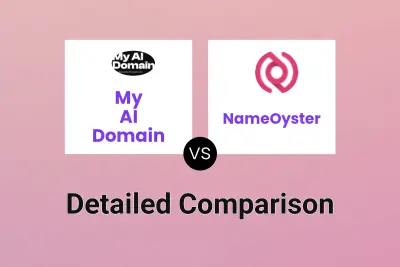
My AI Domain vs NameOyster Detailed comparison features, price
ComparisonView details → -
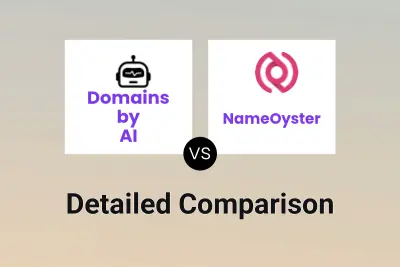
Domains by AI vs NameOyster Detailed comparison features, price
ComparisonView details → -

Domain Brainstormer vs SearchLoom Detailed comparison features, price
ComparisonView details → -

Domain Brainstormer vs Smart Name Finder Detailed comparison features, price
ComparisonView details →
Didn't find tool you were looking for?