 Echo Clone AI
VS
Echo Clone AI
VS
 AnyVoice
AnyVoice
Echo Clone AI
Echo Clone AI is a revolutionary voice cloning and sound design application. It empowers users to clone voices, mimic celebrity voices, clone their own voices, and even design entirely new voices.
The application utilizes state-of-the-art voice processing technology to accurately capture and reproduce vocal nuances. Users can enjoy a streamlined experience with its intuitive, easy-to-use interface.
AnyVoice
AnyVoice provides advanced AI voice cloning capabilities, enabling users to replicate any voice using only a three-second audio sample. This technology delivers exceptionally realistic audio output that closely mirrors the nuances and emotions of the original speaker, making it almost indistinguishable from human speech. The platform emphasizes speed and efficiency, allowing for instant audio generation after the cloning process, which is beneficial for quick prototyping and dynamic content needs.Designed with a user-friendly interface, AnyVoice makes voice cloning accessible without requiring technical expertise. It currently supports cloning for English, Chinese (Mandarin), Japanese, and Korean voices, with plans for further language expansion. The service prioritizes user privacy and security, ensuring responsible handling of audio data.
Pricing
Echo Clone AI Pricing
Echo Clone AI offers Free pricing .
AnyVoice Pricing
AnyVoice offers Freemium pricing with plans starting from $15 per month .
Features
Echo Clone AI
- Voice Cloning: Accurately captures and clones voices, including those of celebrities.
- 80+ Celebrity Voices: Access a diverse collection of over 80 celebrity voices.
- Self-Voice Cloning: Clone your own voice with precision and realism.
- Voice Design: Create entirely new voices by fine-tuning pitch, timbre, speed, and other parameters.
- Realistic and Expressive Sound: Delivers incredibly realistic and expressive voice cloning.
- Easy-to-Use Interface: Intuitive controls and streamlined workflow for all skill levels.
AnyVoice
- 3-Second Voice Cloning: Clone any voice using only a 3-second audio sample.
- Hyper-Realistic Output: Generates lifelike voiceovers capturing original speaker nuances.
- Multi-Language Support: Clones voices in English, Chinese (Mandarin), Japanese, and Korean.
- Real-Time Generation: Instantly generate audio after cloning.
- Simple Interface: User-friendly platform requiring no technical expertise.
- Privacy Focused: Secure handling of user audio data.
- Audio Download: Download generated voice clones in MP3 or WAV format.
Use Cases
Echo Clone AI Use Cases
- Creating voiceovers with celebrity voices.
- Developing unique character voices for gaming or animation.
- Generating personalized audio content with a cloned voice.
- Designing custom sound effects for various applications.
AnyVoice Use Cases
- Creating voiceovers for videos or presentations.
- Rapid prototyping of voice applications.
- Generating dynamic audio content.
- Personalizing audio messages.
- Content creation requiring specific voice characteristics.
FAQs
Echo Clone AI FAQs
-
How can I improve the quality of the sound using Echo Clone AI?
Ensure Clear and Clean Voice Samples: Start by providing high-quality voice samples. Make sure the audio recordings are fresh, clear, and free from background noise. This will ensure that the app has a clean source to work with and produce better results. Optimal Sample Duration: While longer voice samples may provide more data for the app to analyze, it's important to strike a balance. Aim for voice samples that are around 30 seconds in duration. This allows Echo Clone AI to capture the essence of your voice without overwhelming the system.
AnyVoice FAQs
-
What are the requirements for the audio sample?
A clear, single-speaker recording of 3-10 seconds, at a normal pace with minimal background noise. A standard smartphone recording is sufficient. -
Are there any usage restrictions?
Do not use for impersonation, fraud, hate speech, or spam. Respect copyrights and obtain consent before cloning another person's voice. -
Can I use the generated voice commercially?
Only paid users can use the generated voices for commercial projects. Free users are limited to personal, non-commercial use only. -
Can I customize the voice style?
Currently, voice style customization is not supported. More advanced style and emotional controls are planned for future updates. -
How do I contact support?
For assistance, email the support team at [email protected]
Uptime Monitor
Uptime Monitor
Average Uptime
99.93%
Average Response Time
671.2 ms
Last 30 Days
Uptime Monitor
Average Uptime
99.86%
Average Response Time
851.17 ms
Last 30 Days
Echo Clone AI
AnyVoice
More Comparisons:
-

Echo Clone AI vs Parrot Talk Detailed comparison features, price
ComparisonView details → -

Echo Clone AI vs MyVocal Detailed comparison features, price
ComparisonView details → -

Echo Clone AI vs myvox Detailed comparison features, price
ComparisonView details → -
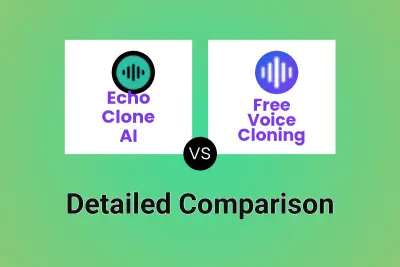
Echo Clone AI vs Free Voice Cloning Detailed comparison features, price
ComparisonView details → -

Vocloner vs AnyVoice Detailed comparison features, price
ComparisonView details → -

VoiceCanvas vs AnyVoice Detailed comparison features, price
ComparisonView details → -

Voice Vector vs AnyVoice Detailed comparison features, price
ComparisonView details → -

Lovevoice vs AnyVoice Detailed comparison features, price
ComparisonView details →
Didn't find tool you were looking for?