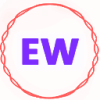 Email Whisperer
VS
Email Whisperer
VS
 MailReply
MailReply
Email Whisperer
Email Whisperer is a Chrome extension designed to improve and accelerate the email writing process. It leverages AI to provide features such as rephrasing suggestions, spell checking, and error correction. This tool is designed to integrate directly with Gmail and Outlook, enhancing the user's experience within their existing email workflow.
The AI-powered tool helps write personalized emails, offers various tones, and offers mistake corrections. These features are aimed at those seeking to improve their email communication's quality and efficiency.
MailReply
MailReply is an AI-powered email assistant designed to streamline your email communication. It generates context-aware responses to your emails, allowing you to focus on other important tasks.
This tool integrates with any email client on macOS or Windows devices. MailReply ensures that generated emails require your review and consent before sending, offering full control over your communications. By incorporating your job title, MailReply crafts responses in a human-like writing style, enhancing the professional touch.
Pricing
Email Whisperer Pricing
Email Whisperer offers Freemium pricing with plans starting from $10 per month .
MailReply Pricing
MailReply offers Paid pricing with plans starting from $19 per month .
Features
Email Whisperer
- Rephrasing Suggestions: Improve email clarity and style with AI-powered rephrasing.
- Spell Checking: Automatically checks for spelling errors to ensure error-free emails.
- Mistake Correction: Easily fix mistakes in emails for professional and polished messages.
- Tone Selection: Choose from a variety of tones to customize emails for different situations.
- Default Tone: Set a preferred tone for consistent email communication.
- Personalized AI Training: Train the AI on your website or PDF files to understand your business and writing style.
MailReply
- AI Automated Responses: Generates context-aware email replies using AI.
- User Control: Requires user review and consent before sending AI-generated emails.
- Professional Tone: Incorporates job title for personalized, professional responses.
- Time Savings: Increases productivity by reducing time spent on email management.
- Universal Compatibility: Works with any email client on macOS and Windows.
- Multi-language support: Supports every language natively.
Use Cases
Email Whisperer Use Cases
- Composing new emails
- Replying to emails
- Sending follow-up emails
- Writing business correspondence
- Crafting personal emails
- Creating academic emails
MailReply Use Cases
- Responding to routine business inquiries.
- Managing high volumes of customer support emails.
- Maintaining professional communication while multitasking.
- Quickly replying to emails while on the go.
- Generating draft responses for complex emails.
Uptime Monitor
Uptime Monitor
Average Uptime
99.86%
Average Response Time
1431.5 ms
Last 30 Days
Uptime Monitor
Average Uptime
99.58%
Average Response Time
116.4 ms
Last 30 Days
Email Whisperer
MailReply
More Comparisons:
-

Mail Magic AI vs MailReply Detailed comparison features, price
ComparisonView details → -

Mail Hugs vs MailReply Detailed comparison features, price
ComparisonView details → -

Repliio vs MailReply Detailed comparison features, price
ComparisonView details → -
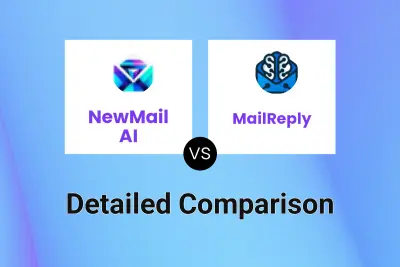
NewMail AI vs MailReply Detailed comparison features, price
ComparisonView details → -
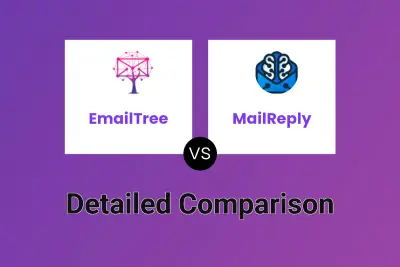
EmailTree vs MailReply Detailed comparison features, price
ComparisonView details → -

Magic Mail vs MailReply Detailed comparison features, price
ComparisonView details → -

Mailr vs MailReply Detailed comparison features, price
ComparisonView details → -
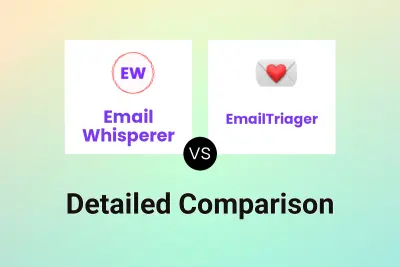
Email Whisperer vs EmailTriager Detailed comparison features, price
ComparisonView details →
Didn't find tool you were looking for?