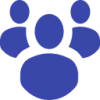 Engage AI
VS
Engage AI
VS
 ConnectGenie AI
ConnectGenie AI
Engage AI
Engage AI empowers users to connect with prospects on LinkedIn through strategic commenting and relationship building. It offers a suite of tools designed to enhance engagement, streamline communication, and optimize profile visibility.
This platform helps users stay ahead of the curve by monitoring prospect activity and ensuring they're the first to engage with new posts. It also assists with generating high-quality content and crafting personalized interactions, helping professionals stand out and foster meaningful connections.
ConnectGenie AI
ConnectGenie AI is a specialized tool designed to enhance a user's presence on LinkedIn. It leverages artificial intelligence to create content that authentically reflects the user's unique writing style and personality. By adopting a specific persona, the AI generates LinkedIn posts, comments, and connection notes that feel personal and genuine, aiming to increase engagement and network growth.
The platform assists various professionals, including LinkedIn creators, marketers, recruiters, founders, and job seekers, in simplifying their networking, personal branding, and lead generation efforts. It enables users to discover relevant leads more efficiently, create compelling content consistently, and engage with their network professionally. ConnectGenie AI focuses on building meaningful collaborations by ensuring communication resonates with the target audience, helping users achieve their professional goals on LinkedIn more effectively.
Pricing
Engage AI Pricing
Engage AI offers Freemium pricing with plans starting from $10 per month .
ConnectGenie AI Pricing
ConnectGenie AI offers Freemium pricing with plans starting from $8 per month .
Features
Engage AI
- Prospect Monitoring: Monitors and aggregates targeted prospects' activities on a single webpage.
- AI-Powered Commenting: Generates insightful comment suggestions for personalized engagement.
- Content Creation: Assists with writing compelling LinkedIn posts and articles.
- Profile Optimization: Enhances profile visibility with keyword-rich content.
- Personalized Connection Requests: Creates tailored connection requests to improve acceptance rates.
- Meaningful Recommendations: Generates personalized and impactful endorsements.
- Automated Updates: Provide weekly or daily updates about prospect activities.
- Multiple GenAI models: Offer different GenAI models like Open AI GPT-4o, Open AI GPT-4, and Google Gemini.
ConnectGenie AI
- AI Persona Adoption: Trains AI to replicate the user's unique writing style and personality for authentic content.
- Viral LinkedIn Posts Generation: Drafts potentially viral LinkedIn posts reflecting the user's voice.
- Engaging Comment Generation: Writes comments in the user's conversational style, available in multiple languages.
- Persona-enabled Connect Notes: Creates personalized connection notes by analyzing prospect profiles and recent posts.
- Keyword Post Highlighting: Identifies relevant leads by highlighting LinkedIn posts based on specified keywords.
- Cover Letter Generation: Crafts unique cover letters tailored to job postings using LinkedIn profile or resume information.
- GPT-4 and GPT-3.5 Access: Utilizes different AI models for content generation.
Use Cases
Engage AI Use Cases
- Engaging with target prospects on LinkedIn.
- Generating leads through AI-assisted content creation.
- Optimizing LinkedIn profiles for increased visibility.
- Building and nurturing professional relationships.
- Monitoring prospect activity for timely engagement.
- Creating personalized connection requests.
- Writing compelling LinkedIn posts.
ConnectGenie AI Use Cases
- Enhancing personal branding on LinkedIn with authentic, persona-driven content.
- Improving LinkedIn engagement rates through personalized and relevant comments.
- Generating qualified leads by sending tailored connection notes.
- Streamlining the job application process with AI-generated, customized cover letters.
- Saving time on creating LinkedIn content and managing networking activities.
- Discovering relevant prospects and leads efficiently using keyword highlighting.
- Overcoming writer's block for consistent LinkedIn activity.
FAQs
Engage AI FAQs
-
Is Engage AI really free?
Yes, it’s 100% free! No hidden charges or surprise fees. Sign up and start using it immediately with no credit card required. -
How does Engage AI work?
Engage AI is an embedded AI Agent that works directly on LinkedIn, providing smart comment suggestions to spark meaningful interactions with your prospects. It also monitors your prospects’ LinkedIn posts, ensuring you’re the first to engage when they share something new. -
How is Engage AI different than other AI commenting tools?
Engage AI goes beyond commenting by keeping an eye on your prospects’ LinkedIn activity, so you don’t have to. This means you’re always ahead, ready to engage right when they post something new. -
What is Prospects Monitoring?
LinkedIn is full of distractions and advertisements, but most importantly, it never shows us the people who are most important to us or our sales pipeline. Tell us about your target prospects, and let us monitor their posting activities. We aggregate the posting activities of every prospect on a single webpage for you to engage with. No more clutters and distractions. Only target prospects and relevant opportunities. -
How do I add Engage AI on LinkedIn?
To add Engage AI, visit our website and download the browser extension. After installation, Engage AI will automatically activate on your LinkedIn, providing smart commenting suggestions as you browse.
ConnectGenie AI FAQs
-
Why does adopting a Persona matter when using ConnectGenie AI?
Adopting a persona helps the AI create personalized responses reflecting your unique writing style, leading to more meaningful conversations and better relationship building. It also improves the relevance of the content by understanding your industry and goals, ultimately saving time by reducing the need for manual adjustments. -
What are Custom Tones for comments?
Custom Tones are user-defined instructions that guide the ConnectGenie AI system to write comments in a specific tone. It's suggested to give the AI a role, such as 'Be a LinkedIn User,' and specify the desired tone for the response. -
What are 'connects' and how are they used?
'Connects' are credits used within ConnectGenie AI to generate comments, connection notes, or job cover letters. Using GPT-4 costs 2 connects per comment/note and 10 connects per cover letter. Using GPT-3.5 costs 1 connect per comment/note and 5 connects per cover letter.
Uptime Monitor
Uptime Monitor
Average Uptime
0%
Average Response Time
0 ms
Last 30 Days
Uptime Monitor
Average Uptime
99.85%
Average Response Time
338.07 ms
Last 30 Days
Engage AI
ConnectGenie AI
More Comparisons:
-
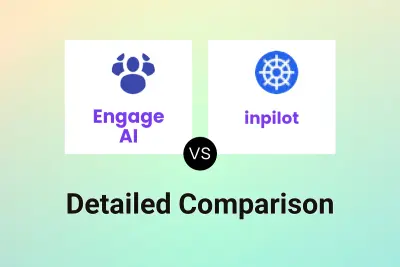
Engage AI vs inpilot Detailed comparison features, price
ComparisonView details → -
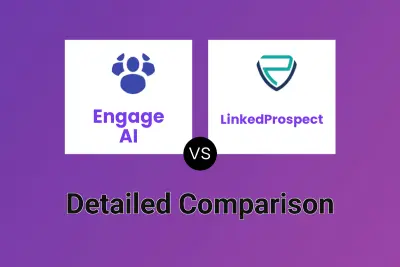
Engage AI vs LinkedProspect Detailed comparison features, price
ComparisonView details → -
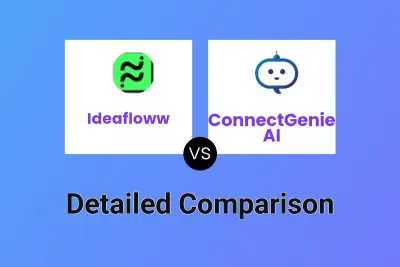
Ideafloww vs ConnectGenie AI Detailed comparison features, price
ComparisonView details → -
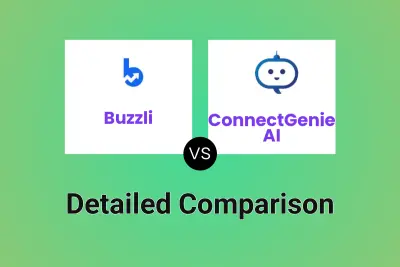
Buzzli vs ConnectGenie AI Detailed comparison features, price
ComparisonView details → -
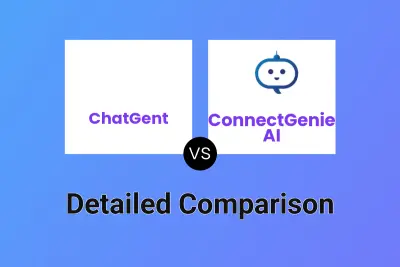
ChatGent vs ConnectGenie AI Detailed comparison features, price
ComparisonView details → -
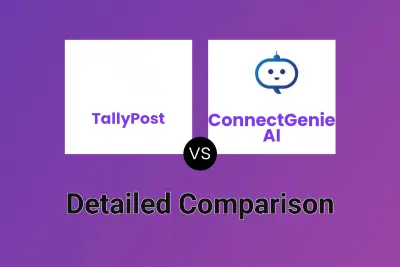
TallyPost vs ConnectGenie AI Detailed comparison features, price
ComparisonView details → -

ReachifyMe vs ConnectGenie AI Detailed comparison features, price
ComparisonView details → -

Engage AI vs Reepl Detailed comparison features, price
ComparisonView details →
Didn't find tool you were looking for?