 Fakeface
VS
Fakeface
VS
 FacePoke
FacePoke
Fakeface
Fakeface stands as a cutting-edge AI-powered face swapping platform that leverages proprietary technology to deliver exceptional results. The tool combines advanced AI modeling with agile computing to process face swaps five times faster than conventional methods, while maintaining superior quality free from blur or distortion.
Built on robust cloud clusters and refined through years of development, Fakeface offers seamless face swapping capabilities across multiple media formats including videos, photos, and GIFs. The platform supports high-resolution outputs up to 1080p and prioritizes user privacy through secure data handling protocols.
FacePoke
FacePoke redefines facial editing with AI-driven technology, offering precise control and real-time manipulation. The intelligent algorithms ensure accurate, lifelike adjustments, allowing for highly detailed edits tailored to bring portraits to life.
Ideal for digital art, content creation, and animation, FacePoke adapts to diverse needs. Its ability to transform static portraits into dynamic, expressive images makes it a valuable tool for professionals and hobbyists alike.
Pricing
Fakeface Pricing
Fakeface offers Free pricing .
FacePoke Pricing
FacePoke offers Free pricing .
Features
Fakeface
- Speed Performance: 5x faster face swaps using AI Model and Agile Computing
- Quality Output: High-resolution support up to 1080p without blur or distortion
- Cross-Media Compatibility: Seamless face swaps across videos, photos, and GIFs
- Preview Function: Pre-swap preview capability for optimal results
- Privacy Protection: Secure data handling with private access
- Offline Processing: Complete face swaps without constant monitoring
- Automated Workflow: No software installation or complex setup required
- Online Playback: View creations anywhere, anytime
FacePoke
- Advanced AI Face Editing: Leverage cutting-edge AI to seamlessly manipulate facial features and expressions.
- Real-Time Interactive Editing: Provides instant feedback as you adjust facial features, enabling smooth, real-time editing.
- High-Resolution Output: Achieve stunning, high-quality results suitable for projects requiring sharp and realistic visuals.
- Versatile Creative Applications: Ideal for digital art, content creation, and animation.
Use Cases
Fakeface Use Cases
- Content Creation
- Video Editing
- Social Media Content
- Entertainment Projects
- Digital Art Creation
- Personal Media Customization
- Online Marketing Materials
- Creative Photography
FacePoke Use Cases
- Creating dynamic images for digital art.
- Enhancing storytelling in content creation with varied facial expressions.
- Developing personalized marketing visuals.
- Producing animations with realistic facial movements.
- Experimenting with different expressions and facial features in design projects
FAQs
Fakeface FAQs
-
What types of media does Fakeface support?
Fakeface supports videos, photos, and GIFs for face swapping operations. -
What is the maximum resolution supported?
Fakeface supports resolutions up to 1080p. -
Is software installation required?
No, Fakeface requires no software installation or complex settings.
FacePoke FAQs
-
What is FacePoke?
FacePoke is an AI-powered facial editing tool that lets users adjust facial features and expressions in portraits. It offers real-time manipulation, making it ideal for creating dynamic images, animations, and digital art. -
How does FacePoke work?
FacePoke uses advanced AI algorithms to detect facial landmarks in images, allowing users to click and drag on specific areas to adjust expressions, head angles, and facial features for lifelike results. -
What image quality does FacePoke support?
FacePoke supports high-resolution outputs, with edited images retaining their original quality. This makes it suitable for projects requiring detailed visuals, from digital art to professional content creation. -
Can FacePoke be used for video editing?
Yes, FacePoke can be used in video editing workflows. While it primarily edits still images, it integrates well with animation tools to create dynamic facial expressions, which can be applied to video content for added realism. -
Is there a way to fine-tune facial feature adjustments?
Yes, FacePoke allows you to enable 'Show Face Markers' for more precise control over facial features. This feature displays adjustable points around key facial areas, providing greater accuracy for fine-tuning expressions and details.
Uptime Monitor
Uptime Monitor
Average Uptime
99.86%
Average Response Time
341.47 ms
Last 30 Days
Uptime Monitor
Average Uptime
99.55%
Average Response Time
608.1 ms
Last 30 Days
Fakeface
FacePoke
More Comparisons:
-

Fakeface vs FaceSwapper Detailed comparison features, price
ComparisonView details → -
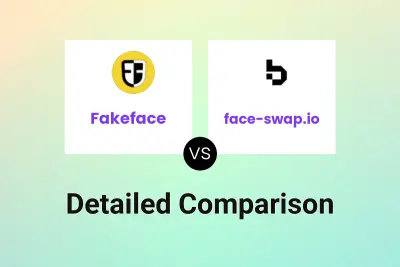
Fakeface vs face-swap.io Detailed comparison features, price
ComparisonView details → -

AI Face Studio vs FacePoke Detailed comparison features, price
ComparisonView details → -

LivePortrait vs FacePoke Detailed comparison features, price
ComparisonView details → -

Fakeface vs DeepSwaper Detailed comparison features, price
ComparisonView details → -

Fakeface vs ArtGuru Face Swap Detailed comparison features, price
ComparisonView details → -

Fakeface vs Face Swap Free Detailed comparison features, price
ComparisonView details → -

Fakeface vs aifaceswap.app Detailed comparison features, price
ComparisonView details →
Didn't find tool you were looking for?