 Fast Resume AI
VS
Fast Resume AI
VS
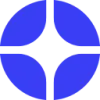 Revamaze
Revamaze
Fast Resume AI
Fast Resume AI is a platform designed to optimize resumes and cover letters. The service leverages artificial intelligence to tailor application documents to specific job requirements. This increases the likelihood of candidates progressing to the interview stage.
By analyzing both the uploaded resume and the provided job description, Fast Resume AI generates a revised resume and cover letter. This process ensures that key skills and experiences align with the target role's requirements, helping job seekers stand out.
Revamaze
Revamaze provides a suite of tools designed to assist job seekers in advancing their careers. Utilizing artificial intelligence, the platform aims to enhance the quality and effectiveness of resumes and job applications. It helps users create professional documents tailored to specific industries and job requirements, increasing their visibility to potential employers.
The platform incorporates AI-driven analysis to optimize resumes for Applicant Tracking Systems (ATS) and human recruiters. It offers guidance specific to various industries and suggests relevant keywords to improve discoverability. Revamaze enables users to build polished resumes efficiently, streamlining the job application process and aiming to improve interview callback rates.
Pricing
Fast Resume AI Pricing
Fast Resume AI offers Freemium pricing .
Revamaze Pricing
Revamaze offers Freemium pricing .
Features
Fast Resume AI
- AI-Powered Tailoring: Our AI analyzes your resume and job description to create the perfect match.
- Fast and Easy: Generate a customized resume and cover letter in just a few clicks.
- Secure and Private: Your data is safe with us. We ensure top-level security for all your information.
Revamaze
- AI Resume Analysis: Get your resume analyzed by AI for improvement suggestions and ATS compatibility check.
- AI Interviewer: Practice interviews with an AI assistant to prepare for real job interviews.
- Resume Builder: Create professional resumes quickly using an intuitive interface.
- ATS-Optimized Templates: Choose from a collection of expertly crafted, ATS-friendly resume templates.
- Keyword Optimization: Identifies and helps incorporate relevant keywords to increase resume visibility.
- Industry-Specific Guidance: Offers tailored recommendations based on the user's field or industry.
- Multiple Export Formats: Export resumes as PDF, Word, or plain text.
Use Cases
Fast Resume AI Use Cases
- Creating a tailored resume for a specific job application.
- Quickly generating a cover letter that matches a resume and job description.
- Optimizing existing resumes to highlight relevant skills and experience.
Revamaze Use Cases
- Building a professional resume from scratch.
- Optimizing an existing resume to pass Applicant Tracking Systems (ATS).
- Receiving AI-driven feedback to improve resume content and structure.
- Preparing for job interviews through AI-powered practice sessions.
- Identifying and incorporating relevant industry keywords into a resume.
- Tailoring resumes for specific job applications.
- Creating visually appealing resumes using modern templates.
Uptime Monitor
Uptime Monitor
Average Uptime
98.57%
Average Response Time
170.07 ms
Last 30 Days
Uptime Monitor
Average Uptime
100%
Average Response Time
139 ms
Last 30 Days
Fast Resume AI
Revamaze
More Comparisons:
-

HiSolver vs Revamaze Detailed comparison features, price
ComparisonView details → -
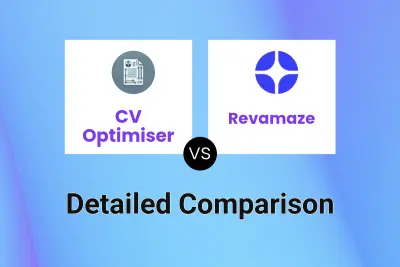
CV Optimiser vs Revamaze Detailed comparison features, price
ComparisonView details → -
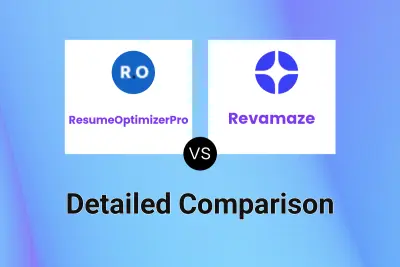
ResumeOptimizerPro vs Revamaze Detailed comparison features, price
ComparisonView details → -
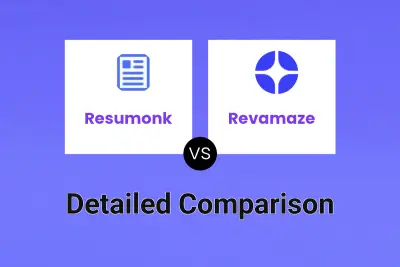
Resumonk vs Revamaze Detailed comparison features, price
ComparisonView details → -

Get Hired Yesterday vs Revamaze Detailed comparison features, price
ComparisonView details → -

resmate.io vs Revamaze Detailed comparison features, price
ComparisonView details → -

Fast Resume AI vs Wisedoc Detailed comparison features, price
ComparisonView details → -

Fast Resume AI vs Modern Resume Detailed comparison features, price
ComparisonView details →
Didn't find tool you were looking for?