 FillBot
VS
FillBot
VS
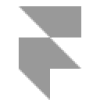 Ai Form Filler
Ai Form Filler
FillBot
FillBot is designed to streamline workflows by automating the repetitive task of form filling. Compatible with over a thousand sites and CRMs, including popular platforms like Salesforce, this tool ensures broad applicability.
Security is paramount; FillBot uses advanced encryption and does not store user data, ensuring all information remains protected. Setup is quick and easy, requiring only the upload of a document to begin the auto-filling process.
Ai Form Filler
Ai Form Filler is a Chrome extension designed to streamline the process of filling out online forms. It leverages advanced artificial intelligence to populate form fields with realistic data, eliminating the need for manual entry or placeholder text like lorem ipsum.
This extension ensures high accuracy when inputting details, covering everything from names and addresses to payment information. Its intelligent algorithms adapt to various form types, providing a seamless and efficient user experience.
Pricing
FillBot Pricing
FillBot offers Paid pricing with plans starting from $4 per month .
Ai Form Filler Pricing
Ai Form Filler offers Free pricing .
Features
FillBot
- Automated Form Filling: Fills forms automatically on any website.
- Document Upload: Supports PDFs, documents, and spreadsheets.
- Data Mapping: Intelligently maps information from documents to form fields.
- Broad Compatibility: Works on over 1000+ sites and CRMs.
- Data Security: Employs advanced encryption and does not store user data.
Ai Form Filler
- Smart Auto Fill: Automatically fills in your details like names, addresses, and payment info.
- Easy to Use: Simple setup and user-friendly design.
Use Cases
FillBot Use Cases
- Automating job application forms
- Filling out CRM forms
- Streamlining data entry tasks
- Reducing manual data input errors
- Improving workflow efficiency in administrative tasks
Ai Form Filler Use Cases
- Quickly filling out online registration forms
- Automating the completion of checkout pages
- Efficiently populating repetitive online forms with accurate data
- Saving time when testing website forms
Uptime Monitor
Uptime Monitor
Average Uptime
83.52%
Average Response Time
493.72 ms
Last 30 Days
Uptime Monitor
Average Uptime
99.85%
Average Response Time
167.03 ms
Last 30 Days
FillBot
Ai Form Filler
More Comparisons:
-

AI Form Fill vs Ai Form Filler Detailed comparison features, price
ComparisonView details → -
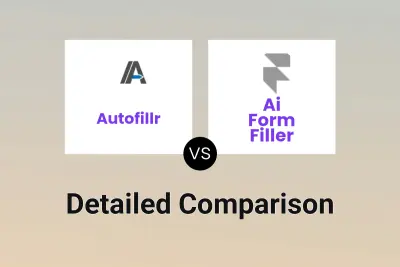
Autofillr vs Ai Form Filler Detailed comparison features, price
ComparisonView details → -

WebFill vs Ai Form Filler Detailed comparison features, price
ComparisonView details → -

EasyFill.ai vs Ai Form Filler Detailed comparison features, price
ComparisonView details → -

UNIFILL vs Ai Form Filler Detailed comparison features, price
ComparisonView details → -
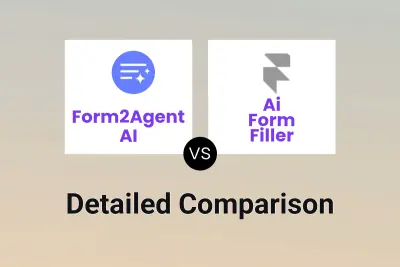
Form2Agent AI vs Ai Form Filler Detailed comparison features, price
ComparisonView details → -
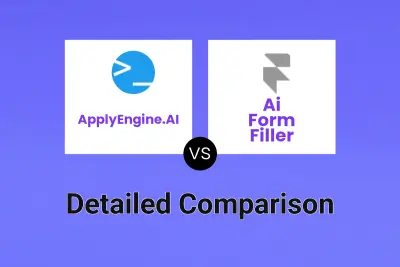
ApplyEngine.AI vs Ai Form Filler Detailed comparison features, price
ComparisonView details → -
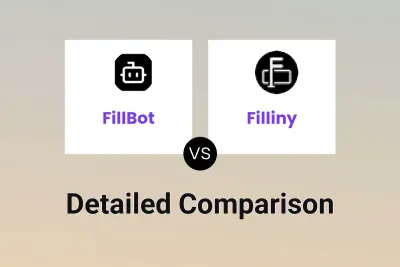
FillBot vs Filliny Detailed comparison features, price
ComparisonView details →
Didn't find tool you were looking for?