 FlexClip
VS
FlexClip
VS
 Clip Studio
Clip Studio
FlexClip
FlexClip is a versatile online video editor designed to simplify the video creation process. With its AI-powered tools, users can generate videos from text prompts, articles, or URLs, making it ideal for marketing, education, and social media. The platform offers a wide range of templates, resources, and editing features, allowing users to create high-quality videos without any prior experience.
FlexClip's user-friendly interface and extensive library of assets, including videos, photos, music, and dynamic elements, make it a go-to solution for anyone looking to produce engaging video content. Whether you're creating promotional videos, tutorials, or personal projects, FlexClip provides the tools needed to bring your ideas to life.
Clip Studio
Clip Studio is an AI-powered platform designed to simplify video creation. It transforms text input into attention-grabbing short-form videos, optimized for platforms like TikTok, Instagram, and YouTube. The tool streamlines the entire process, from selecting a template to scheduling and sharing, and offers features for customization and performance tracking.
Clip Studio handles aspects like generating captions, choosing music, and ensuring optimal video elements to enhance audience engagement. The platform also includes scheduling and sharing features, allowing for instant or timed publishing to multiple platforms. Furthermore, comprehensive analytics help users track video performance and fine-tune their content strategy.
Pricing
FlexClip Pricing
FlexClip offers Usage Based pricing .
Clip Studio Pricing
Clip Studio offers Free pricing .
Features
FlexClip
- AI Text to Video: Generate videos from text prompts, articles, or URLs.
- AI Text to Speech: Convert text into natural-sounding voiceovers.
- AI Auto Subtitle: Automatically generate subtitles for videos.
- AI Background Remover: Easily remove backgrounds from videos or images.
- Extensive Template Library: Access over 6000 templates for various use cases.
Clip Studio
- Template Selection: Choose from a variety of proven video templates, optimized for different platforms.
- AI-Powered Customization: Automatically generate engaging captions and select suitable music.
- Style Customization: Tweak the video's style and add content to personalize it.
- Scheduling and Sharing: Schedule videos for optimal posting times or publish them instantly across multiple platforms.
- Performance Analytics: Track video performance to refine content strategies.
Use Cases
FlexClip Use Cases
- Creating promotional videos for businesses
- Generating educational content for teachers and students
- Producing social media videos for platforms like YouTube, Facebook, and Instagram
- Designing personal projects such as wedding or birthday videos
Clip Studio Use Cases
- Creating viral TikTok videos.
- Producing engaging Instagram Reels.
- Developing short-form content for YouTube Shorts.
- Generating promotional videos for businesses.
- Creating educational content for social media.
- Building a personal brand through video content.
FAQs
FlexClip FAQs
-
Can I use FlexClip for free?
Yes, FlexClip offers a freemium model with basic features available for free. Advanced features require a subscription. -
What types of videos can I create with FlexClip?
FlexClip supports a wide range of video types, including promotional videos, social media content, educational videos, and personal projects like weddings or birthdays. -
Does FlexClip support multi-language videos?
Yes, FlexClip's AI Translator tool allows you to create videos in multiple languages.
Clip Studio FAQs
-
What platforms does Clip Studio support?
The content does not explicitly mention the supported platforms, beyond general references to popular social media channels. Further details would be needed for a definitive answer. -
Is Clip Studio suitable for beginners?
The website indicates that the tool is easy to use, suggesting it is suitable for beginners, but it does not explicitly state this. -
What kind of videos can I create with Clip Studio?
You can create various types of short-form videos, from viral TikTok styles to professional LinkedIn formats, optimized for engagement on different platforms.
FlexClip
Clip Studio
More Comparisons:
-

Shorts Generator AI vs Clip Studio Detailed comparison features, price
ComparisonView details → -

ClipMaker.ai vs Clip Studio Detailed comparison features, price
ComparisonView details → -

ClipNow vs Clip Studio Detailed comparison features, price
ComparisonView details → -
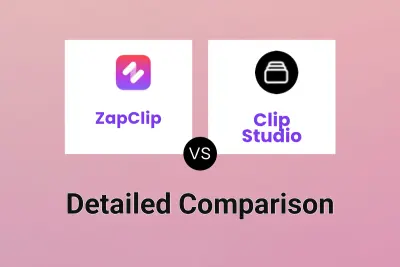
ZapClip vs Clip Studio Detailed comparison features, price
ComparisonView details → -

ShortX vs Clip Studio Detailed comparison features, price
ComparisonView details → -
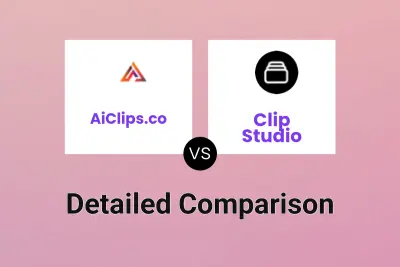
AiClips.co vs Clip Studio Detailed comparison features, price
ComparisonView details → -
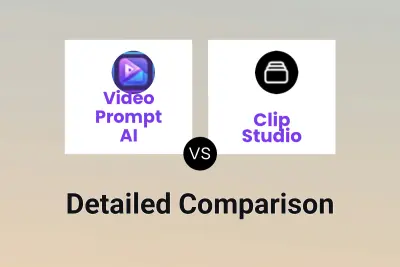
Video Prompt AI vs Clip Studio Detailed comparison features, price
ComparisonView details → -
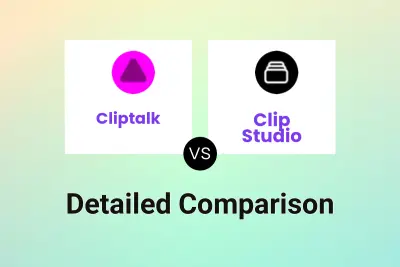
Cliptalk vs Clip Studio Detailed comparison features, price
ComparisonView details →
Didn't find tool you were looking for?