 FlowScraper
VS
FlowScraper
VS
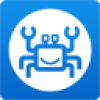 ScrapeStorm
ScrapeStorm
FlowScraper
FlowScraper revolutionizes web data extraction through its innovative visual flow builder and AI-powered automation capabilities. The platform eliminates common web scraping challenges like complex setups, coding requirements, and anti-bot restrictions.
With built-in protections, customizable AI actions, and an intuitive interface, users can efficiently create and manage data collection workflows while saving significant time and resources. The platform offers scalable solutions suitable for both small projects and large-scale data extraction needs.
ScrapeStorm
ScrapeStorm is a powerful, AI-driven web scraping tool designed for ease of use. Developed by a team of former Google crawler engineers, it requires no programming skills and features a user-friendly visual operation.
ScrapeStorm offers two scraping modes: Smart Mode, leveraging AI for automatic data identification, and Flowchart Mode, for constructing complex scraping rules through simple webpage clicks. It supports various data export methods, including local files (Excel, CSV, TXT, HTML) and databases (MySQL, MongoDB, SQL Server, PostgreSQL, WordPress, and Google Sheets).
Pricing
FlowScraper Pricing
FlowScraper offers Freemium pricing with plans starting from $10 per month .
ScrapeStorm Pricing
ScrapeStorm offers Free Trial pricing .
Features
FlowScraper
- Visual Flow Builder: Drag-and-drop interface for creating scraping workflows
- Anti-Bot Protection: Built-in security measures to prevent blocking
- Token-based System: Flexible usage-based pricing structure
- Cron Scheduling: Automated recurring scraping tasks
- AI Actions: Customizable artificial intelligence operations
- No-Code Platform: User-friendly interface for non-developers
- Encrypted Credentials: Secure storage of access information
ScrapeStorm
- Smart Mode: Intelligently identifies data like lists, forms, links, images, prices, phone numbers, and emails without manual rule setting.
- Flowchart Mode: Allows for the creation of complex scraping rules through a visual interface, mimicking manual web browsing.
- Multiple Data Export: Supports export to local files (Excel, CSV, TXT, HTML) and databases (MySQL, MongoDB, SQL Server, PostgreSQL, WordPress, Google Sheets).
- Simulation Operations: Simulates user actions like inputting text, clicking, mouse movements, drop-down box selection, page scrolling, and conditional evaluations.
- Cloud Account: Saves scraping tasks to the cloud, accessible from any computer.
- Cross-Platform Support: Compatible with Windows, Mac, and Linux operating systems.
Use Cases
FlowScraper Use Cases
- Data collection for market research
- Automated website monitoring
- Price comparison data gathering
- Content aggregation
- Lead generation
- Competitive analysis
- Product information tracking
ScrapeStorm Use Cases
- Extracting product information from e-commerce websites
- Gathering financial data from online sources
- Collecting real estate listings
- Monitoring competitor pricing
- Compiling research data from various websites
- Generating leads by scraping contact information.
FAQs
FlowScraper FAQs
-
What is FlowScraper, and how does it work?
FlowScraper is an intuitive web scraping tool that allows you to collect data from websites without needing to code. With our drag-and-drop flow builder, you can create custom scraping workflows and automate data collection quickly and easily. -
Do I need programming skills to use FlowScraper?
No, FlowScraper is designed to be user-friendly, even for non-developers. The visual flow builder allows you to set up and customize your scraping tasks without writing any code. -
Can I scrape data from any website?
FlowScraper supports a wide range of websites. However, some websites have restrictions on automated data collection. FlowScraper includes built-in anti-bot protections, but it's important to ensure your use aligns with each website's terms of service. -
Can I automate and schedule my scraping jobs to run regularly?
Yes, FlowScraper includes a Cron feature that allows you to schedule your scraping jobs to run automatically at specified intervals. This feature enables you to set up recurring tasks and ensures that your data stays up-to-date without requiring manual intervention.
ScrapeStorm FAQs
-
What operating systems does ScrapeStorm support?
ScrapeStorm supports Windows, Mac, and Linux operating systems. -
What are the two modes available for scraping?
The two modes are Smart Mode (automatic data identification) and Flowchart Mode (manual rule creation). -
What data export formats are supported?
ScrapeStorm supports exporting data to Excel, CSV, TXT, HTML, MySQL, MongoDB, SQL Server, PostgreSQL, WordPress, and Google Sheets.
Uptime Monitor
Uptime Monitor
Average Uptime
0%
Average Response Time
0 ms
Last 30 Days
Uptime Monitor
Average Uptime
99.71%
Average Response Time
1120.1 ms
Last 30 Days
FlowScraper
ScrapeStorm
More Comparisons:
-
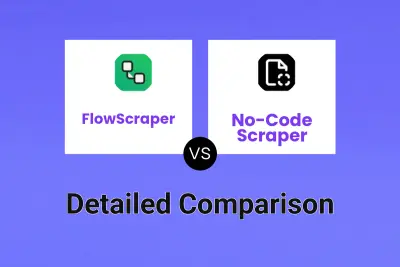
FlowScraper vs No-Code Scraper Detailed comparison features, price
ComparisonView details → -
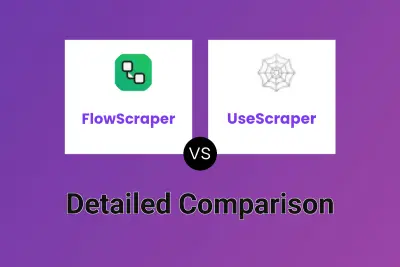
FlowScraper vs UseScraper Detailed comparison features, price
ComparisonView details → -
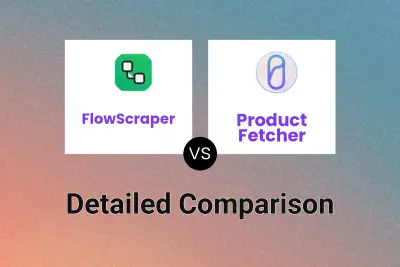
FlowScraper vs Product Fetcher Detailed comparison features, price
ComparisonView details → -
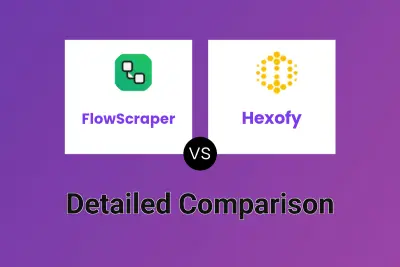
FlowScraper vs Hexofy Detailed comparison features, price
ComparisonView details → -

AIScraper vs ScrapeStorm Detailed comparison features, price
ComparisonView details → -
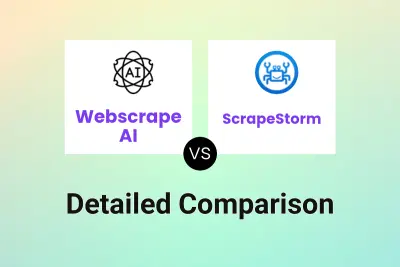
Webscrape AI vs ScrapeStorm Detailed comparison features, price
ComparisonView details → -
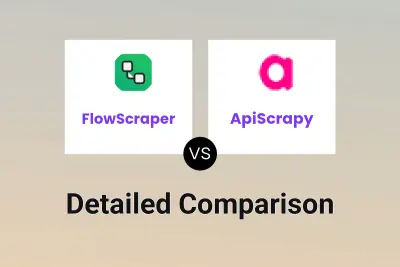
FlowScraper vs ApiScrapy Detailed comparison features, price
ComparisonView details → -
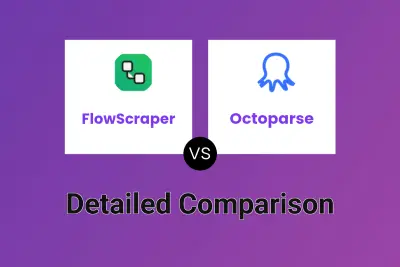
FlowScraper vs Octoparse Detailed comparison features, price
ComparisonView details →
Didn't find tool you were looking for?