 GetBetterPics
VS
GetBetterPics
VS
 Everyme.ai
Everyme.ai
GetBetterPics
GetBetterPics leverages cutting-edge AI technology to revolutionize the way people obtain professional photos. The platform eliminates the need for expensive photography equipment, extensive pose practice, or access to premium locations, making professional-quality images accessible to everyone.
The service offers various resolution options and style combinations, delivering results in as quick as 30 minutes. Whether for personal albums, social media enhancement, or professional branding, GetBetterPics transforms ordinary photos into polished, professional headshots that meet diverse needs and preferences.
Everyme.ai
Everyme.ai specializes in generating professional headshots using advanced artificial intelligence. The platform allows users to obtain high-quality, 4K resolution headshots suitable for professional profiles, such as LinkedIn.
The AI is moderated by humans to ensure quality and appropriateness. Users can select from a variety of photography styles to find a headshot that best represents their professional image.
Pricing
GetBetterPics Pricing
GetBetterPics offers Paid pricing with plans starting from $6 per month .
Everyme.ai Pricing
Everyme.ai offers Paid pricing .
Features
GetBetterPics
- Quick Turnaround: 30-45 minute delivery time depending on package
- Multiple Styles: Access to 20-100+ different photo styles
- Resolution Options: Good to Mega resolution quality available
- Bulk Generation: Generate up to 280 headshots per session
- Social Media Optimization: Photos designed for professional social media presence
Everyme.ai
- High-quality headshots: 4K resolution images.
- AI-powered generation: Creates professional headshots.
- Variety of styles: Offers multiple photography styles.
- Human moderation: Ensures quality and appropriateness.
Use Cases
GetBetterPics Use Cases
- Professional LinkedIn headshots
- Social media content creation
- Personal branding photos
- Corporate team photos
- Executive portraits
- Digital business cards
- Online profile pictures
Everyme.ai Use Cases
- Creating professional LinkedIn profile pictures.
- Generating headshots for corporate websites.
- Enhancing personal branding with high-quality images.
FAQs
GetBetterPics FAQs
-
How long does it take to receive my photos?
Depending on your package, delivery time ranges from 30 minutes (Premium) to 45 minutes (Basic) -
How many photos do I receive?
The number of photos varies by package: Basic (80 photos), Standard (140 photos), and Premium (280 photos) -
What resolution quality options are available?
There are three resolution levels: Good (Basic), Super (Standard), and Mega (Premium)
Everyme.ai FAQs
-
How does everyme work?
Everyme uses AI to generate high-quality headshots based on the photos that a user uploads. -
What do you do with my photos after you train your AI model?
The provided content does not explicitly state what is done with user photos after the AI model is trained. -
Can I get a refund?
The provided content does not specify refund policy. -
Is payment secure?
The provided content does not specify information related to payment security.
Uptime Monitor
Uptime Monitor
Average Uptime
0%
Average Response Time
0 ms
Last 30 Days
Uptime Monitor
Average Uptime
0%
Average Response Time
0 ms
Last 30 Days
GetBetterPics
Everyme.ai
More Comparisons:
-
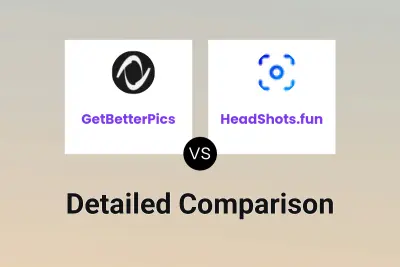
GetBetterPics vs HeadShots.fun Detailed comparison features, price
ComparisonView details → -
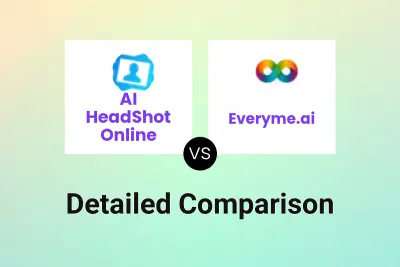
AI HeadShot Online vs Everyme.ai Detailed comparison features, price
ComparisonView details → -
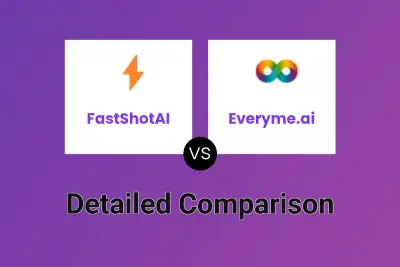
FastShotAI vs Everyme.ai Detailed comparison features, price
ComparisonView details → -
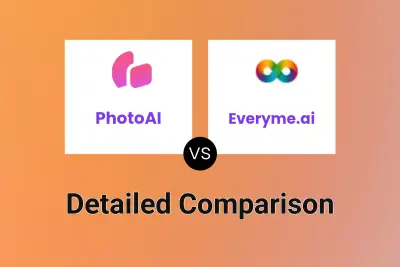
PhotoAI vs Everyme.ai Detailed comparison features, price
ComparisonView details → -

Business Portrait AI vs Everyme.ai Detailed comparison features, price
ComparisonView details → -
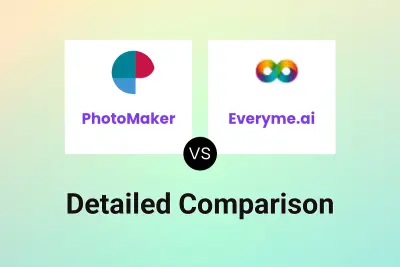
PhotoMaker vs Everyme.ai Detailed comparison features, price
ComparisonView details → -
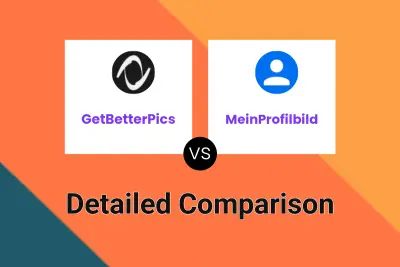
GetBetterPics vs MeinProfilbild Detailed comparison features, price
ComparisonView details → -
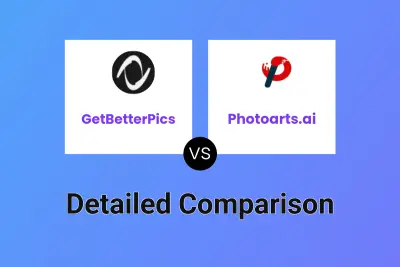
GetBetterPics vs Photoarts.ai Detailed comparison features, price
ComparisonView details →
Didn't find tool you were looking for?